Comments
3 comments
-
 Hi @edk
Hi @edk
Thanks for reaching out to us regarding this.
Please let me know if I am misunderstanding your question at all here, but you can unmap and then manually re-map the tables you would like to compare from under the 'Table mapping' tab when creating a new project.
The example below is after I have manually unmapped my 3 tables and then re-mapped my 'Tablecars' table.
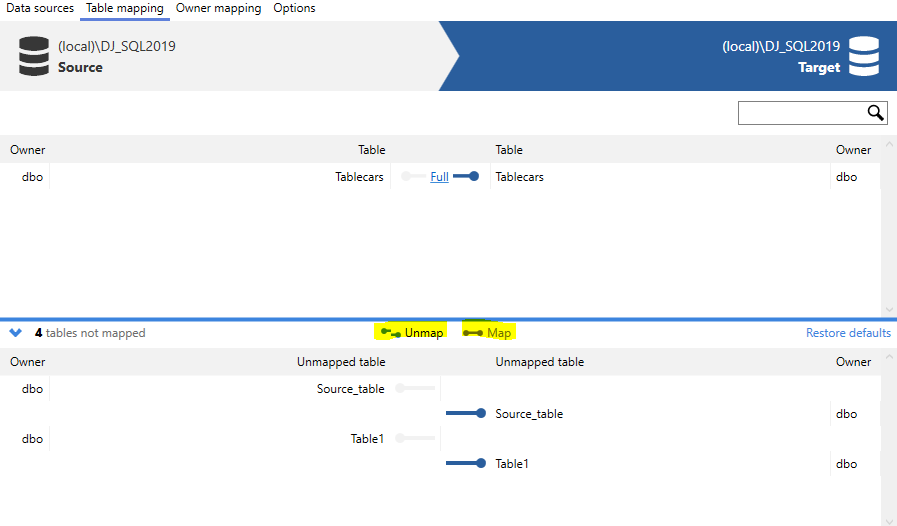 Does this help to answer your question?
Does this help to answer your question?
-
 @Dan_J thanks for replying, but what I am looking for is a way to unmap all of the tables without having to individually select table to unmap. If I select too many tables to unmap the application locks up. Is there something like a "Unmap All" option somewhere?
@Dan_J thanks for replying, but what I am looking for is a way to unmap all of the tables without having to individually select table to unmap. If I select too many tables to unmap the application locks up. Is there something like a "Unmap All" option somewhere? -
 Hi @edk
Hi @edk
My apology for misunderstanding your question here!
Just to clarify, if you are to select 1 table, then press CTRL+A to select all tables, before then finally clicking to unmap them, do you find the application locks up then?
Add comment
Please sign in to leave a comment.
Is it possible to unmap all the tables and then map only the ones we are interested in?
Thanks