Comments
9 comments
-
 Hi mbolufe
Hi mbolufe
I suspect this is a permissions issue on the master database so it can't query and provide all of the databases available for that instance.
Please take a look at: https://documentation.red-gate.com/sql-data-catalog/getting-started/requirements/database-permissions
-
 Hi Dan,
Hi Dan,
The user that is used to run the Windows service is a sysadmin in SQL and dbowner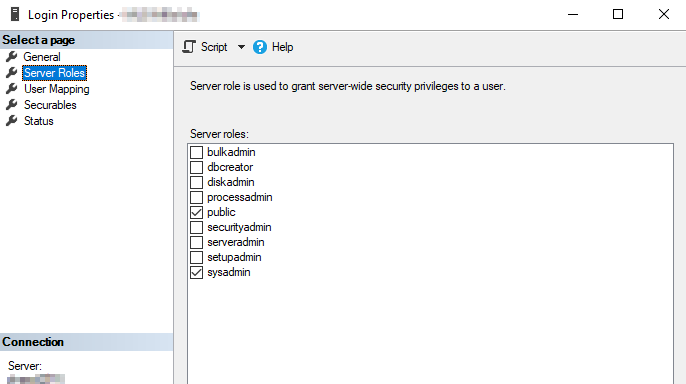
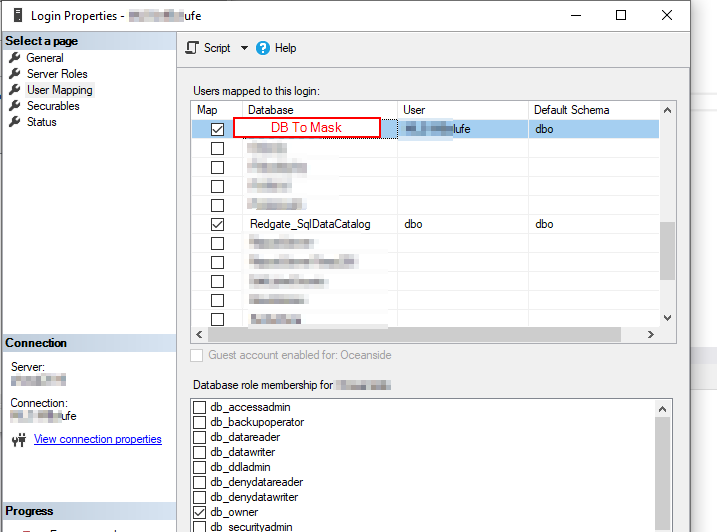
Any other clue? -
 Hi @mbolufe
Hi @mbolufe
Thank you for confirming that for me!
Can I ask, is the same user being used for both SQL Data Catalog and the SQL DataMasker service? -
 hmm...I'm using the user for the SQL Data Catalog service.. but I don't see any service related to the DataMasker or called SQL DataMasker...is that service added when you install the Datamasker?
hmm...I'm using the user for the SQL Data Catalog service.. but I don't see any service related to the DataMasker or called SQL DataMasker...is that service added when you install the Datamasker? -
 Hi @mbolufe
Hi @mbolufe
Apologies, I misspoke and there isn't a service for SQL DataMasker,
I'm looking into this further and will keep you posted! -
 any update?
any update? -
 Hi @mbolufe
Hi @mbolufe
The development team mentioned there looks to be a timeout issue behind the scenes and they're looking to do a fix.
Once that's available I'll give you a message! -
 Hi @mbolufe
Hi @mbolufe
The development team has just released version 7.1.21 which should resolve the issue you're experiencing!
Would you be able to test and confirm this for me? -
 Yes...It's working now. Thank you!!
Yes...It's working now. Thank you!!
Add comment
Please sign in to leave a comment.
Any idea why the database doesn't show up in the combo