Comments
3 comments
-
 Hi @helibirdy,
Hi @helibirdy,
You can reduce the privilege. The below outlines what is required permissions wise to access that information: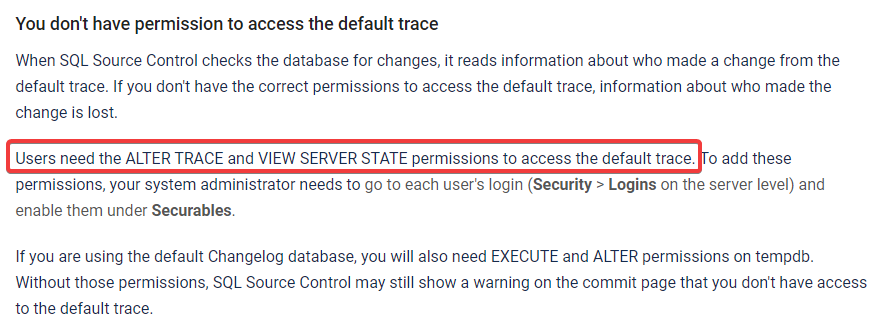
Link to the documentation -
 Thanks Kurt_M, Users have permissions ALTER TRACE and VIEW SERVER STATE, but a pop up in the GUI indicate that it is needed to be sysadmin, and when I add that role to users it's working.
Thanks Kurt_M, Users have permissions ALTER TRACE and VIEW SERVER STATE, but a pop up in the GUI indicate that it is needed to be sysadmin, and when I add that role to users it's working.
-
 Hi @helibirdy,
Hi @helibirdy,
There may be some further permissions that are required to be setup on the account. Please have a look at the following documentation:
https://documentation.red-gate.com/sc/getting-started/requirements/permissions-required-to-use-sql-compare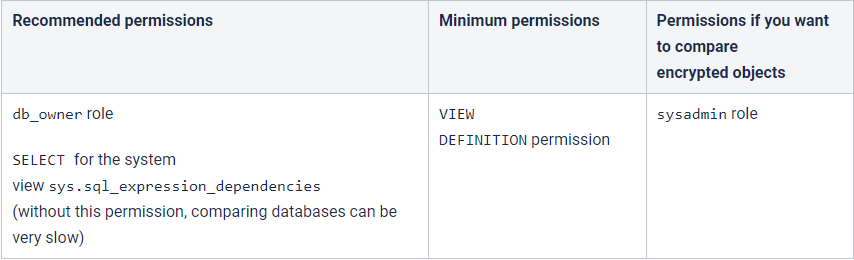
This table, in the documentation, shows the requirements for the SQL Compare engine, which is the same underlying engine the SQL Source Control uses. Please make sure the account in question has these.
Add comment
Please sign in to leave a comment.
is it possible to reduce privilege and still have access to the user who change something or is it mandatory to have full power to show this data?
Thanks
David