Comments
4 comments
-
 Hi @Toma1234
Hi @Toma1234
I've asked the developers if this is possible and I'll let you know the outcome! -
 No, there isn't any way to override the collation of a scripts folder at the command line. If the collation of the scripts folder is not correct, you can change it by editing RedGateDatabaseInfo.xml:
No, there isn't any way to override the collation of a scripts folder at the command line. If the collation of the scripts folder is not correct, you can change it by editing RedGateDatabaseInfo.xml: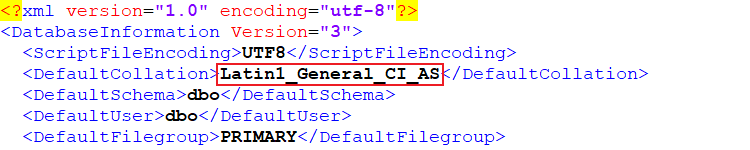
-
 @Mark R Thank you.
@Mark R Thank you.
How do you create the RedGateDatabaseInfo.xml? -
 Any scripts folder created by Redgate tools will have a RedGateDatabaseInfo.xml file in it.
Any scripts folder created by Redgate tools will have a RedGateDatabaseInfo.xml file in it.
Add comment
Please sign in to leave a comment.
We are using the command line to automate snapshots with SQL compare 12.3.3.
In the GUI when you create a snapshot from the Scripts folder, you can choose a default collation for the snapshot.
Is there also the same solution for the CMD code?
our CMD code we use: