I just updated to SQL Prompt 10.7 from 10.6 with SSMS 18.9. Each time I type a reference to the temp table or alias to one I get the error: "No server found for this candidate". This did not occur with version 10.6. Is there a setting to stop this error?
Comments
25 comments
-
 I got the same issue and for the second week, it is going to be really annoing. Every time I'm writing "something." got an error message for reporting the bug to redgate. Believe me, I reported it many times and many times just close the window. "Red Gate" pls fix or help in another way as to turn off suggestions.
I got the same issue and for the second week, it is going to be really annoing. Every time I'm writing "something." got an error message for reporting the bug to redgate. Believe me, I reported it many times and many times just close the window. "Red Gate" pls fix or help in another way as to turn off suggestions. -
 Same here and reported it too.
Same here and reported it too. -
 I hope this gets fixed soon. This is real annoying.
I hope this gets fixed soon. This is real annoying. -
 Happening here as well. Please fix.
Happening here as well. Please fix. -
 Hi @...,Thanks for reaching out to us regarding this! Our apology for the delay in responding to you!Looking at the other comments on this thread this appears to be affecting others also.I'm currently trying to replicate the issue you are seeing here, but have so far been unable to do so. Just to check, do you only see this issue in the latest version of SQL Prompt (v.10.7.1)?
Hi @...,Thanks for reaching out to us regarding this! Our apology for the delay in responding to you!Looking at the other comments on this thread this appears to be affecting others also.I'm currently trying to replicate the issue you are seeing here, but have so far been unable to do so. Just to check, do you only see this issue in the latest version of SQL Prompt (v.10.7.1)?
-
 Happened just before I created the ticket. It happens when using #tavbles.
Happened just before I created the ticket. It happens when using #tavbles. -
 Hi @Dan_J,
Hi @Dan_J,
Thank you for your response. Yes, this issue started only with SQL Prompt((v.1.0.7.1). Also, the popup error is not just occurring with references #temp tables. It also occurs with stated tables as well. -
 Hi @FFerguson
Hi @FFerguson
Thanks for your quick response on this!
Since my last update on this thread I have been made aware that a fix for this issue is close to being released. I will let you know as soon as the next version of SQL Prompt is released.
-
 I am experiencing the same issue, when would this be fixed? It is really annoying!
I am experiencing the same issue, when would this be fixed? It is really annoying!
-
 I'm getting the same issue, it is really annoying. I just started when I upgraded to the latest version.
I'm getting the same issue, it is really annoying. I just started when I upgraded to the latest version. -
 Same here
Same here
SQL Prompt (v.10.7.1) - SSMS 18.9.2
is there a hotfix/workaround available (aside from disabling SQL prompt) - this is getting real annoying -
 Hi all,As our development team are yet to release the fix for this issue, I think it might be worth downgrading to SQL Prompt v.10.7.0 so that you stop encountering this issue for now. It's then worth keeping an eye out for when SQL Prompt suggests updating to v10.7.2 (which will contain the fix).
Hi all,As our development team are yet to release the fix for this issue, I think it might be worth downgrading to SQL Prompt v.10.7.0 so that you stop encountering this issue for now. It's then worth keeping an eye out for when SQL Prompt suggests updating to v10.7.2 (which will contain the fix).
V.10.7.0 can be downloaded here: https://download.red-gate.com/checkforupdates/SQLPrompt/SQLPrompt_10.7.0.22192.exe
I hope this helps for now!
-
 Ok, I see, but, for downgrade will stay my settings? What about to connections from source control to databases? After last upgrade I lost all my connections and snippets. I don't want to setup all after downgrade.
Ok, I see, but, for downgrade will stay my settings? What about to connections from source control to databases? After last upgrade I lost all my connections and snippets. I don't want to setup all after downgrade. -
 Downgrading didn't solve the problem. I had to completely uninstall SQL Prompt.
Downgrading didn't solve the problem. I had to completely uninstall SQL Prompt. -
 I have downloaded the older version linked by Dan_J, uninstalled 10.7.1 and installed 10.7.0 but the problem persists. Has it corrupted the SQL Prompt settings or something?
I have downloaded the older version linked by Dan_J, uninstalled 10.7.1 and installed 10.7.0 but the problem persists. Has it corrupted the SQL Prompt settings or something? -
 Hi all,Our SQL Prompt team have now released an update which contains a fix for this issue. V.10.7.2 can be downloaded here: https://download.red-gate.com/checkforupdates/SQLPrompt/SQLPrompt_10.7.2.22957.exe
Hi all,Our SQL Prompt team have now released an update which contains a fix for this issue. V.10.7.2 can be downloaded here: https://download.red-gate.com/checkforupdates/SQLPrompt/SQLPrompt_10.7.2.22957.exe
It would be appreciated if you could confirm that this update does resolve this issue for you.Also to mention, downgrading will not cause your settings to be lost. Saying that, it is advisable to take a backup of your Snippet/Style files as a precaution.
-
 I have uninstalled the previous version I had installed (10.7.0 , but still erroring) and installed 10.7.2 and I still have the problem
I have uninstalled the previous version I had installed (10.7.0 , but still erroring) and installed 10.7.2 and I still have the problem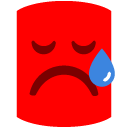
-
 I'm sorry to say it, but I installed version 10.7.2 and the problem still persist.
I'm sorry to say it, but I installed version 10.7.2 and the problem still persist. -
 The problem still exist. When I alias a table, let's say with a two letter alias, and then proceed to use reference that two letter alias in the where clause, before I get done with typing the two letter alias, an error message screen displays stating that "No server found for this candidate"
The problem still exist. When I alias a table, let's say with a two letter alias, and then proceed to use reference that two letter alias in the where clause, before I get done with typing the two letter alias, an error message screen displays stating that "No server found for this candidate" -
 Hi all,Thank you for your feedback on this!
Hi all,Thank you for your feedback on this!Our development team identified that further work that was required to resolve this issue for all scenario's. They have subsequently released SQL Prompt v.10.7.3, which can be downloaded here: https://download.red-gate.com/checkforupdates/SQLPrompt/SQLPrompt_10.7.3.23021.exe
Again, it would be greatly appreciated if you could confirm that this latest release does indeed fix this issue for you.Thank you for your patience with us on this.
-
 Thanks Dan, I can confirm version 10.7.3 has resolved my issues.
Thanks Dan, I can confirm version 10.7.3 has resolved my issues. -
 Fixed it for me!
Fixed it for me!
Thank you (and the dev team...). -
 It appears to have been fixed!!!
It appears to have been fixed!!!
Thank you -
 Fixed! Thanks!
Fixed! Thanks! -
 That's great, I'm glad this latest fix has resolved this issue for you! @FFerguson, is this the same for you also?
That's great, I'm glad this latest fix has resolved this issue for you! @FFerguson, is this the same for you also?
Add comment
Please sign in to leave a comment.