I've just updated to Prompt 10.6.12.20269 and I now can't use SSMS. Creating a new Query window asks for me to confirm the encoding (I have never seen this before) as below:
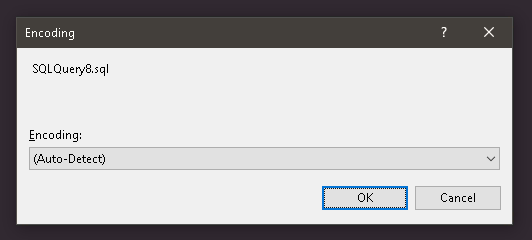
Regardless of the option I then select, the query window never renders:
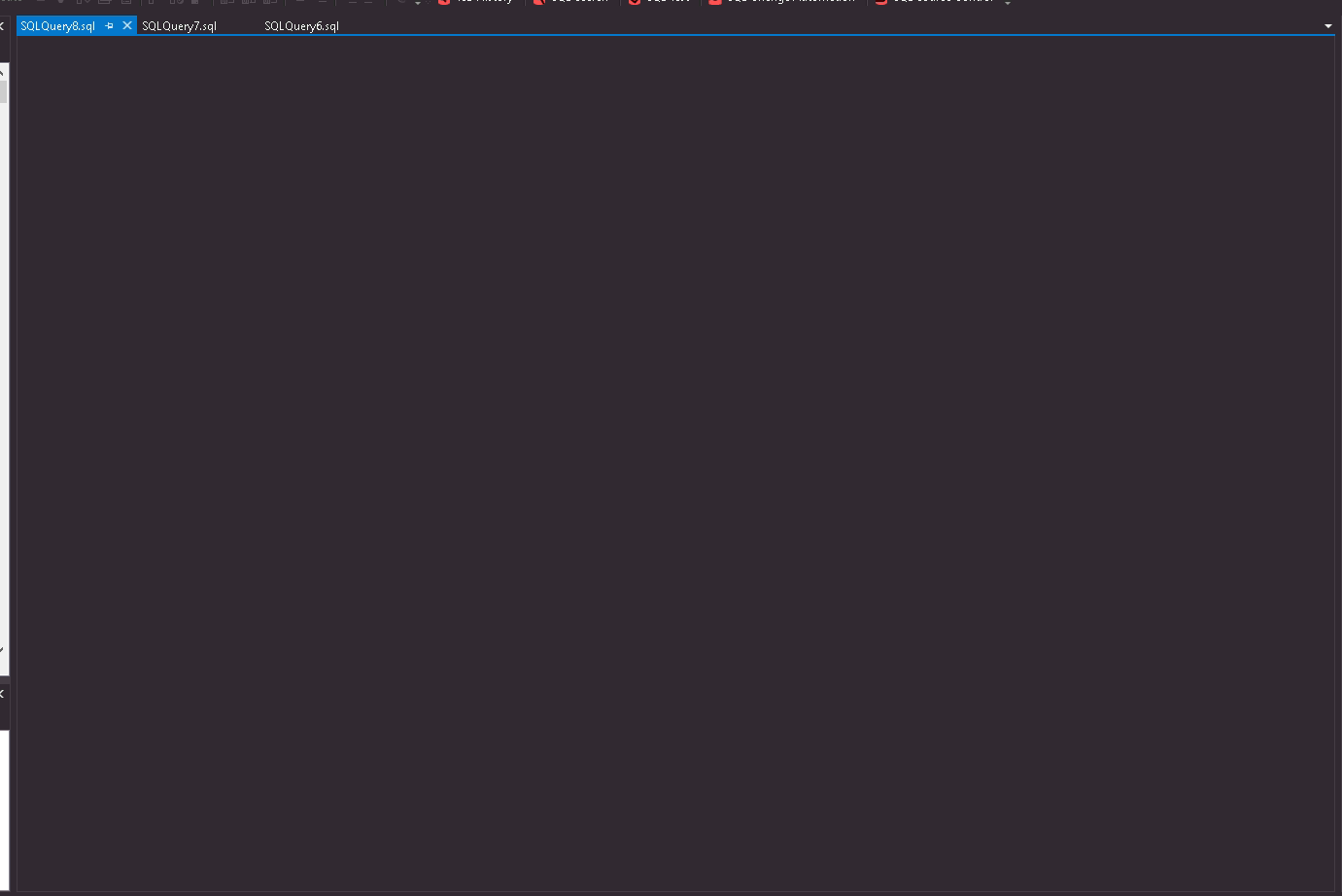
I tried attaching a copy of the activity log for reference but it was not allowed.
Comments
4 comments
-
 Hi @Thom_A
Hi @Thom_A
I'm sorry that you're experiencing this issue with SQL Prompt! Thanks for reaching out to us on this.Please can you confirm what version of SSMS are you using?
-
 Hi @Thom_A
Hi @Thom_A
I just wanted to check if you require any further assistance with this?
-
 Hi Dan,After several uninstalls, a downgrade of SQL prompt, a restart, upgrade, another restart, I got things to work.For note, however, I am using the latest version of SSMS, 18.9.1
Hi Dan,After several uninstalls, a downgrade of SQL prompt, a restart, upgrade, another restart, I got things to work.For note, however, I am using the latest version of SSMS, 18.9.1
-
 Hi @Thom_A
Hi @Thom_A
Thank you for your confirmation that SQL Prompt is now working. Clearly it isn't ideal that you had to go through such a long winded process of downgrading, upgrading, restarting in order to get the product to work, but I am glad that it is now up and running.
Thank you for confirming what version of SSMS this was in relation to.Please don't hesitate in reaching out to us again if you would like to discuss this any further.
Add comment
Please sign in to leave a comment.