Hello,
Currently, when I format my query, the exists subquery is not left aligned with the And operator. Is there a setting to force it align with the AND keyword?
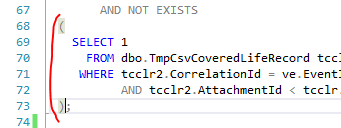
I scoured through all the settings and I didn't find anything, but maybe I missed it.
And one more thing, I noticed that after I made Formatting style changes and saved them, I had to restart SSMS to make them effective. Is it normal? Imo, the changes should be effective immediately.
Thanks
Comments
3 comments
-
 Hi @BogThanks for reaching out to us regarding this.Are you able to achieve the formatting you are after using the AND/OR operator settings shown in the screenshot below?
Hi @BogThanks for reaching out to us regarding this.Are you able to achieve the formatting you are after using the AND/OR operator settings shown in the screenshot below?
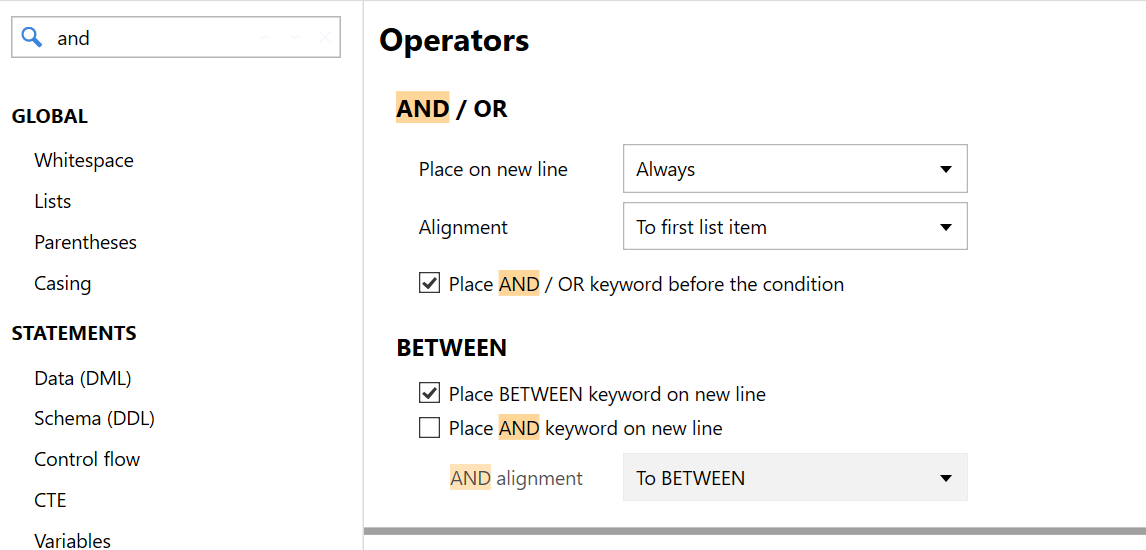
Regarding having to restart SSMS are formatting style changes, this shouldn't be necessary. What version of SQL Prompt are you currently using?
-
 Hi @Dan_J,Firstly, I upgraded to 10.6.1 yesterday.re: formatting subqueries - that's what I use and the subqueries are not aligned properly. I just tried again and the subquery is aligned with the WHERE keyword in the query. Imo, it should be aligned with the AND operator or perhaps indented with one step.re: saving the formatting style changes - they fixed the issue in 10.6.1. So it's all good.
Hi @Dan_J,Firstly, I upgraded to 10.6.1 yesterday.re: formatting subqueries - that's what I use and the subqueries are not aligned properly. I just tried again and the subquery is aligned with the WHERE keyword in the query. Imo, it should be aligned with the AND operator or perhaps indented with one step.re: saving the formatting style changes - they fixed the issue in 10.6.1. So it's all good.
-
 Hi @Bog
Hi @Bog
My sincere apology for the delay in responding to you regarding this!So that I can best troubleshoot this, would you be happy to provide me with a copy of your script and format style file?
Add comment
Please sign in to leave a comment.