After installing 11.0.11 SQL Monitor lost server configuration showing nothing. I did check with brand new installation v11.0.10 creating new database. Everything was fine. After installing 11.0.11 we got the same. Sql Monitor without previous configuration.
Comments
5 comments
-
 Hi,
Hi,
Thanks for your post!
Just so I'm clear be and have the correct understanding before we start troubleshooting, did you upgrade or install to a new database? Upgrading retains all configuration settings. (Or at least it should!) If you installed to a new database, this does not retain configuration settings.
-
 Hi Robyn,
Hi Robyn,
The last version of SQL Monitor 11.0.10 was installed on our server. I did upgrade to 11.0.11. SQL Monitor is connected to the same database so it was upgraded too. After logging to the application I got empty screen.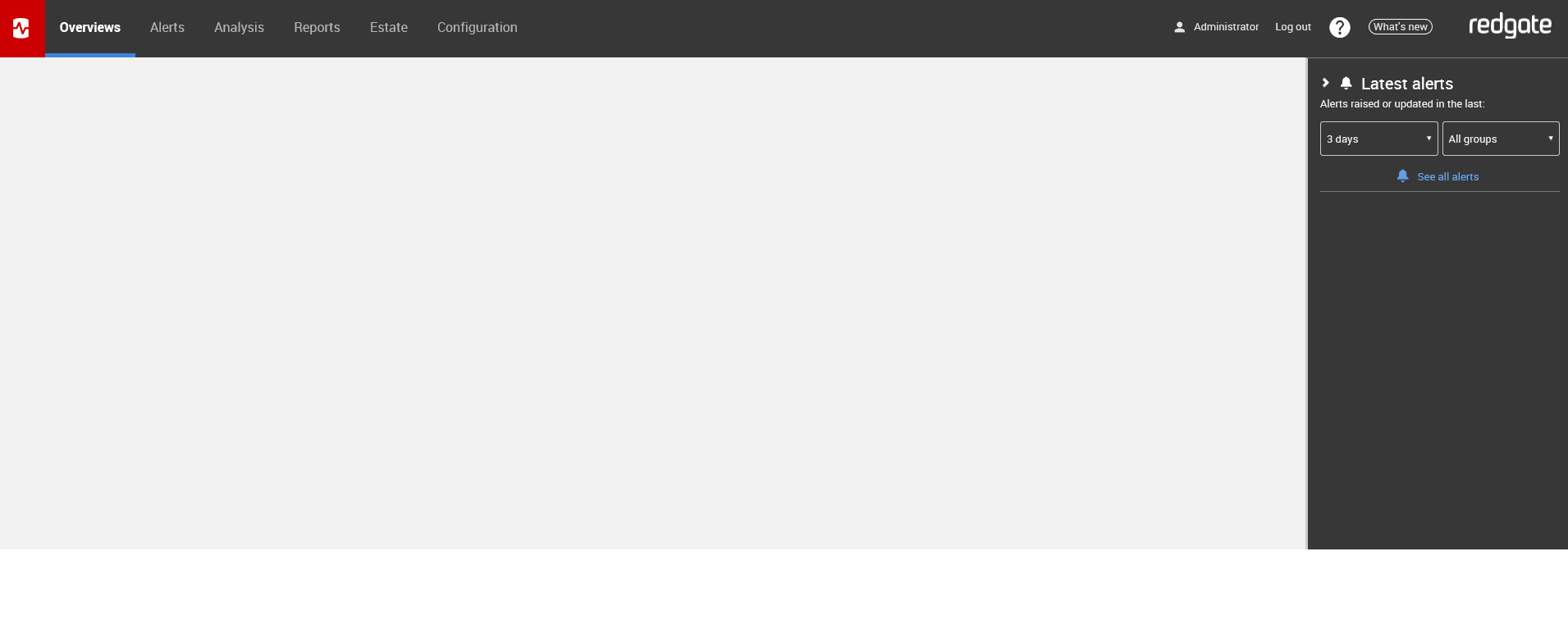 Unfortunately I missed to make a database before upgrade so I can't downgrade application. Any idea?
Unfortunately I missed to make a database before upgrade so I can't downgrade application. Any idea?
-
 Hi @Boka,
Hi @Boka,
I've never seen the actual configuration be lost - it's stored in the data repository so unless the install was pointed at a different database it shouldn't be lost as nothing is deleting information in the upgrade.
What browser are you using? From the cropping of your image I can't see what it is, but I have seen that in IE this can happen where the cards do not show up (since IE is not supported in v11 - see Supported browsers on https://documentation.red-gate.com/sm/installation-and-setup/planning-the-sql-monitor-infrastructure-and-installation/supported-platforms).
If you are using IE, can you please try Edge (or Chrome or Firefox)?
Kind regards,
Alex -
 Hi @Alex B
Hi @Alex B
It is browser issue with Edge (Version 87.0.664.75 (Official build) (64-bit))
Switching to Firefox and everything is fine.
Today I installed Monitor 11.0.12.4383 but problem with Edge still exists.
Best regards,
Nebojsa Ilic -
 Hi @Alex B ,
Hi @Alex B ,
Finally I found Edge is trying to open dashboard in IE mode and it doesn't work.
Thank you for your help.
Kind regards
Nebojsa Ilic
Add comment
Please sign in to leave a comment.