Comments
4 comments
-
 Hi @SP2020
Hi @SP2020
So this was a recent change due to the update on the Microsoft Data Connection client.You can workaround this by adding ";Trust Server Certificate=true" to the end of the server name in the connection dialog.
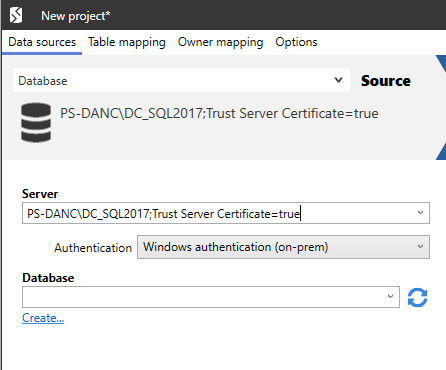
-
 Hi, I have the same issue. Using latest version (15.3.0). The ";Trust Server Certificate=true" option did not fix the issue.
Hi, I have the same issue. Using latest version (15.3.0). The ";Trust Server Certificate=true" option did not fix the issue.
I know for fact that the acces used to work. I'm not sure if there was a change at the security level, or a port change.
Any other ideas where to look for the issue?
-
 Hi @Sallesg
Hi @Sallesg
You no longer need to place ";Trust Server Certificate=true" in the connection string
We now have the toggle option, which you can see in the UI on your screenshot
-
 Ooops. I haven`t noticed that. That did work.
Ooops. I haven`t noticed that. That did work.
Thanks for pointing me out.
Add comment
Please sign in to leave a comment.
Message details are:
"A connection was successfully established with the server, but then an error occurred during the login process. (provider: SSL Provider, error: 0 - the target principal name is incorrect)