Comments
4 comments
-
 Hi MS_TEA!
Hi MS_TEA!
This error normally comes up if the TFS policies aren't installed on your machine, but they should be available if you have VS 2015 installed. (Microsoft sadly stopped including Powertools which installs the policies as of VS 2017, so installing VS 2015 usually resolves this.)
As you already have VS 2015 installed, can you please try the following:
Edit %localappdata%\Red Gate\SQL Source Control 7\RedGate_SQLSourceControl_Engine_EngineOptions.xml file in a text editor to include TeamFoundationServerDllOverride as below<?xml version="1.0" encoding="utf-8" standalone="yes"?>
<!---->
<EngineOptions version="3" type="EngineOptions">
<TeamFoundationServerDllOverride>TfsExtendedClient</TeamFoundationServerDllOverride>
</EngineOptions>
Hope that helps!
-
 Thank you, Jessica R. I've updated the xml file as you suggested. I just don't have any objects to check in at the moment. Once I have something to check in, I'll follow up with whether or not this worked for me.
Thank you, Jessica R. I've updated the xml file as you suggested. I just don't have any objects to check in at the moment. Once I have something to check in, I'll follow up with whether or not this worked for me. -
 I had a view to check in to day and Jessica's suggestion seems to have worked. Thank you Jessica!
I had a view to check in to day and Jessica's suggestion seems to have worked. Thank you Jessica! -
 No problem and thanks for confirming, so glad to hear that helped!
No problem and thanks for confirming, so glad to hear that helped!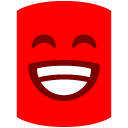
Add comment
Please sign in to leave a comment.
SQL Server Management Studio - v18.6
Redgate SQL Source Control - v7.1.29.11028
Visual Studio - 2017 (VS 2015 also installed)
My organization requires a comment for all check-ins and to associate the check-in to a TFS work item (for example, a check-in comment may look like this: #A106 adding tables). When I attempt to check in an object, I get this error: