Comments
11 comments
-
 More info:
More info:
SCA version 4.3.20259.22134 works fine.
So the latest version breaks the connection string connecting using Azure DevOps. -
 Also consequently, the Release Task is also broke for same reason.
Also consequently, the Release Task is also broke for same reason.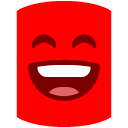 Had to set specific version there too.
Had to set specific version there too.
-
 This solved my problem with the Build step but the Release step is still giving me trouble.
This solved my problem with the Build step but the Release step is still giving me trouble. -
 Does it need to be in both places?
Does it need to be in both places?
name: CREATE_TXSURESTAGINGDATABASE_RELEASE_RESOURCESdisplayName: 'Create TxSureStagingDatabase Release Resources'enabled: 'true'failOnStderr: 'true'env:SERVER_INSTANCE: '$(serverInstanceNameReleaseTxSureStagingDatabase)'DATABASE: '$(databaseNameReleaseTxSureStagingDatabase)'USERNAME: '$(DevOps--Release--DatabaseAdminUserName)'PASSWORD: '$(DevOps--Release--DatabaseAdminUserPassword)'DATABASE_PACKAGE: '$(artifactDatabasePath)\TxSureStagingDatabase.1.0.nupkg'EXPORT_PATH: '$(releaseResourcePathTxSureStagingDatabase)'requiredVersionOfDlma: specificrequiredVersion: 4.3.20259.22134- task: RedgateSqlChangeAutomationRelease@4# 'SQL Change Automation: Release' task: https://marketplace.visualstudio.com/items?itemName=redgatesoftware.redgateDlmAutomationReleasename: DEPLOY_TXSURESTAGINGDATABASE_RELEASE_RESOURCESdisplayName: 'Deploy TxSureStagingDatabase Release Resources'enabled: 'true'inputs:Operation: DeployFromResourcesImportPath: '$(releaseResourcePathTxSureStagingDatabase)'AppendEnvironment: falseTargetDatabaseServer: '$(serverInstanceNameReleaseTxSureStagingDatabase)'TargetDatabaseName: '$(databaseNameReleaseTxSureStagingDatabase)'TargetDatabaseUsername: '$(DevOps--Release--DatabaseAdminUserName)'TargetDatabasePassword: '$(DevOps--Release--DatabaseAdminUserPassword)'requiredVersionOfDlma: specificrequiredVersion: 4.3.20259.22134
-
 @Bill_E - Yes, has to be in both tasks - Build and Release. That's how I got my pipelines working again.
@Bill_E - Yes, has to be in both tasks - Build and Release. That's how I got my pipelines working again.
I left off the last set of digits... I only used this in the required version: 4.3.20259 -
 @chris_ford2020 - Mine is failing here with basically the same error. What you posted earlier fixed my Build stepname: CREATE_TXSURESTAGINGDATABASE_RELEASE_RESOURCESdisplayName: 'Create TxSureStagingDatabase Release Resources'enabled: 'true'failOnStderr: 'true'env:SERVER_INSTANCE: '$(serverInstanceNameReleaseTxSureStagingDatabase)'DATABASE: '$(databaseNameReleaseTxSureStagingDatabase)'USERNAME: '$(DevOps--Release--DatabaseAdminUserName)'PASSWORD: '$(DevOps--Release--DatabaseAdminUserPassword)'DATABASE_PACKAGE: '$(artifactDatabasePath)\TxSureStagingDatabase.1.0.nupkg'EXPORT_PATH: '$(releaseResourcePathTxSureStagingDatabase)'requiredVersionOfDlma: specificrequiredVersion: 4.3.20259.22134New-DatabaseReleaseArtifact : An unhandled error occurred:RedGate.Versioning.Engine.Shared.DatabaseUtils.Exceptions.DatabaseConnectionException: Error connecting to database: Aconnection was successfully established with the server, but then an error occurred during the login process.(provider: SSL Provider, error: 0 - The certificate chain was issued by an authority that is not trusted.) --->Microsoft.Data.SqlClient.SqlException: A connection was successfully established with the server, but then an erroroccurred during the login process. (provider: SSL Provider, error: 0 - The certificate chain was issued by anauthority that is not trusted.) ---> System.ComponentModel.Win32Exception: The certificate chain was issued by anauthority that is not trusted
@chris_ford2020 - Mine is failing here with basically the same error. What you posted earlier fixed my Build stepname: CREATE_TXSURESTAGINGDATABASE_RELEASE_RESOURCESdisplayName: 'Create TxSureStagingDatabase Release Resources'enabled: 'true'failOnStderr: 'true'env:SERVER_INSTANCE: '$(serverInstanceNameReleaseTxSureStagingDatabase)'DATABASE: '$(databaseNameReleaseTxSureStagingDatabase)'USERNAME: '$(DevOps--Release--DatabaseAdminUserName)'PASSWORD: '$(DevOps--Release--DatabaseAdminUserPassword)'DATABASE_PACKAGE: '$(artifactDatabasePath)\TxSureStagingDatabase.1.0.nupkg'EXPORT_PATH: '$(releaseResourcePathTxSureStagingDatabase)'requiredVersionOfDlma: specificrequiredVersion: 4.3.20259.22134New-DatabaseReleaseArtifact : An unhandled error occurred:RedGate.Versioning.Engine.Shared.DatabaseUtils.Exceptions.DatabaseConnectionException: Error connecting to database: Aconnection was successfully established with the server, but then an error occurred during the login process.(provider: SSL Provider, error: 0 - The certificate chain was issued by an authority that is not trusted.) --->Microsoft.Data.SqlClient.SqlException: A connection was successfully established with the server, but then an erroroccurred during the login process. (provider: SSL Provider, error: 0 - The certificate chain was issued by anauthority that is not trusted.) ---> System.ComponentModel.Win32Exception: The certificate chain was issued by anauthority that is not trusted -
 @chris_ford2020 - Actually, it appears to be erroring on this line.$databaseConnection = New-DatabaseConnection -ServerInstance $env:SERVER_INSTANCE -Database $env:DATABASE -Username $env:USERNAME -Password $env:PASSWORD
@chris_ford2020 - Actually, it appears to be erroring on this line.$databaseConnection = New-DatabaseConnection -ServerInstance $env:SERVER_INSTANCE -Database $env:DATABASE -Username $env:USERNAME -Password $env:PASSWORD -
 Hi All,
Hi All,
So this issue has come about due to a recent change to the Microsoft Data Client.
As you're using Azure DevOps, the following is recommended:
1 - Fix the certificate trust issue on the Azure DevOps agent
2 - Use a Powershell task instead and use the SCA PS cmdlets directly: you will be able to addTrust Server Certificate=Trueto the connection strings this way) -
 Hi DanC, unfortunately it is not the Microsoft Data Client that caused the issue. The issue arose once Red Gate released their September 23rd 2020 update: https://documentation.red-gate.com/sca/release-notes-and-other-versions/powershell-module-release-notes/sql-change-automation-powershell-4-3-release-notes
Hi DanC, unfortunately it is not the Microsoft Data Client that caused the issue. The issue arose once Red Gate released their September 23rd 2020 update: https://documentation.red-gate.com/sca/release-notes-and-other-versions/powershell-module-release-notes/sql-change-automation-powershell-4-3-release-notes4.3.20267 - September 23, 2020
Features:
- Added ability to set Encrypt and TrustServerCertificate connection properties on
New-DatabaseConnectioncmdlet
requiredVersionOfDlma: specificrequiredVersion: 4.3.20259.22134
As far as calling PowerShell directly, we have one step that does that already because we are passing in parameters to the:# New-DatabaseReleaseArtifact$databaseReleaseArtifact = New-DatabaseReleaseArtifact -Source $buildDatabaseBuildArtifact -Target $databaseConnection -SqlCmdVariables $sqlcmdVariablesNewDatabaseReleaseArtifact
Before this happens we call:$databaseConnection = New-DatabaseConnection -ServerInstance $env:SERVER_INSTANCE -Database $env:DATABASE -Username $env:USERNAME -Password $env:PASSWORD -TrustServerCertificate $true -Encrypt $false
We had to add -TrustServerCertificate $true -Encrypt $false to make this work. We didn't have to add those parameters before...hence the bad default settings on the SCA PowerShell modules you guys released.
Please fix your default settings. This is in a development environment in which we haven't had to worry about this before and now with your change it's something we have to deal with. I consider it a breaking change that you released and not some minor feature that when releases doesn't break our process.
Thank you for listening to our customer feedback. Also keep in mind that now we have to have a specific version because your Azure DevOps tasks defaults, won't work for us.
As far as calling the PowerShell modules directly, we shouldn't have to do that because you released a "new" feature, and strip us away from using the Azure DevOps SCA tasks. You can see how this causes us to not want to use or rely on the SCA Azure DevOps tasks. The real solution here is to fix your default settings. It allows the feature to still be there, and not break people already consuming the SCA Azure DevOps tasks.......
Thank you. - Added ability to set Encrypt and TrustServerCertificate connection properties on
-
 Hi @rbigbie
Hi @rbigbie
Thank you for your feedback!
So the changes in the release notes were made because of the update Microsoft made to the Data Client, I can tell you a feature request is being looked at to specify the parameters directly in the tasks.
I do apologize for all the inconvenience this has caused! -
 Hi @rbigbie
Hi @rbigbie
Hope you've been well!
The feature for adding more options to the add-ons including Azure DevOps has now been released:- SCA-2664: Added option to encrypt connection
- SCA-2745: Added option to Trust Server Certificate
https://documentation.red-gate.com/sca/release-notes-and-other-versions/add-on-release-notes/azure-devops-build-add-on-release-notes/azure-devops-build-add-on-4-0-release-notes
Hope this helps!
Add comment
Please sign in to leave a comment.
To work around the issue:
- Edit Pipeline, change Build task from "Use Latest Version of SCA" to "Use specific Version"
- Set the specific version to 4.2.20176
Usually, this happens when the SSL Encrypt is true in the connection string, but I have no control over editing those options on how it connects from Azure. Normally you would also include the Trust Server Certificate option as well. That's how this error normally occurs.