Comments
13 comments
-
 Hi Thibault
Hi Thibault
Sorry to hear you're experience this issue!
I've noticed that the two paths are slightly different and end up cutting off after " \Octopus\Tentacles\SQL_UAT"
\Octopus\Tentacles\SQL_UAT"
Can you verify if that's the case? -
 I don't see any cutting off.
I don't see any cutting off.
"D:\Octopus\Tentacles\SQL_UAT\Applications\UAT\AccountsDb.Metering\1.0.4"
this path seems to be the same everywhere.
Or am I missing one?
-
 Hi @Thibault
Hi @Thibault
Apologies, Ignore my last remark I got confused with the pathing.
So looking at the logs it looks like the following is occurring
- Deploying package: \Octopus\Tentacles\SQL_UAT\Files\AccountsDb.Metering@S1.0.4@1BD081527BDE4E4699D858E245E52DCC.nupkg
\Octopus\Tentacles\SQL_UAT\Files\AccountsDb.Metering@S1.0.4@1BD081527BDE4E4699D858E245E52DCC.nupkg
- Extracting package to: \Octopus\Tentacles\SQL_UAT\Applications\UAT\AccountsDb.Metering\1.0.4
\Octopus\Tentacles\SQL_UAT\Applications\UAT\AccountsDb.Metering\1.0.4
- The package has been installed to: \Octopus\Tentacles\SQL_UAT\Applications\UAT\AccountsDb.Metering\1.0.4
\Octopus\Tentacles\SQL_UAT\Applications\UAT\AccountsDb.Metering\1.0.4
- Path: \Octopus\Tentacles\SQL_UAT\Applications\UAT\AccountsDb.Metering\1.0.4
\Octopus\Tentacles\SQL_UAT\Applications\UAT\AccountsDb.Metering\1.0.4
- The file or folder is not a valid build artifact: 'D:\Octopus\Tentacles\SQL_UAT\Applications\UAT\AccountsDb.Metering\1.0.4'
If you go to that folder location does the package exist and is it a ".nupkg"?
-
 The package seems to be there, but I checked the nupgk, and if I check it against similar builds there seems to be a folder 'db' missing from the package.
The package seems to be there, but I checked the nupgk, and if I check it against similar builds there seems to be a folder 'db' missing from the package.
I don't know how to fix this.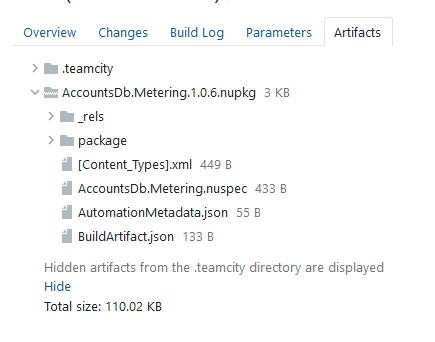
-
 Hi @Thibault
Hi @Thibault
That's very odd and I suspect there's something going on with the package creation.
Can I ask how you're creating the package? -
 We are building the package using the TeamCity templates for creating a nuget package.
We are building the package using the TeamCity templates for creating a nuget package.
-
 Hi @Thibault
Hi @Thibault
Thanks for that, could you send me TeamCity logs for the creation of that package? -
 Hi @DanC
Hi @DanC
Certainly!
-
 Hi @Thibault
Hi @Thibault
Thanks for sharing that with me!
Can I check with you, are you using a SQL Source Control project as the source? -
 We are using a SQL Change Automation project
We are using a SQL Change Automation project
-
 Hi @Thibault
Hi @Thibault
Thanks for confirming that for me! so from the logs it looks like you're potentially using the wrong Runner type as it's looking for a SQL Source Control project.Validating SQL Source Control project 'D:\TeamCity\BuildAgent1\work\98432a360a2ad247'.
Could you check that's the case for me?
The following documentation should help: https://documentation.red-gate.com/sca/deploying-database-changes/add-ons/teamcity/use-the-teamcity-plugin-with-a-sql-change-automation-project -
 Hi @DanCWe have found the problem, it was building the Master branch and not my pull request..My bad!
Hi @DanCWe have found the problem, it was building the Master branch and not my pull request..My bad!
Thank you for all your help!
-
 Hi @Thibault
Hi @Thibault
Ah brilliant, glad you managed to find the issue!
You're most welcome and if you have any other issues don't hesitate to contact us at Redgate Support!
Add comment
Please sign in to leave a comment.
I'm trying to create a database release and deploy it through Octopus.
Unfortunately, after extracting the build to the location, the create database release step cannot find the specified package.
Deploy of package (Download Database Package):
Error in Create database release
Any help would be greatly appreciated.