Comments
3 comments
-
 Hi Peter,
Hi Peter,
You'll find this information on the Disks by projected increase table. You can sort via capacity, space left etc, and filter by server.
A direct link from the alert would be great but unfortunately, it is not a feature in SQL Monitor for now. As always, I'd encourage you to add suggestions like this to the UserVoice.
https://sqlmonitor.uservoice.com/forums/91743-suggestions
-
 Hi Robyn, I cant locate the Disks by Projected increase table (or specifically a table with that title)? I assume this is the table on the page i mentioned originally, which is useful, but disjointed when trying to investigate the alert... (I have raised a suggestion here)
Hi Robyn, I cant locate the Disks by Projected increase table (or specifically a table with that title)? I assume this is the table on the page i mentioned originally, which is useful, but disjointed when trying to investigate the alert... (I have raised a suggestion here)
I have found that if you're mainly concerned about database size, the table at the bottom of the server detail page does show the growth (size) of each database for the time window selected. If you click the "navigate the graph to this alert" button, and are scrolled to the bottom of the screen, you can see which database(s) caused the alert to fire. you can see in the image below the growth of one specific database as the time of the alert
obviously this only works if the disk in question houses database files (no good for non-db growth)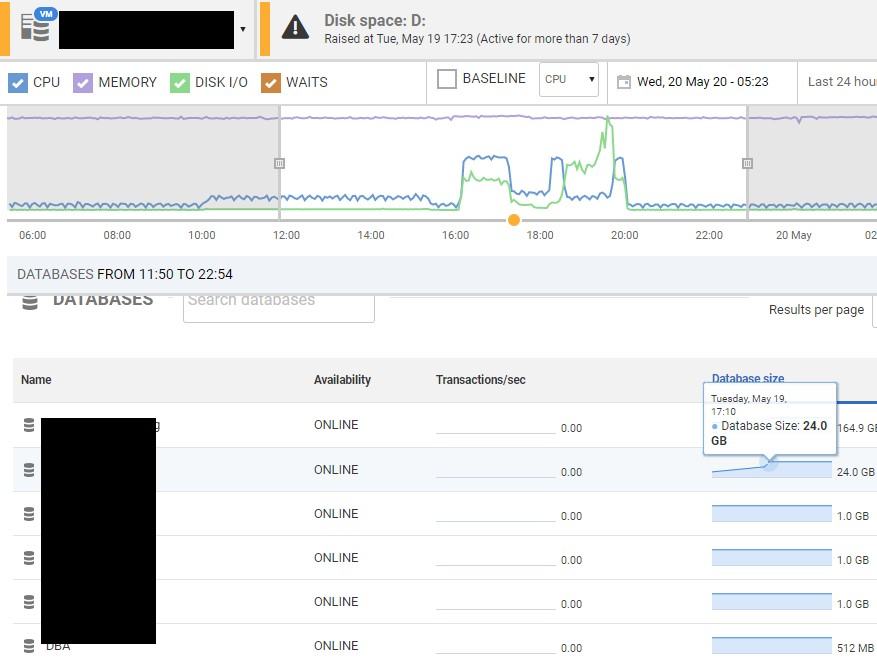
-
 Hi Peter,
Hi Peter,
Thanks for submitting the feature request and share your feedback for the current design.
Hopefully, it'll be something get picked up soon by the product team!
Add comment
Please sign in to leave a comment.
Ideally I'd like to to be able to get to the page: the Estate | Disk usage | [Specific Server: Drive:]
is it just a matter of navigating through estate folder? (it would be great to have a direct link to this page from the alert)