Comments
9 comments
-
 Good Afternoon,Thanks for your inquiry and sorry to hear about your issue with the Redgate Tools.In SQL Source Control>Options, can you try enabling the "Allow SQL Source Control to open in multiple Management Studio windows" Option to see if that helps?
Good Afternoon,Thanks for your inquiry and sorry to hear about your issue with the Redgate Tools.In SQL Source Control>Options, can you try enabling the "Allow SQL Source Control to open in multiple Management Studio windows" Option to see if that helps?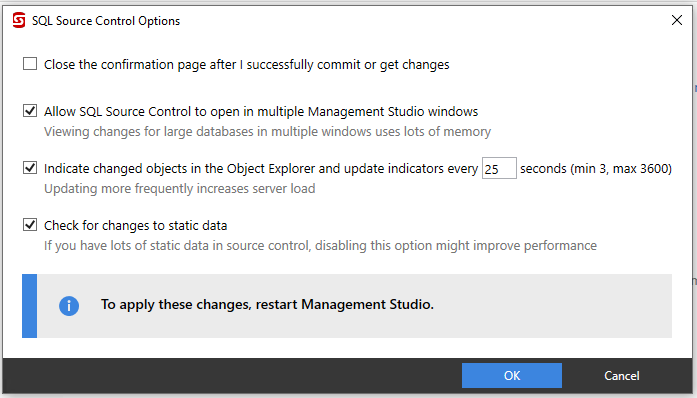
-
 Hi squigley. Thanks for your suggestion. However, when I click the "SQL Source Control" button I get the same error message (see screen shot).
Hi squigley. Thanks for your suggestion. However, when I click the "SQL Source Control" button I get the same error message (see screen shot).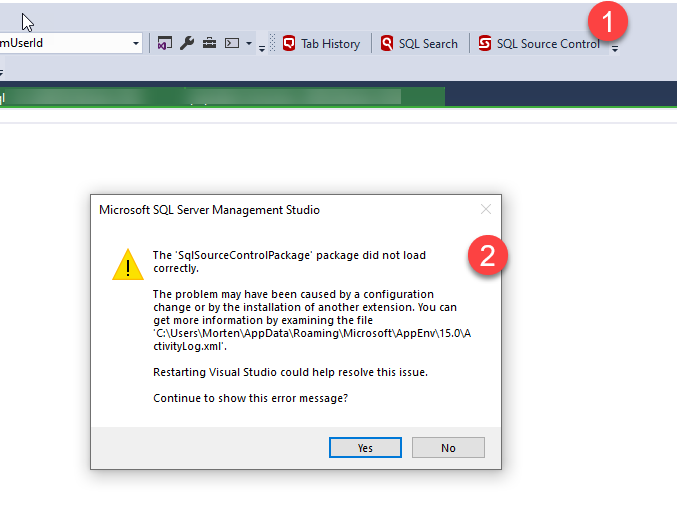
In a support thread with Red Gate through their ticketing system, it was suggested:
We did indeed have a compatibility issue with SQL Source Control and SSMS 18.5. but our latest frequent updates release has fixed that. You can install it from here:
https://download.red-gate.com/checkforupdates/SQLSourceControl/SQLSourceControl_7.1.19.10595.exe
Following this suggestion unfortunately only produced a message that SQL Source Control 7 was already installed. -
 Uninstall, then reinstall did the trick.
Uninstall, then reinstall did the trick.
I backed up %localappdata%\Red Gate\SQL Source Control 7, however, it appears as if I won't need this backup
-
 Hi squigley. Thanks for your suggestion. However, when I click the "SQL Source Control" button I get the same error message (see screen shot).
Hi squigley. Thanks for your suggestion. However, when I click the "SQL Source Control" button I get the same error message (see screen shot).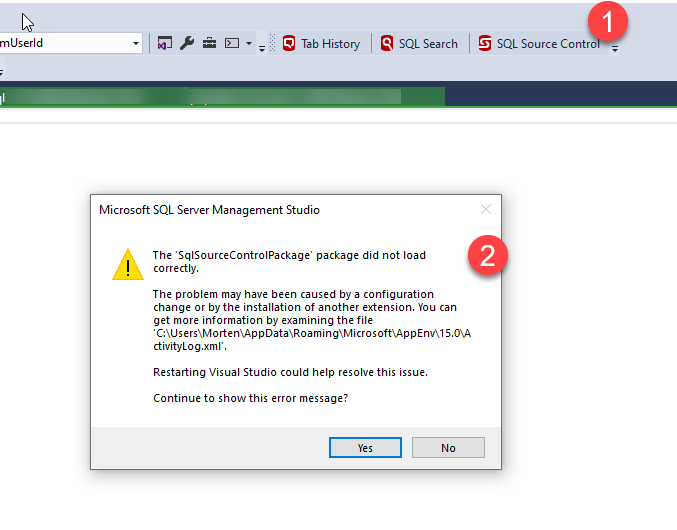
In a support thread with Red Gate through their ticketing system, it was suggested:
We did indeed have a compatibility issue with SQL Source Control and SSMS 18.5. but our latest frequent updates release has fixed that. You can install it from here:
https://download.red-gate.com/checkforupdates/SQLSourceControl/SQLSourceControl_7.1.19.10595.exe
Following this suggestion unfortunately only produced a message that SQL Source Control 7 was already installed. -
 Hi squigley. Thanks for your suggestion. However, when I click the "SQL Source Control" button I get the same error message (see screen shot).
Hi squigley. Thanks for your suggestion. However, when I click the "SQL Source Control" button I get the same error message (see screen shot).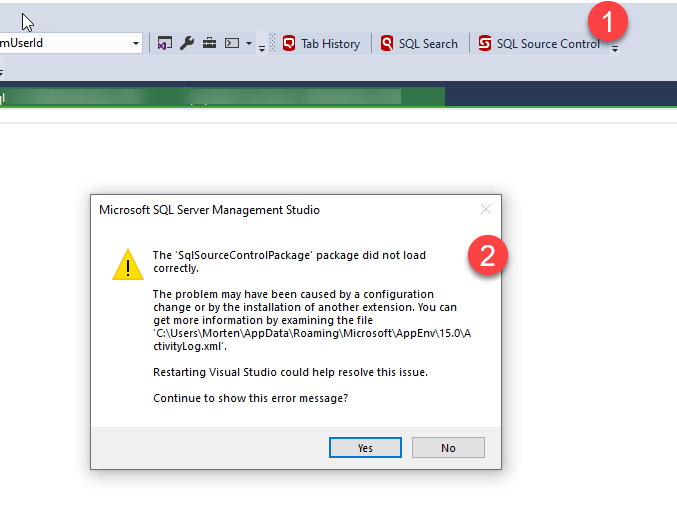
In a support thread with Red Gate through their ticketing system, it was suggested:
We did indeed have a compatibility issue with SQL Source Control and SSMS 18.5. but our latest frequent updates release has fixed that. You can install it from here:
https://download.red-gate.com/checkforupdates/SQLSourceControl/SQLSourceControl_7.1.19.10595.exe
Following this suggestion unfortunately only produced a message that SQL Source Control 7 was already installed. -
 Hi squigley. Thanks for your suggestion. However, when I click the "SQL Source Control" button I get the same error message (see screen shot).
Hi squigley. Thanks for your suggestion. However, when I click the "SQL Source Control" button I get the same error message (see screen shot).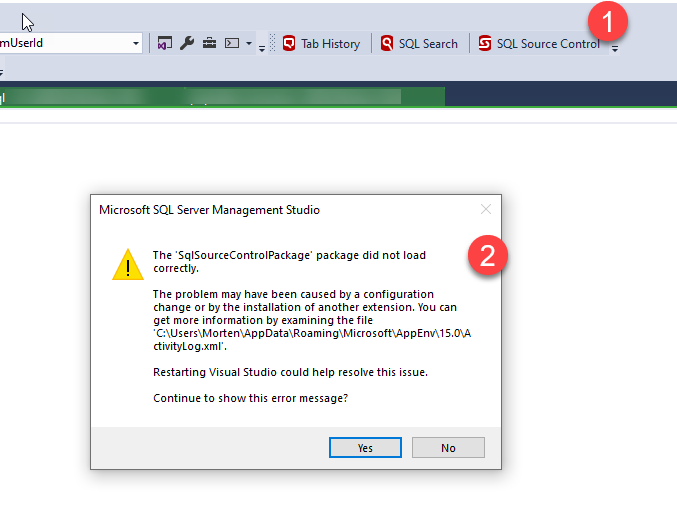
In a support thread with Red Gate through their ticketing system, it was suggested:
We did indeed have a compatibility issue with SQL Source Control and SSMS 18.5. but our latest frequent updates release has fixed that. You can install it from here:
https://download.red-gate.com/checkforupdates/SQLSourceControl/SQLSourceControl_7.1.19.10595.exe
Following this suggestion unfortunately only produced a message that SQL Source Control 7 was already installed.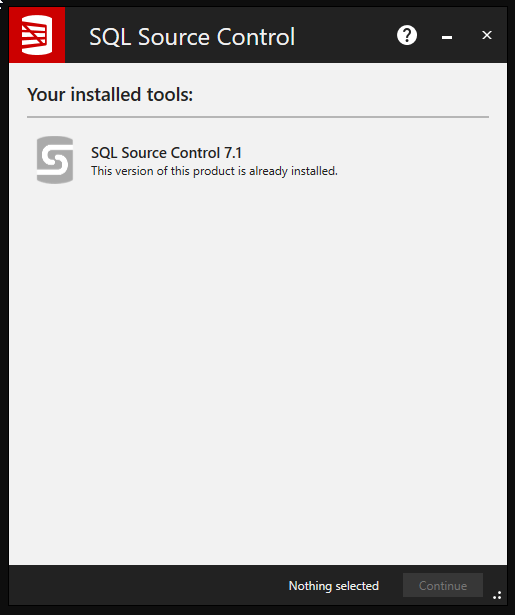
-
 Hi squigley. Thanks for your suggestion. However, when I click the "SQL Source Control" button I get the same error message (see screen shot).
Hi squigley. Thanks for your suggestion. However, when I click the "SQL Source Control" button I get the same error message (see screen shot).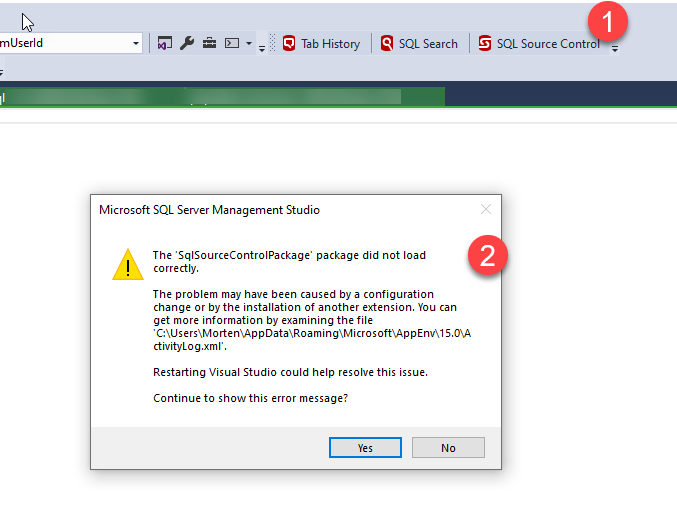
In a support thread with Red Gate through their ticketing system, it was suggested:
We did indeed have a compatibility issue with SQL Source Control and SSMS 18.5. but our latest frequent updates release has fixed that. You can install it from here:
https://download.red-gate.com/checkforupdates/SQLSourceControl/SQLSourceControl_7.1.19.10595.exe
Following this suggestion unfortunately only produced a message that SQL Source Control 7 was already installed.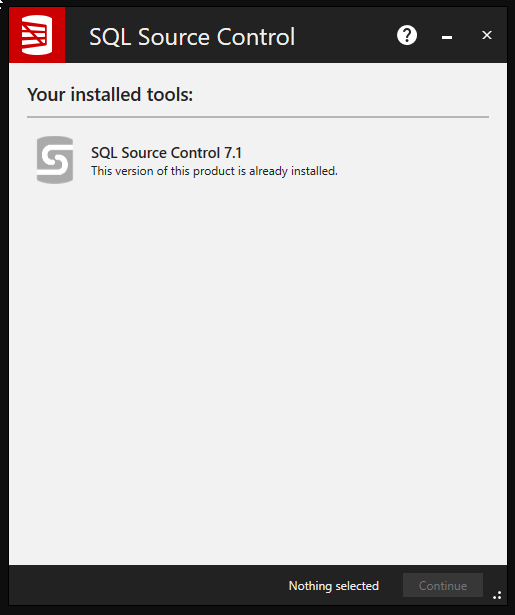
-
 Hi squigley. Thanks for your suggestion. However, when I click the "SQL Source Control" button I get the same error message (see screen shot).
Hi squigley. Thanks for your suggestion. However, when I click the "SQL Source Control" button I get the same error message (see screen shot).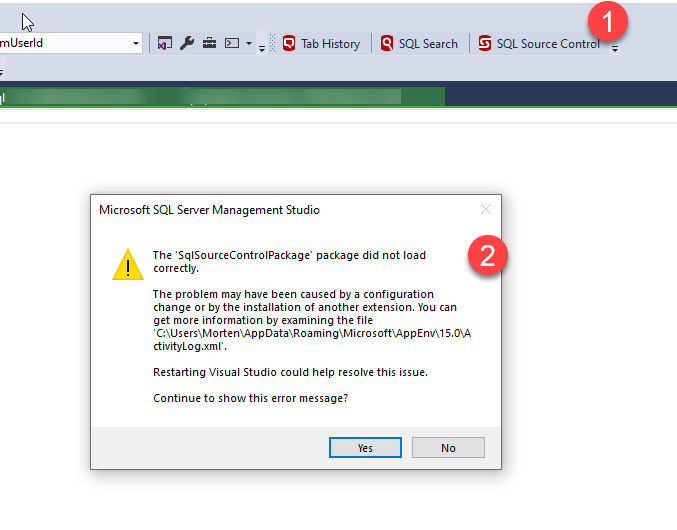
In a support thread with Red Gate through their ticketing system, it was suggested:
We did indeed have a compatibility issue with SQL Source Control and SSMS 18.5. but our latest frequent updates release has fixed that. You can install it from here:
https://download.red-gate.com/checkforupdates/SQLSourceControl/SQLSourceControl_7.1.19.10595.exe
Following this suggestion unfortunately only produced a message that SQL Source Control 7 was already installed.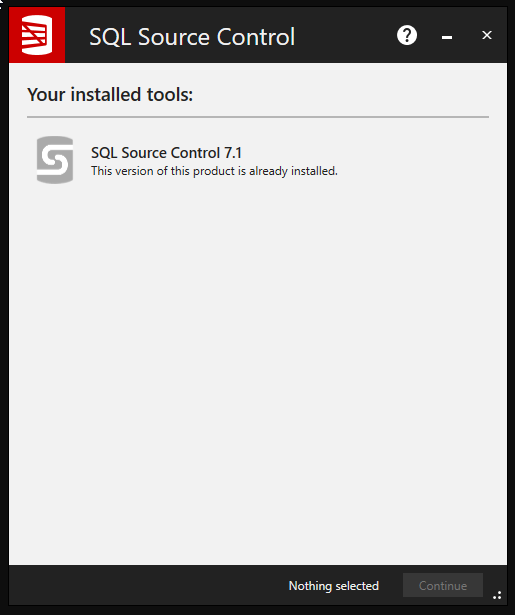
-
 Hi squigley. Thanks for your suggestion. However, when I click the "SQL Source Control" button I get the same error message (see screen shot).
Hi squigley. Thanks for your suggestion. However, when I click the "SQL Source Control" button I get the same error message (see screen shot).
In a support thread with Red Gate through their ticketing system, it was suggested:
We did indeed have a compatibility issue with SQL Source Control and SSMS 18.5. but our latest frequent updates release has fixed that. You can install it from here:
https://download.red-gate.com/checkforupdates/SQLSourceControl/SQLSourceControl_7.1.19.10595.exe
Following this suggestion unfortunately only produced a message that SQL Source Control 7 was already installed.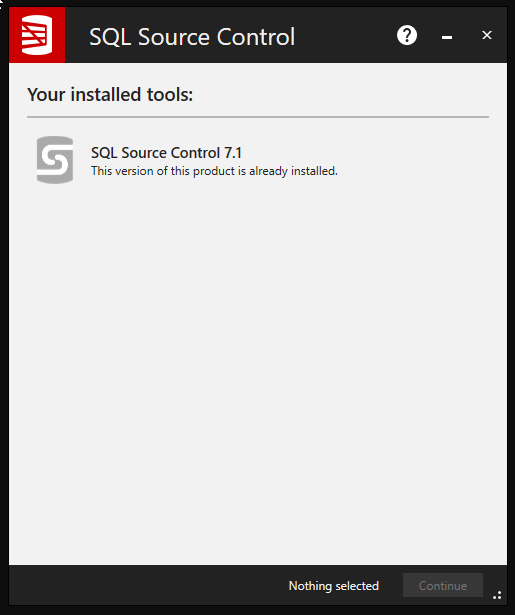
Add comment
Please sign in to leave a comment.
If you like I can mail you the mentioned ActivityLog.xml