I get the error "Encountered unknown SSMS version 15.100.0.0" at the opening of SSMS 18.5 and the prompt does not work. How can I solve this.
Comments
13 comments
-
 Same behaviour for me. SSMS 18.5. SQL Prompt 10.1.3.14531. Tried repair. Restarted RedgateClient service. SQL prompt menu present in full in SSMS but nothing on it works.
Same behaviour for me. SSMS 18.5. SQL Prompt 10.1.3.14531. Tried repair. Restarted RedgateClient service. SQL prompt menu present in full in SSMS but nothing on it works.
Update: now fixed. Of course once it was broken 'Check for updates' from within SSMS was also broken but I downloaded the latest release via this forum (see - 'The latest release of SQL Prompt is available here'). Uninstalled and reinstalled. That has resolved all issues. :-) -
 Any way to resolve this issue without upgrading to version 10?
Any way to resolve this issue without upgrading to version 10?
-
 Hi @Arclight
Hi @Arclight
No, you'll need to upgrade to version 10 in order for SQL Prompt to support SSMS 18.5. -
 Forced upgrade with no warning. Nice customer service. Grrr...
Forced upgrade with no warning. Nice customer service. Grrr...
-
 Hi @Arclight
Hi @Arclight
Did SQL Prompt (excuse the pun) prompt you to update?
Major releases are free for users with a current Support and Upgrades contract.If you don't have a current Support and Upgrades contract, installing a major release will start a free 14-day trial. If you wish to continue using that major version you'll need to purchase an upgrade.
-
 SQL Prompt 10 dropped support for SQL Server 2005 database, so if you still want to use SQL Prompt with it you're stuck with SQL Prompt 9 even if you pay for support
SQL Prompt 10 dropped support for SQL Server 2005 database, so if you still want to use SQL Prompt with it you're stuck with SQL Prompt 9 even if you pay for support
-
 Hi @Powlin
Hi @Powlin
SQL Prompt 10 will likely still work when connected to a SQL Server 2005 instance, it just isn't formally supported any more. Therefore, you should still be able to use it.
Thanks -
 Ok glad to hear it, because It also use SQL Compare and SQL Data Compare and they removed support for SQL 2005 from the recent version so when I see the same change in SQL Prompt I supposed that the same method was used.
Ok glad to hear it, because It also use SQL Compare and SQL Data Compare and they removed support for SQL 2005 from the recent version so when I see the same change in SQL Prompt I supposed that the same method was used.
-
 Here's a link to previous versions of SSMS that can be used with SQL Prompt 9....
Here's a link to previous versions of SSMS that can be used with SQL Prompt 9....
https://sqlserverbuilds.blogspot.com/2018/01/sql-server-management-studio-ssms.html
-

Please note RedGate that I am still seeing this message despite the fact that I have upgraded to SQL Prompt 10. Running SSMS v18.5 and SQL Prompt v 10.1.0.13908
What is my next move here @Sarah B ?
Cheers
Joe
-
 Hi @JoeGT
Hi @JoeGT
The fix for SSMS 18.5 support was only released in SQL Prompt v10.1.4, so you'll need to update to that version.
Thanks,
Tom -
 Thank you @TomW
Thank you @TomW
I can confirm I did the update to that version and the issue is now resolved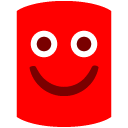
-
 Would have been nice if this incompatibility was called out in the Known Issues for SSMS 18.5
Would have been nice if this incompatibility was called out in the Known Issues for SSMS 18.5
https://docs.microsoft.com/en-us/sql/ssms/release-notes-ssms?view=sql-server-ver15#known-issues-185
I find it very disappointing that a "dot" release of SSMS breaks a tool as popular as SQL Prompt, forces an upgrade to same, and the incompatibility is not called out.
Add comment
Please sign in to leave a comment.