Comments
12 comments
-
 Same here... I posted another question with details from the error on my side.
Same here... I posted another question with details from the error on my side.
-
 I tried uninstalling and reinstalling Source Control, but that did not resolve the issue.
I tried uninstalling and reinstalling Source Control, but that did not resolve the issue.
Red-Gate - do you get new SSMS releases before the general public to test them out? Or at least test them when they are released to the general public? I came here before upgrading to see if there was any kind of announcement or complaint about it not working - saw nothing, so assumed it was safe to upgrade. -
 Should have came here first as I too have the same issue. SQL Search also isn't working for me. SQL Prompt is fine.
Should have came here first as I too have the same issue. SQL Search also isn't working for me. SQL Prompt is fine. -
 Download latest frequent update version of SQL Source Control here to upgrade https://download.red-gate.com/checkforupdates/SQLSourceControl/SQLSourceControl_7.1.19.10595.exe
Download latest frequent update version of SQL Source Control here to upgrade https://download.red-gate.com/checkforupdates/SQLSourceControl/SQLSourceControl_7.1.19.10595.exe -

This works. Thanks :-)scmjlewis said:Download latest frequent update version of SQL Source Control here to upgrade https://download.red-gate.com/checkforupdates/SQLSourceControl/SQLSourceControl_7.1.19.10595.exe -
 Download latest frequent update version of SQL Source Control here to upgrade https://download.red-gate.com/checkforupdates/SQLSourceControl/SQLSourceControl_7.1.19.10595.exe. This version loads properly in SSMS 18.5.
Download latest frequent update version of SQL Source Control here to upgrade https://download.red-gate.com/checkforupdates/SQLSourceControl/SQLSourceControl_7.1.19.10595.exe. This version loads properly in SSMS 18.5. -
 also, these versions include fixes for SQL Prompt and SQL Search:
also, these versions include fixes for SQL Prompt and SQL Search:
https://download.red-gate.com/checkforupdates/SQLPrompt/SQLPrompt_10.1.4.14671.exe
https://download.red-gate.com/checkforupdates/SQLSearch/SQLSearch_3.5.0.2590.exe
-
 also, these versions include fixes for SQL Prompt and SQL Search:
also, these versions include fixes for SQL Prompt and SQL Search:
https://download.red-gate.com/checkforupdates/SQLPrompt/SQLPrompt_10.1.4.14671.exe
https://download.red-gate.com/checkforupdates/SQLSearch/SQLSearch_3.5.0.2590.exe
-

This works. Thanksscmjlewis said:Download latest frequent update version of SQL Source Control here to upgrade https://download.red-gate.com/checkforupdates/SQLSourceControl/SQLSourceControl_7.1.19.10595.exe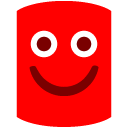
-

This works. Thanksscmjlewis said:Download latest frequent update version of SQL Source Control here to upgrade https://download.red-gate.com/checkforupdates/SQLSourceControl/SQLSourceControl_7.1.19.10595.exe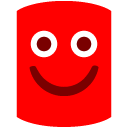
-
 Download latest frequent update version of SQL Source Control here to upgrade https://download.red-gate.com/checkforupdates/SQLSourceControl/SQLSourceControl_7.1.19.10595.exe. This version loads properly in SSMS 18.5.
Download latest frequent update version of SQL Source Control here to upgrade https://download.red-gate.com/checkforupdates/SQLSourceControl/SQLSourceControl_7.1.19.10595.exe. This version loads properly in SSMS 18.5. -
 I downloaded the version referenced in this thread and it still does NOT work. Are there any other suggestions? The program said the uninstall happened, but not cleanly. The new install succeeded cleanly, however the application still does not work.
I downloaded the version referenced in this thread and it still does NOT work. Are there any other suggestions? The program said the uninstall happened, but not cleanly. The new install succeeded cleanly, however the application still does not work.
Edit:
I have attempted to use the Microsoft uninstall tool at
https://support.microsoft.com/en-us/help/17588/windows-fix-problems-that-block-programs-being-installed-or-removed
to uninstall and reinstall SQL Source control. This still did not fix the problem. SQL Source control is installed but clicking on it does not open any windows to link to my databases.
Add comment
Please sign in to leave a comment.
EDIT: sorry for the double post. I confused questions and discussions.