Comments
3 comments
-
 Hi Sneaky_Weasel,
Hi Sneaky_Weasel,
Thank you for your forum post.
I suspect that you are using the Azure DevOps Add-On for the release process. You can select your SQL Change Automation job in the tasks list and edit the task. Change the SQL Change Automation version: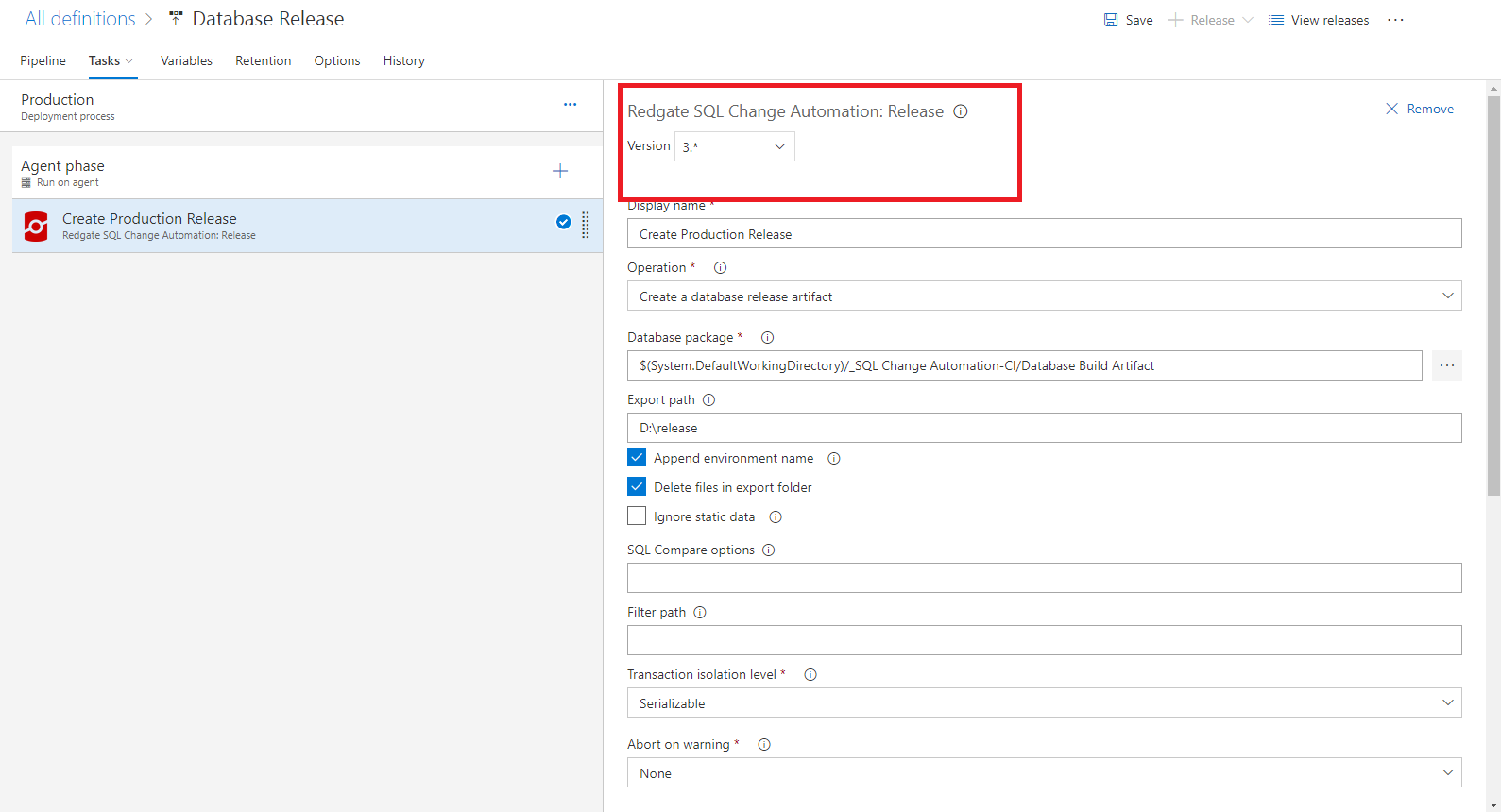
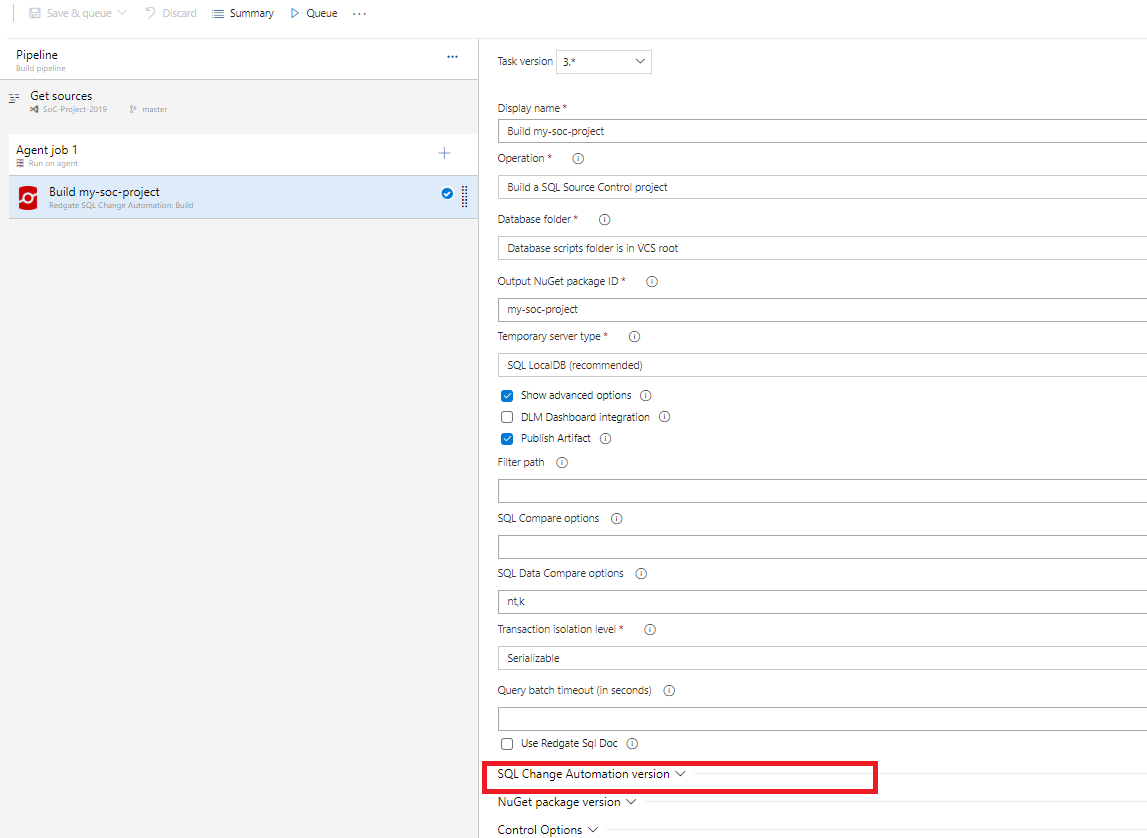
I hope the above helps.
Many Thanks
Eddie -
 Hi Eddie,
Hi Eddie,
Thanks for your reply. My Azure Devops is set to 4.* and latest. Is that correct? Or should Devops be set to an otder version?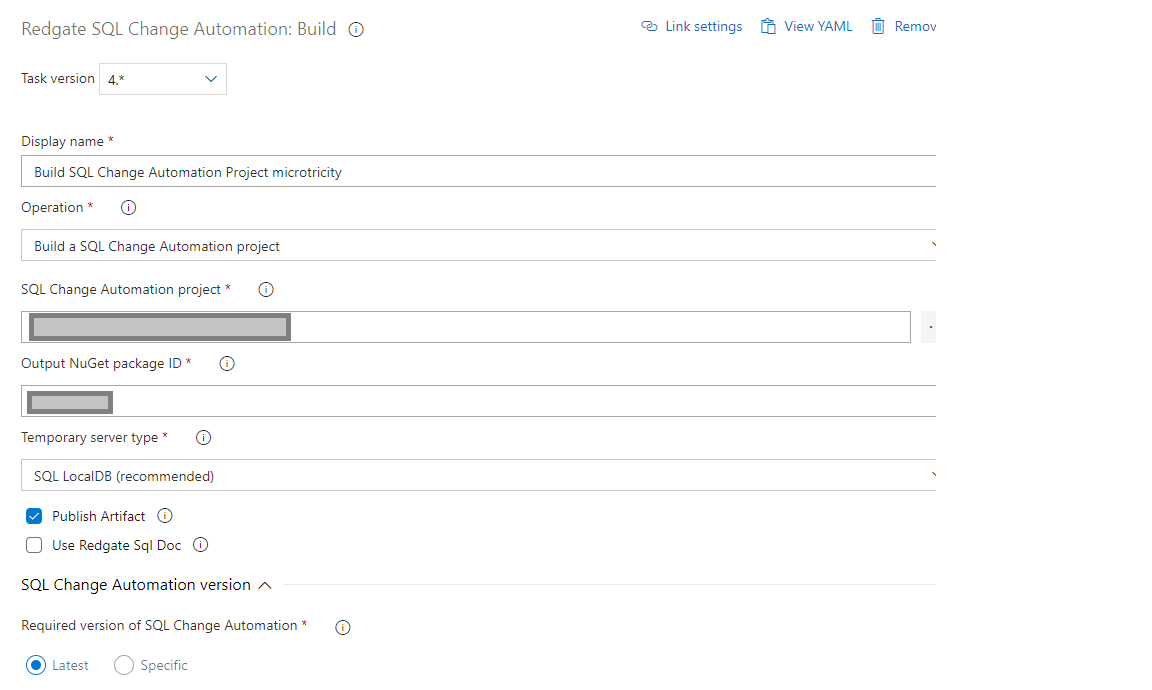
Many thanks,
Matt
-
 Hi, thank you for your reply.
Hi, thank you for your reply.
Correct, it is my understanding that would use the drop down to select a SQL Change Automation version that matches the earlier version you require.
Many Thanks
Eddie
Add comment
Please sign in to leave a comment.
I have SQL database project in Visual Studio that goes through an Azure Devops pipeline to Dev, Test and Live. A problem has recently started that when it tries to deploy to the Dev version, it fails saying
Searching the web seems to suggest that I need to change a setting in SQL Change Automation to set it to a previous version to resolve, but I can't find that setting in Visual Studio SQL Change Automation. Please help?
Cheers,
Matt