Can sql compare not deploy directly to a folder in TFS? I'm comparing a snapshot of a database to what's in a folder in source control, and only have an option to create a deployment script. This is not really helpful as i'm trying to check in a couple thousand changed objects out of the database and back into source control.
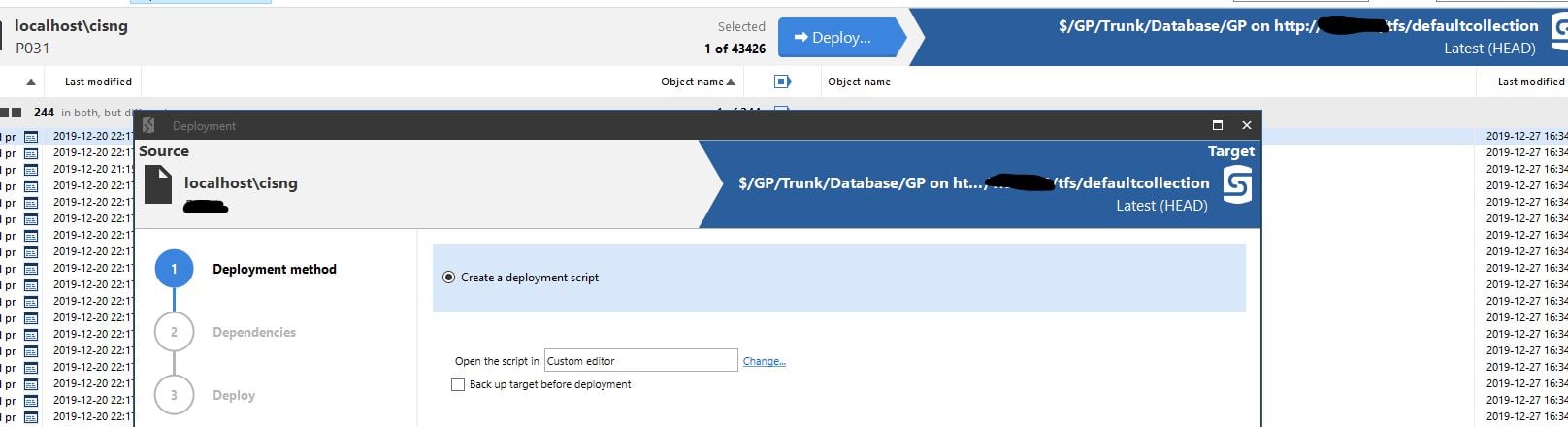
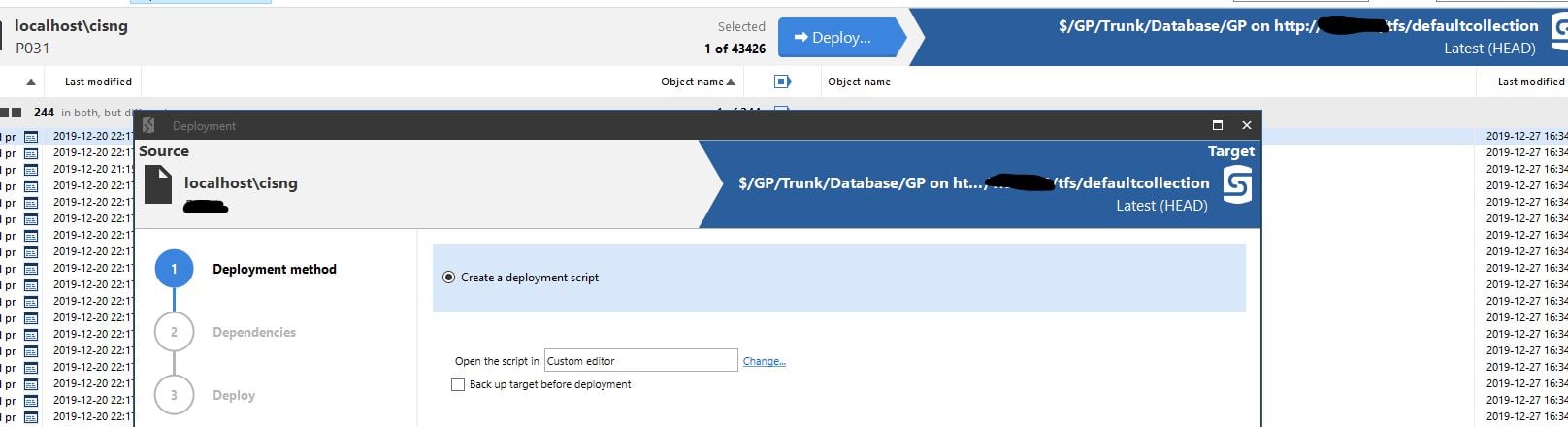
Comments
2 comments
-
 Hi @svallarian unfortunately SQL Compare isn't a deployment tool and can only deploy changes directly onto a live database or generate a script to be run against it. I would suggest taking a look at SQL Change Automation for your needs.
Hi @svallarian unfortunately SQL Compare isn't a deployment tool and can only deploy changes directly onto a live database or generate a script to be run against it. I would suggest taking a look at SQL Change Automation for your needs. -
 @svallarian You can use the sqlcompare.exe command line to /sync to a script folder on disk. Provided this is a working folder, you could then use the tf.exe command line to do the check in. tf.exe is provided by Microsoft, but should be installed with Visual Studio. If you google, there are a few resources such as this one to help you use it. It seems that Microsoft have put the TFS command line client on GitHub.
@svallarian You can use the sqlcompare.exe command line to /sync to a script folder on disk. Provided this is a working folder, you could then use the tf.exe command line to do the check in. tf.exe is provided by Microsoft, but should be installed with Visual Studio. If you google, there are a few resources such as this one to help you use it. It seems that Microsoft have put the TFS command line client on GitHub.
Add comment
Please sign in to leave a comment.