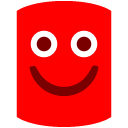Comments
1 comment
-
 Hi,
Hi,
I am happy to say that the answer isn't no. At least not entirely. As you can see in the article below you can change the highlight color by going to Tools > Options > Fonts and Colors. From there you can change the Refactoring Current Field color to your choice. Changing this to white should make it almost entirely non-existent.Hope that does it!
Add comment
Please sign in to leave a comment.
Hello,
Using SQL Prompt 10.0.1.12389 on SSMS 17.4
Right now when an issue is identified it shows as a green squiggly line beneath the code segment.
This is fine.
But once the cursor is on top of/clicks the specific segment it highlights it as if it has been highlighted/selected and this is somewhat confusing due to the fonts and colors scheme I have chosen to use.
Is there a way of using the squiggly green line only to identify the issue?
Thanks in advance, even if the answer is no.