I'm switching branches to something "older." The following error is due to the lack of an "anti-migration" feature, which takes a change as recorded from a migration script, and undoes it. In the past, at the bottom, after the error message there was a link to "Manually Edit the Script" which I could click on, make the necessary change, and everything would be good. But now it's not there anymore. I'm running version 7.0.44.9821. Is this a known bug? Is there a work around?
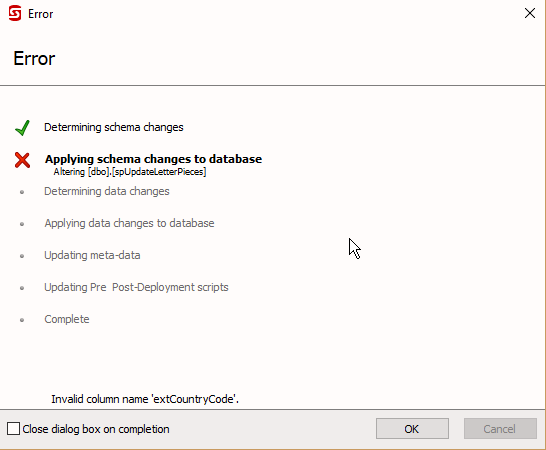
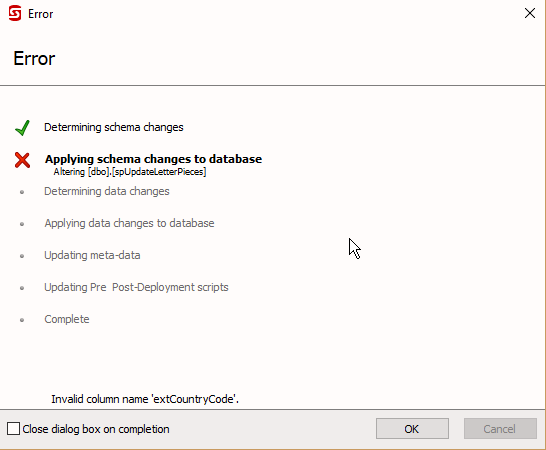
Comments
3 comments
-
 There isn't a rollback migration feature.
There isn't a rollback migration feature.
If it was me, I'd kill and respawn my database each time I switched branches.
If you care about data, SQL Clone is your answer. -
 The missing "Manually Edit the Script" link was a known bug.
The missing "Manually Edit the Script" link was a known bug.
It was fixed in version 7.0.46.9898 -
 Great! Thanks. I don't know why that update wasn't showing up for me when I did a check for updates last night, but I'm seeing 7.0.49 now, so I'll upgrade and should be good.
Great! Thanks. I don't know why that update wasn't showing up for me when I did a check for updates last night, but I'm seeing 7.0.49 now, so I'll upgrade and should be good.
Add comment
Please sign in to leave a comment.