Comments
5 comments
-
 Unfortunately Azure SQL Database is not officially supported by SQL Prompt at the moment https://documentation.red-gate.com/sp/getting-started/requirements
Unfortunately Azure SQL Database is not officially supported by SQL Prompt at the moment https://documentation.red-gate.com/sp/getting-started/requirements
The team is aware of issues and will update once the work is planned in.
We are really sorry for the inconvenience this is causing. -
 For the record. We work with Azure Database and our suggestions work fine, but ONLY using Active Directory Integrated or SQL Server Authentication methods. Attempting to use "AAD - Universal with MFA" fails to load anything.
For the record. We work with Azure Database and our suggestions work fine, but ONLY using Active Directory Integrated or SQL Server Authentication methods. Attempting to use "AAD - Universal with MFA" fails to load anything.
Just in case it helps you some BigPhil -

MattOG, thanks very much for the input. I have tried logging in using SQL Server auth and can confirm that that works for me too. Not my preferred solution, but better than what I have currently. We're not yet in a position to use AD Integrated.MattOG said:For the record. We work with Azure Database and our suggestions work fine, but ONLY using Active Directory Integrated or SQL Server Authentication methods. Attempting to use "AAD - Universal with MFA" fails to load anything.
Just in case it helps you some @BigPhil -
 I have this same problem connecting to Azure SQL but only with the latest version of SSMS (v18+).
I have this same problem connecting to Azure SQL but only with the latest version of SSMS (v18+).
I am using AAD - Universal with MFA Authentication.
However it works for me using the same authentication if I use the previous version of SSMS (v17.9)
If you could just figure out why if works in the previous version and make it work in the latest version, that would be great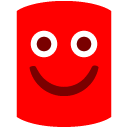
-

I just tested this & confirm. SQL Prompt in SSMS 17.9 works as expected with Azure SQL Database via MFA.clansing said:I have this same problem connecting to Azure SQL but only with the latest version of SSMS (v18+).
I am using AAD - Universal with MFA Authentication.
However it works for me using the same authentication if I use the previous version of SSMS (v17.9)
If you could just figure out why if works in the previous version and make it work in the latest version, that would be great
Add comment
Please sign in to leave a comment.
When I connect to any Azure SQL Database and select 'Run Query' from Object Explorer, it seems that the list of available table and column names are not loaded by SQL Prompt, reminding me of the bad old days.
Is this known behaviour? Can it be resolved?
Thanks.