I am attempting to install ANTS memory profiler on my desktop. At the start of the install, it lets me know that it is going to install Visual C++ 2015 Redistributable x64. It then fails with error code 6348 which is basically that a newer version of the redistributable is already installed. When I look at Control Panel I see that Microsoft Visual C++ 2015 - 2019 is already installed. How can I install the memory profiler and why is it not recognizing that a newer version of C++ is already installed?
Comments
6 comments
-
 Sorry I typed the wrong error code. It is error code 1638
Sorry I typed the wrong error code. It is error code 1638 -
 Unfortunately thats a generic msi error which doesn't really help. What version of VS2019 are you using? I'm fairly up to date and have had no issues.
Unfortunately thats a generic msi error which doesn't really help. What version of VS2019 are you using? I'm fairly up to date and have had no issues. -
 I have vs 2019 Community version 16.3.5 installed. I believe that is the latest. I have tried downloading the vc redist directly from microsoft and installing and it says a newer version has already been installed. Which makes sense because vs 2019 would have installed one. When looking at control panel to see if I can uninstall vc redist it says version 2015-2019 is installed.
I have vs 2019 Community version 16.3.5 installed. I believe that is the latest. I have tried downloading the vc redist directly from microsoft and installing and it says a newer version has already been installed. Which makes sense because vs 2019 would have installed one. When looking at control panel to see if I can uninstall vc redist it says version 2015-2019 is installed. -
 I built a VM with 16.3.5 CE of visual studio, and had no issues installing or running AMP:
I built a VM with 16.3.5 CE of visual studio, and had no issues installing or running AMP: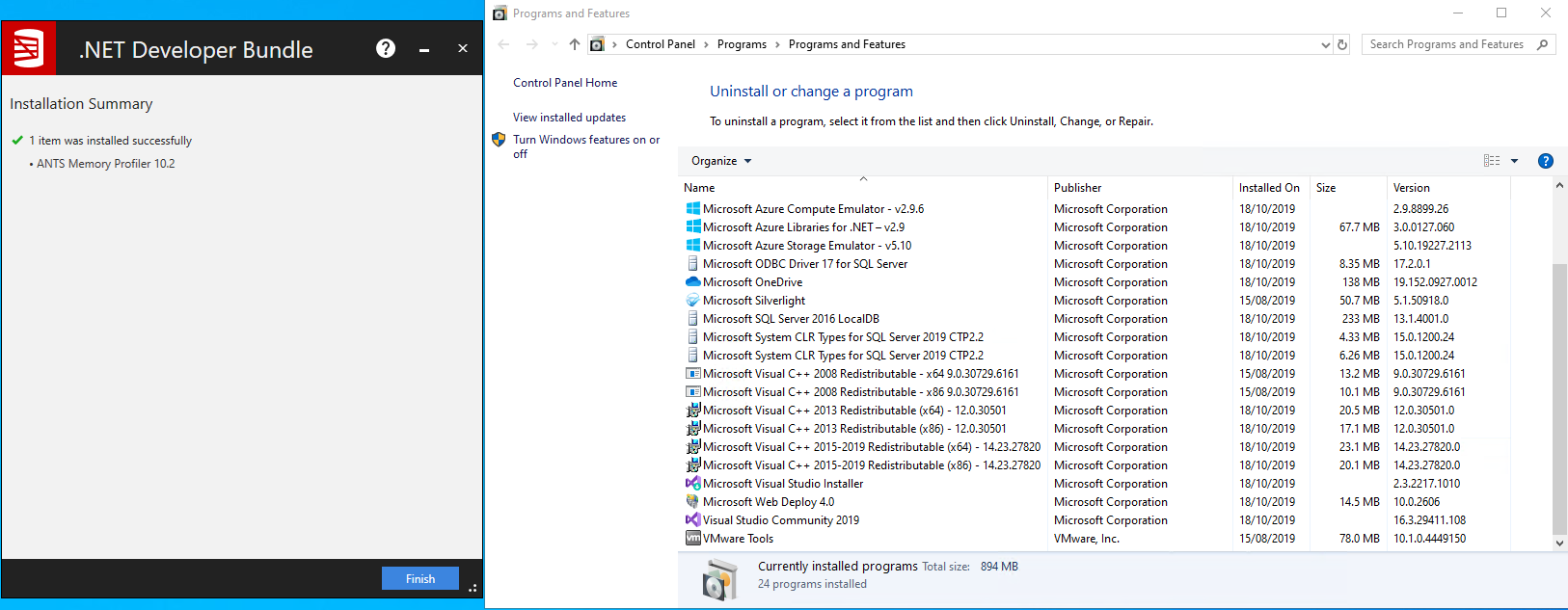
so I'm really not sure what could be causing this problem for you.
Do you have the 14.23 versions of the redistributables? -
 I have 14.22 installed. Downloading 14.23 now.
I have 14.22 installed. Downloading 14.23 now.
-
 Upgrading to 14.23 of the vcredist allowed me to install AMP.
Upgrading to 14.23 of the vcredist allowed me to install AMP.
Add comment
Please sign in to leave a comment.