Comments
28 comments
-
 Morning!
Morning!
We've found that if you open the SQL Search tab before connecting to the database, the tool should work as expected.
Can you try this and confirm this is the case on your end as well?
-
 I'm having the exact same issue; the search text box is greyed out, and it's been consistent. It works in SSMS 17, but not 18.SSMS v18.3.1 (15.0.18183.0), dark theme turned onSQL Search v3.3.1.2410Opening SQL Search before connecting to the database doesn't help.
I'm having the exact same issue; the search text box is greyed out, and it's been consistent. It works in SSMS 17, but not 18.SSMS v18.3.1 (15.0.18183.0), dark theme turned onSQL Search v3.3.1.2410Opening SQL Search before connecting to the database doesn't help.
-
 exact same issue. Started when i went from 18.1 to 18.3.1 . Opening Search before connection to DB does not work for me either. Did a fresh install (uninstall/Install) and it started working but did not the next day. I cant find a pattern either.
exact same issue. Started when i went from 18.1 to 18.3.1 . Opening Search before connection to DB does not work for me either. Did a fresh install (uninstall/Install) and it started working but did not the next day. I cant find a pattern either.
-
 I have the same issue. I have found that if I open it when I first start SSMS, it is no problem. It is only later, when I want to search for something that I open Search and everything is grayed out. SSMS v18.3.1, Search v3.2.7.2379
I have the same issue. I have found that if I open it when I first start SSMS, it is no problem. It is only later, when I want to search for something that I open Search and everything is grayed out. SSMS v18.3.1, Search v3.2.7.2379
squigley said:Morning!
We've found that if you open the SQL Search tab before connecting to the database, the tool should work as expected.
Can you try this and confirm this is the case on your end as well?
-

I'm still having the same issue occur irregularly.squigley said:Morning!
We've found that if you open the SQL Search tab before connecting to the database, the tool should work as expected.
Can you try this and confirm this is the case on your end as well?
-

I am still facing the same issue. SQL Search tab is still grayed out. Opening SQL Search before connecting to a db does not help. Have reinstalled several times.squigley said:Morning!
We've found that if you open the SQL Search tab before connecting to the database, the tool should work as expected.
Can you try this and confirm this is the case on your end as well?
-
 Hello All,
Hello All,
I think
" open the SQL Search tab before connecting to the database "
should read...
" open the SQL Search tab before connecting to the server "
i.e. when starting SSMS and prompted to Connect to server, press Cancel, then Click SQL Search tab. This worked for me.. subsequently did not need to do that as effect persisted.
-
 " open the SQL Search tab before connecting to the database "
" open the SQL Search tab before connecting to the database "
should read..." open the SQL Search tab before connecting to the server "Doesn't work. When will this be fixed?
-

After updating to SSMS 18.4 had to do again..simonc said:" open the SQL Search tab before connecting to the server "
i.e. when starting SSMS and prompted to Connect to server, press Cancel, then Click SQL Search tab. This worked for me.. subsequently did not need to do that as effect persisted.
-
 Same problem here had to do it 2 times in different order
Same problem here had to do it 2 times in different order -
 And again after yesterday's Microsoft updates...
And again after yesterday's Microsoft updates...
With 1909 to come... will see if need to do again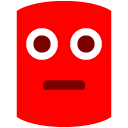
-
 I have the same problem. I tried launching SQL Search before connecting to the database but it is still grayed out.
I have the same problem. I tried launching SQL Search before connecting to the database but it is still grayed out. -
 Has there been any resolution to this issue? I just started having the same issue, and nothing seems to fix it. SSMS v18.4 and latest version of SQL search
Has there been any resolution to this issue? I just started having the same issue, and nothing seems to fix it. SSMS v18.4 and latest version of SQL search -
 I am using SSMS v18.2 and downloaded the latest version of SQL Search.
I am using SSMS v18.2 and downloaded the latest version of SQL Search.
While installing, the setup says that it is only compatible with version 2017 and older.
I'm not able to install SQL Search on SSMS v18.2 at all.
Any idea about that behaviour ?
-
 Same issue. Cannot use sql search as greyed out
Same issue. Cannot use sql search as greyed out -
 I deleted this product year ago. The team abandoned this project, nobody has been answering here for a long time
I deleted this product year ago. The team abandoned this project, nobody has been answering here for a long time -
 So sorry to hear SQL Search hasn't been functioning properly!
So sorry to hear SQL Search hasn't been functioning properly!
If you have any other Redgate plugins, please upgrade them to the latest version. Should problem persists, is it possible to share your SQL Search log so that we can investigate it further?
Thanks. -
 Where can we send the logs so you can investigate the issue?
Where can we send the logs so you can investigate the issue?
-
 For some reason I just started having this same exact issue. Opening SQL Search before connecting to any databases does seem to help. Not sure if it consistently fixes the problem but...
For some reason I just started having this same exact issue. Opening SQL Search before connecting to any databases does seem to help. Not sure if it consistently fixes the problem but... -
 This is a long standing issue, but I'm not sure Redgate is still updating sql search. I find that repairing my redgate installation solves the problem (from Add/Remove Programs in Windows 10), but temporarily.
This is a long standing issue, but I'm not sure Redgate is still updating sql search. I find that repairing my redgate installation solves the problem (from Add/Remove Programs in Windows 10), but temporarily.
Note that I am using this version (3.5.0.2590):
https://download.red-gate.com/checkforupdates/SQLSearch/SQLSearch_3.5.0.2590.exe
-
 (accidental duplicate post)
(accidental duplicate post)
-
 (accidental duplicate post)
(accidental duplicate post)
-
 (accidental duplicate post)
(accidental duplicate post) -
 I had the same issue with 18.5.1, here's what worked for me:
I had the same issue with 18.5.1, here's what worked for me:- Uninstall SQL Search
- Open SMS
- Login to a DB if you want
- Close it
- Install SQL Search
-
 I was having the same issue. All text boxes and combo boxes were grayed out. I disconnected from all servers.
I was having the same issue. All text boxes and combo boxes were grayed out. I disconnected from all servers.
Then reconnected to a server. After that, all text boxes and combo boxes became enabled right before my very eyes.
-

This is a horrible solution to this problem. When you open SSMS, it automatically prompts you to connect to a server. So, we have to either connect, disconnect, open SQL Search and reconnect. Or, Don't connect, open SQL Search the Connect. Either way, I don't use the search feature all that often, so, HABIT is to Connect when SSMS starts. I am hoping there is a fix coming soon for this.squigley said:Morning!
We've found that if you open the SQL Search tab before connecting to the database, the tool should work as expected.
Can you try this and confirm this is the case on your end as well?
-

-
 +1 The same applies to me, I have to regularly start SQL Search before connecting to a database, otherwise SQL Search is unusable. This is likely to happen during a forced restart of Windows, at the initiative of Windows Update for example.
+1 The same applies to me, I have to regularly start SQL Search before connecting to a database, otherwise SQL Search is unusable. This is likely to happen during a forced restart of Windows, at the initiative of Windows Update for example.
Add comment
Please sign in to leave a comment.
I have tried re-installing.
SSMS (v18.2)
15.0.18142.0
SQL Search
3.3.1.2410
Is anyone else having this issue? Any suggestions?