Comments
5 comments
-
 Hey Jeet,
Hey Jeet,
Deploy a Package is the correct first step - you have to specify the Package ID
After the deploy a package - then you would use the Redgate - Create Database Release step template to create the update script and report, and the Redgate - Deploy Database Release step template to run the update script.(probably with a Manual Intervention or Review step in between)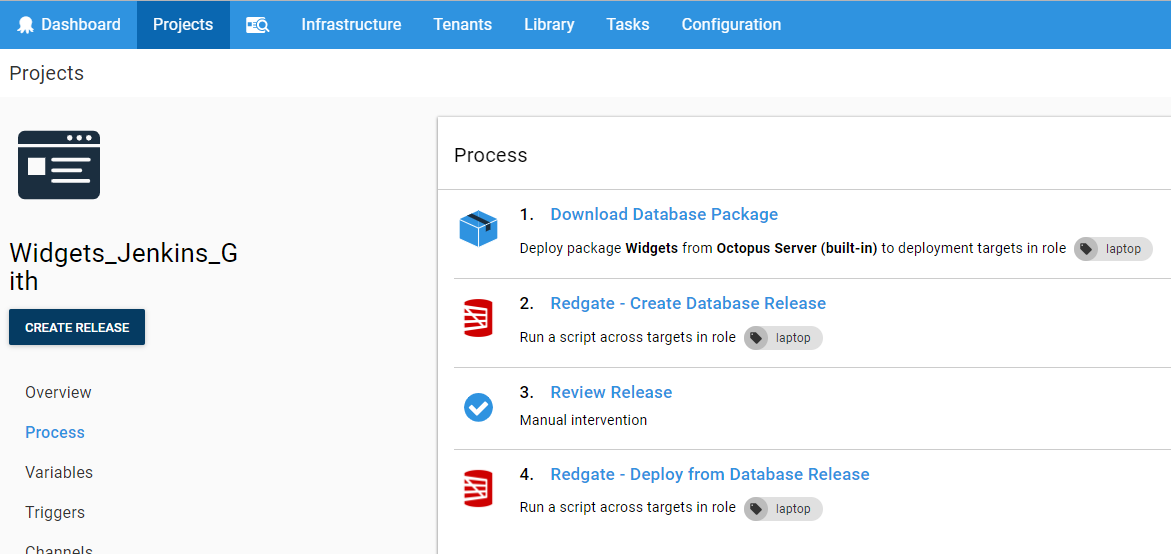
Hope that helps!
Cheers,
-
 Thanks for your reply. I followed the same steps. I got following errorAugust 29th 2019 11:26:17ErrorImport-DatabaseBuildArtifact : The file or folder is not a valid build artifact:August 29th 2019 11:26:17Error'C:\Octopus\Applications\DatabaseAgainDeploy\Databases Test\MyPackage\1.0.21_1'
Thanks for your reply. I followed the same steps. I got following errorAugust 29th 2019 11:26:17ErrorImport-DatabaseBuildArtifact : The file or folder is not a valid build artifact:August 29th 2019 11:26:17Error'C:\Octopus\Applications\DatabaseAgainDeploy\Databases Test\MyPackage\1.0.21_1'
I am getting error in create database release process, sharing the error and other configurations in attachment.
Thanks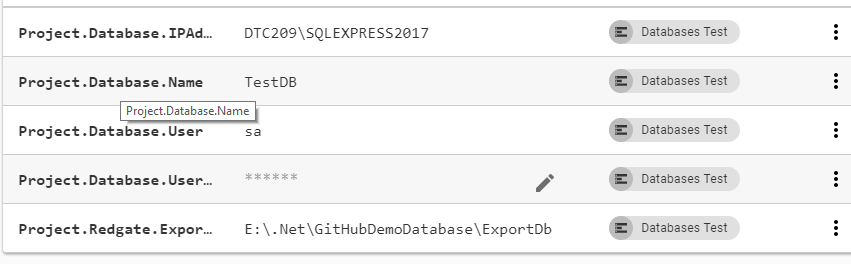
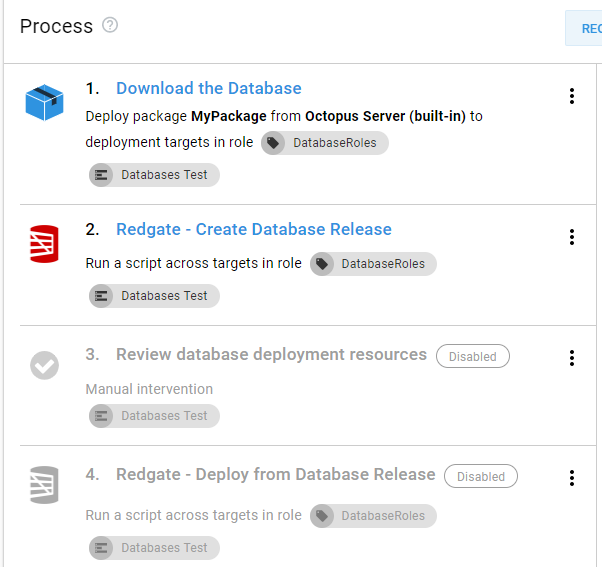
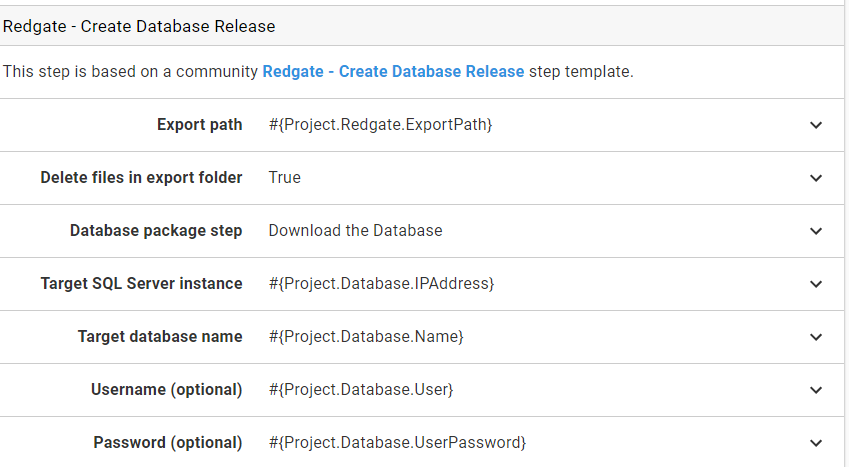
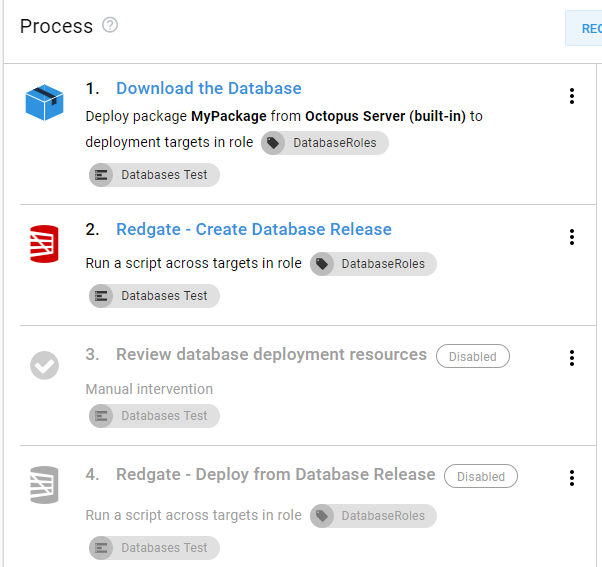
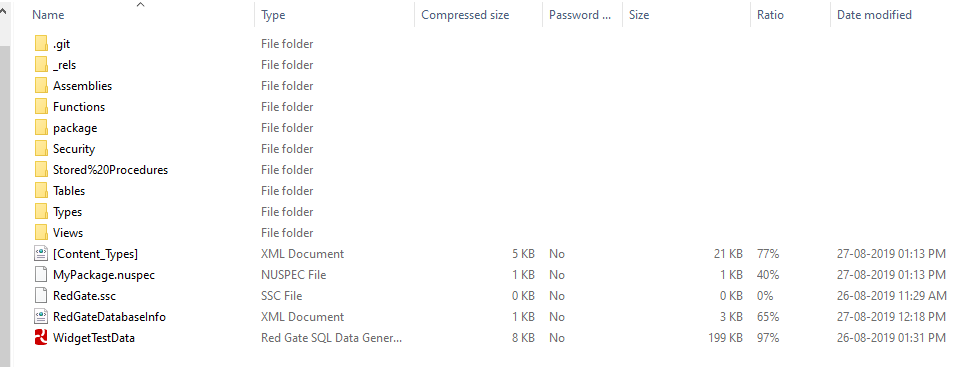
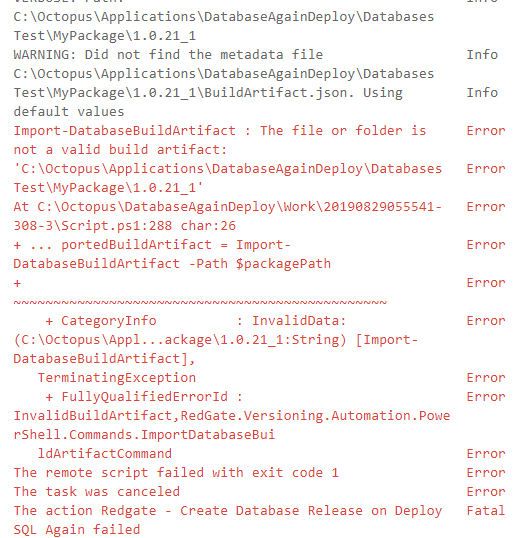
-
 I have the exact same scenario and exact same problem. The package produced by TeamCity doesn't seem to contain the Redgate items the Octopus step requires.
I have the exact same scenario and exact same problem. The package produced by TeamCity doesn't seem to contain the Redgate items the Octopus step requires. -
 I have this issue also; I am building my NuGet package via Atlassian BitBucket Pipelines, which does not have a purpose-built step for creating RedGate-friendly packages. Is there any documentation about what format BuildArtifact.json should take?
I have this issue also; I am building my NuGet package via Atlassian BitBucket Pipelines, which does not have a purpose-built step for creating RedGate-friendly packages. Is there any documentation about what format BuildArtifact.json should take? -
 If someone else is experiencing this issue - open up the Nuget package and look at what's inside - in some cases TeamCity has produced empty Nuget packages - so when they get to Octopus and our plugin tries to deploy them it cannot do so and runs into this error.
If someone else is experiencing this issue - open up the Nuget package and look at what's inside - in some cases TeamCity has produced empty Nuget packages - so when they get to Octopus and our plugin tries to deploy them it cannot do so and runs into this error.
To fix this - make sure that TeamCity (or whatever build system you're using) is creating a Nuget package from the correct path (rather than an empty path)
Add comment
Please sign in to leave a comment.
https://documentation.red-gate.com/sr1/worked-examples/deploying-a-database-package-using-octopus-deploy-step-templates
Any Help will be highly appreciated