Comments
3 comments
-
 The "MS_Description" field isn't actually saved in your project file at all - a tooltip over the save button indicates that SQL Doc adds an extended property to the object in the database:
The "MS_Description" field isn't actually saved in your project file at all - a tooltip over the save button indicates that SQL Doc adds an extended property to the object in the database: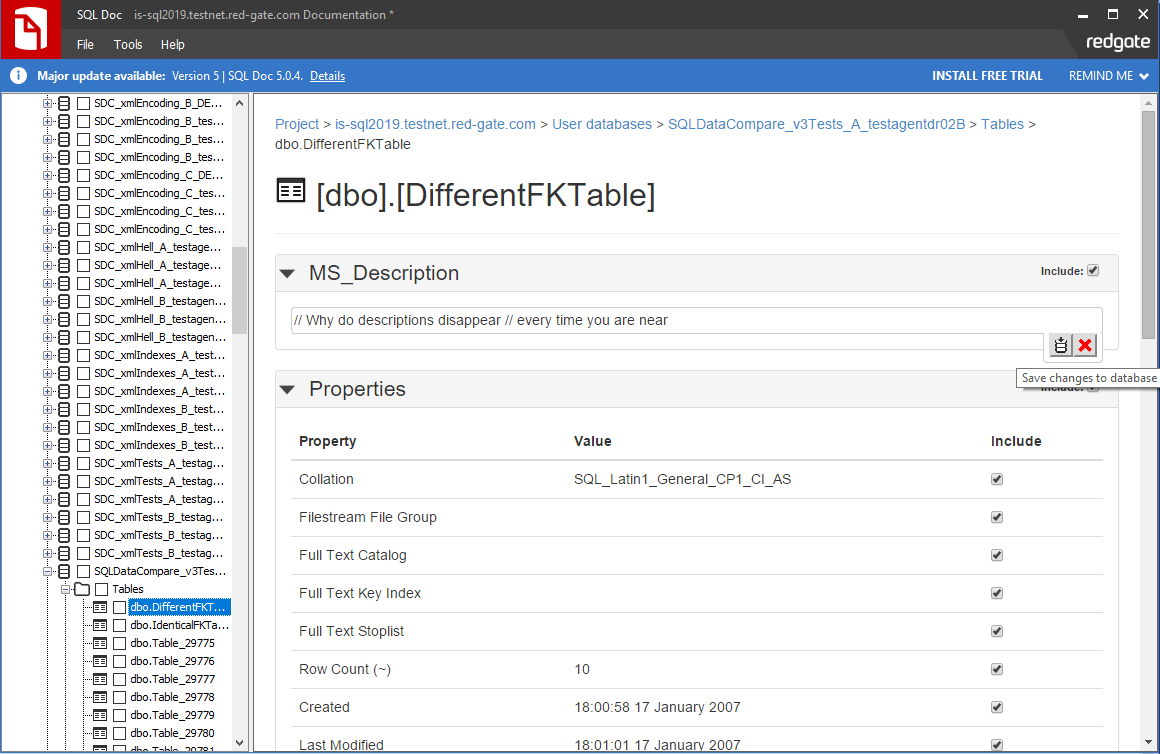
What is probably happening here is a few objects are being dropped and recreated by other people with access to the database, which causes them to lose their extended properties. -
 Either that, or the "Save to database" button isn't being pressed in which case - as Sam says - the field isn't saved in the project file so it won't be stored there and hasn't been saved to the database.
Either that, or the "Save to database" button isn't being pressed in which case - as Sam says - the field isn't saved in the project file so it won't be stored there and hasn't been saved to the database.
Kind regards,
Alex -
 Sam was correct in his assumption. We do nightly refreshes that drop our tables. I've gone ahead, and started using SQL Compare to use a snapshot to save and deploy the extended properties to a test database anytime we do want to use them for document generation.
Sam was correct in his assumption. We do nightly refreshes that drop our tables. I've gone ahead, and started using SQL Compare to use a snapshot to save and deploy the extended properties to a test database anytime we do want to use them for document generation.
Add comment
Please sign in to leave a comment.
I'm tasked with documenting a server, and one of the key features of sql doc is that it allows you to put a description for a field. I'm curious why some of these fields disappear. I can save a project, and check a few days later to see some of the definitions missing.