In the custom filter rules, it appears that the only filter options are on name or schema. Is it possible to filter on other properties, specifically the extended properties?
Comments
3 comments
-
 Hi debry, thank you for your forum post.
Hi debry, thank you for your forum post.
You can create a custom filter for Extended properties, steps as follows:
1. Click the 'custom filter rules' link.
2. Edit filter rules dialog appears.
3. Change the For: drop down box from 'All object types in all schemas' to 'Extended property', as per the screen shot below: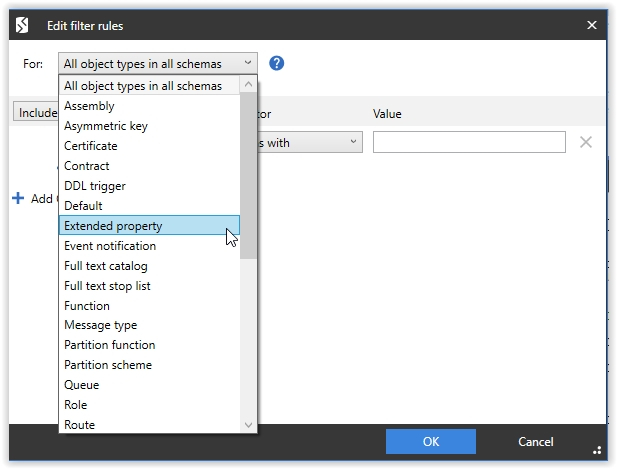
4. Modify the other parameters as required, Include If or Exclude If, Object Name, Operator and value as required.
Many Thanks
Eddie
-
 Thanks Eddie. Sorry, I didn't mean the extended properties in isolation. What I meant to ask is there a way to filter on objects (for example, tables) based on the extended properties associated with them?
Thanks Eddie. Sorry, I didn't mean the extended properties in isolation. What I meant to ask is there a way to filter on objects (for example, tables) based on the extended properties associated with them? -
 Hi Debry, thank you for your reply.
Hi Debry, thank you for your reply.
Sorry for the confusion. Sadly you cannot filter on an object based on the extended properties associated with it. If this is a feature you would like to see in a future version of SQL Compare, I recommend that vote and comment on this Redgate UserVoice Forum.
The UserVoice forum is the best place for feature suggestions.
Many Thanks
Eddie
Add comment
Please sign in to leave a comment.