Comments
3 comments
-
 Unfortunately SQL Compare doesn't integrate with SSIS. Can you kindly post your suggestion on our user voice forum?
Unfortunately SQL Compare doesn't integrate with SSIS. Can you kindly post your suggestion on our user voice forum? -
 Hi Alan,
Hi Alan,
I'm just wondering if you can share a screenshot of this exit code and a screenshot of how sqlcompare.exe is being called?
-
 I figured out my issue. Turns out it was Windows UAC not allowing access to all of the SQL Compare dll's and/or .Net framework.
I figured out my issue. Turns out it was Windows UAC not allowing access to all of the SQL Compare dll's and/or .Net framework.
Here is how SQLCompare (Or any process) can be called from within SSIS.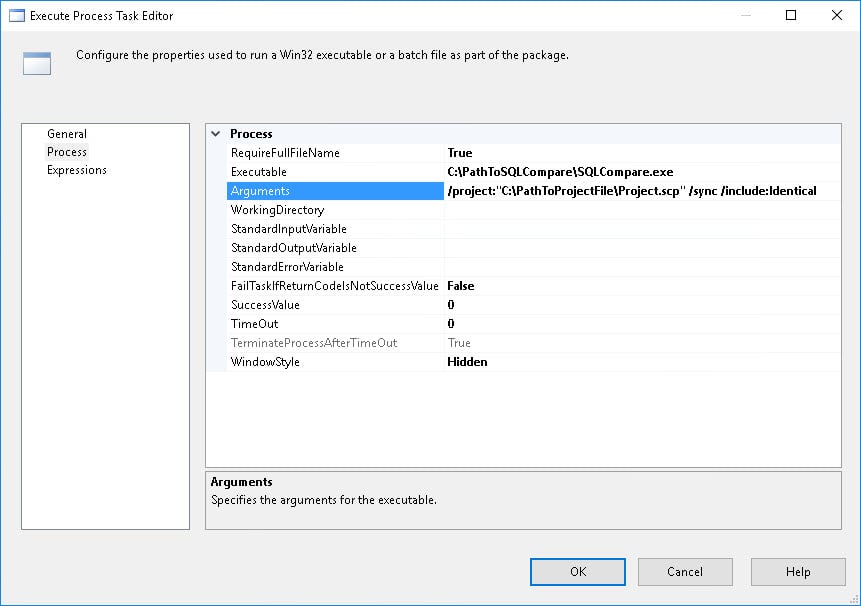
I can't show a screenshot of the exit code as it's not a visible process and is being executed by SSIS.
Add comment
Please sign in to leave a comment.
SQLCompare.exe /project:"\\PathToProject\Project.scp" /sync /include:Identical
When this runs from within the SSIS project, I get an exit code of -532462766
I can run the same command on the SQL Server that the package is running on and get exit code of 0 and no errors.
I can run the same project using the GUI and no errors. I even tried both of the above running as the proxy service account that is running the SSIS package. In all of these cases the exit code is 0. Even running the SSIS package from within Visual Studio produces exit code 0.
In the event log of the SQL Server, there is this "Information" log when the command is ran, however the DB changes ARE deployed.
Error: 55000 Severity: 10 State: 1 Redgate SQL Compare: { "deployment": { "description": "Redgate SQL Compare deployed to PMS", "database": "PMS" }}
Why would I be getting the error code that I am when running the package?
Thanks,
Alan