Comments
17 comments
-
 Thanks for sharing @adam_hafner! Friends, what are thoughts on the above? Do you have any other suggested features or enhancements?
Thanks for sharing @adam_hafner! Friends, what are thoughts on the above? Do you have any other suggested features or enhancements?
Please do share below! -
 BTW - there is a UserVoice for SQL Test at https://sqltest.uservoice.com/forums/140716-sql-test-forum
BTW - there is a UserVoice for SQL Test at https://sqltest.uservoice.com/forums/140716-sql-test-forum -
 Thanks @Michelle T! I hadn't seen that before when I was looking and my AE never said anything either! I will review the UserVoice as well and see if any of my suggestions have already been posted. Thanks again!
Thanks @Michelle T! I hadn't seen that before when I was looking and my AE never said anything either! I will review the UserVoice as well and see if any of my suggestions have already been posted. Thanks again!
-
 Thanks @adam_hafner - this is awesome to see people take up what I present and make awesome suggestions. Let me know the user voice once you've created and I'll vote on it
Thanks @adam_hafner - this is awesome to see people take up what I present and make awesome suggestions. Let me know the user voice once you've created and I'll vote on it -
 @HamishWatson, here's the links to the items. After searching through the existing requests there were a couple that already had been requested. So I just added votes to those instead of creating new requests.
@HamishWatson, here's the links to the items. After searching through the existing requests there were a couple that already had been requested. So I just added votes to those instead of creating new requests.
-
 @RoseannaW, In my post above I mentioned I went through the existing requests out there....yikes! There are a ton of requests for this product and it doesn't look like this list is being groomed at all. Do you know what the intention is for these suggestions? I actually went through and compiled a list of a bunch of the requests that I think should be closed or combined because they have already been implemented, are duplicate requests, are requests for tSQLt or SQL Cop and not SQL Test, are requests for other products other than SQL Test, or oddly enough some aren't even requests! Here's the list of requests. Maybe someone at Redgate can review them and clean it up? I hope this helps...CombineCombinehttps://sqltest.uservoice.com/forums/140716-sql-test-forum/suggestions/16617310-filter-by-test-classClose, already added in 3.0Close since these are requirements of tSQLt and not Redgate RequirementClose since this is a tSQLt enhancement not SQL TestClose since this isn't a feature request, its a sales/support questionClose since this was added in 3.0Close since this is a SqlCop Request, not SQL TestClose, this is a request for SQL Source Control and not SQL TestClose, this is a support issue for a bug not a feature requestClose, this is not a request for SQL TestMaybe someone should be reviewing and responding to these since this shouldn't really be a request....lol
@RoseannaW, In my post above I mentioned I went through the existing requests out there....yikes! There are a ton of requests for this product and it doesn't look like this list is being groomed at all. Do you know what the intention is for these suggestions? I actually went through and compiled a list of a bunch of the requests that I think should be closed or combined because they have already been implemented, are duplicate requests, are requests for tSQLt or SQL Cop and not SQL Test, are requests for other products other than SQL Test, or oddly enough some aren't even requests! Here's the list of requests. Maybe someone at Redgate can review them and clean it up? I hope this helps...CombineCombinehttps://sqltest.uservoice.com/forums/140716-sql-test-forum/suggestions/16617310-filter-by-test-classClose, already added in 3.0Close since these are requirements of tSQLt and not Redgate RequirementClose since this is a tSQLt enhancement not SQL TestClose since this isn't a feature request, its a sales/support questionClose since this was added in 3.0Close since this is a SqlCop Request, not SQL TestClose, this is a request for SQL Source Control and not SQL TestClose, this is a support issue for a bug not a feature requestClose, this is not a request for SQL TestMaybe someone should be reviewing and responding to these since this shouldn't really be a request....lol -
 Thanks for your message, @adam_hafner. I've passed your query onto our SQL Toolbelt development team who will get back to you as soon as possible.
Thanks for your message, @adam_hafner. I've passed your query onto our SQL Toolbelt development team who will get back to you as soon as possible. -
 Tangentially related: in SQL Source Control, I can exclude both tsqlt classes and tests or I can exclude neither, but I can't commit my tests to source control without also committing the framework.
Tangentially related: in SQL Source Control, I can exclude both tsqlt classes and tests or I can exclude neither, but I can't commit my tests to source control without also committing the framework. -
 Hi Rob! Curious - why would you want to commit the tests without the framework?
Hi Rob! Curious - why would you want to commit the tests without the framework? -
 @David Atkinson for the same reason I don't commit NuGet packages and NPM packages to source control.
@David Atkinson for the same reason I don't commit NuGet packages and NPM packages to source control.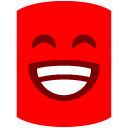
-
 @robrich - fair enough. You'd run a small risk that your tests may not necessarily be compatible with whichever tSQLt framework that you pull down to your CI server, if that's what you're doing? Do you think tests should always be committed to version control? ie, Should the default option in SQL Source Control exclude the framework but allow the tests? (the tests could in theory be excluded separately if necessary using a filter prefix pattern)
@robrich - fair enough. You'd run a small risk that your tests may not necessarily be compatible with whichever tSQLt framework that you pull down to your CI server, if that's what you're doing? Do you think tests should always be committed to version control? ie, Should the default option in SQL Source Control exclude the framework but allow the tests? (the tests could in theory be excluded separately if necessary using a filter prefix pattern) -
 Agreed, if the test framework is updated after I download it and before you download it, it's possible you and I could have different testing experiences. Alas, the last time it was rev'd was 2016. I suspect we're slightly safe. If I get really paranoid, I could commit the zip file, though arguably that's not better than committing the actual scripts.
Agreed, if the test framework is updated after I download it and before you download it, it's possible you and I could have different testing experiences. Alas, the last time it was rev'd was 2016. I suspect we're slightly safe. If I get really paranoid, I could commit the zip file, though arguably that's not better than committing the actual scripts.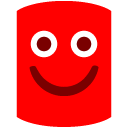
I'm not sure what the default should be in SQL Compare and SQL Change Automation, but I'd like options to be able to version neither, both, or tests but not framework. (This post began with the option to show/hide them as well.) I've done it so far with carefully crafted filter rules. Ideally I'd also be able to specify these in SQL Compare / SQL Change Automation as I manually (or better my DevOps pipeline) deploys these so the tests could automatically end up on the dev server but not end up in staging or production. -
 Agree on including tests but excluding tSQLt framework. I've also worked with DBEs who want to use a separate test instance of their database because they don't want the framework in the regular pipeline because it won't be in prod.
Agree on including tests but excluding tSQLt framework. I've also worked with DBEs who want to use a separate test instance of their database because they don't want the framework in the regular pipeline because it won't be in prod. -
 @RoseannaW, have you heard anything from the SQL Toolbelt team? Just curious to see what the future is for this product and when we could expect to see any enhancements. Thanks!
@RoseannaW, have you heard anything from the SQL Toolbelt team? Just curious to see what the future is for this product and when we could expect to see any enhancements. Thanks!
-
 adam_hafner said:@RoseannaW, have you heard anything from the SQL Toolbelt team? Just curious to see what the future is for this product and when we could expect to see any enhancements. Thanks!
adam_hafner said:@RoseannaW, have you heard anything from the SQL Toolbelt team? Just curious to see what the future is for this product and when we could expect to see any enhancements. Thanks!
Hi Adam, I've chased this for you and will get back to you ASAP
-
 @RoseannaW, any update on this? I would be VERY open to discussing any of these issues/enhancements with the Product Owner. I have been using this pretty extensively for awhile now and these suggestions I think will definitely make this product more valuable and make developing unit test far more efficient and effective.
@RoseannaW, any update on this? I would be VERY open to discussing any of these issues/enhancements with the Product Owner. I have been using this pretty extensively for awhile now and these suggestions I think will definitely make this product more valuable and make developing unit test far more efficient and effective.
I know your folks have a lot on their plates, but this tool doesn't seem to be getting much attention and I think it deserves some.
Thanks! -
 Hey Adam,
Hey Adam,
Sorry for the delay coming back to you on this, it's been a busy couple of weeks! I'll drop you an email now so we can set up a time to have a chat.
Tim
Add comment
Please sign in to leave a comment.
Here's the list I have compiled so far:
1. Allow users to copy/move a test from one Test Class to a different Test Class
a.) If an existing test exists, notify the user that an existing test exists and create the new test with “_Copy (##)” at the end to indicate that it is the newly moved test
b.) Alternatively, prompt the user to provide a new name for the test so that it won’t overwrite the existing test that has the same name
2. Allow for a “smart rename” functionality to rename any internal references to the source test so that when the test is moved that the references in test references the destination Test Class that was specified
3. Allow users to filter the databases that are listed in the left pane. The reason for this is If I have a lot of databases that have tSQLt installed on them, but only really deal with a couple databases, I would like to be able to hide the ones that are not used as frequently. Maybe something like in SQL Prompt how you can specify “Connections” for Suggestions and either “load all databases”, “only load certain databases” or “don’t load certain databases”. When you choose “only load certain databases” or “don’t load certain databases” you provide a list of databases that can either be shown or not show based on which filtering method you chose. The default is “Load all databases”. I would think this would be easy to implement since it is already something done in SQL Prompt so the code might be reusable?
4. Allow for tSQLt tests and core objects (those objects in the “tSQLt” schema) be hidden in SSMS and only visible within SQL Test. This would clean up the SSMS tree for developers and reduce the amount of scrolling. I know that SSMS has the ability to setup “Filters” on the nodes so I could setup filters but that would be very repetitive to have to set that up for each database that we have tSQLt test. This would be something that would allow for one place to filter out those specific objects and only show them in the SQL Test.
5. When the user right clicks on a Test Class and clicks “Run Tests” it should cause the test class node to refresh so that the user can see any tests added since the last time the GUI was refreshed so that the user can see the results of the test. It would be more intuitive than requiring the user to right click the Test Class, then refresh, then right click again to run the tests.
6. The “Delete Test” and “New Test” functions already refresh the test class node so this would just make this consistent with other operations