Since yesterday tab colours have stopped working properly.
Before yesterday the focused tab was light green with white text, background tabs where dark green.
Today the focused tab is dark green with black text (very low contrast which make reading harder), background tabs have same colours but white text: focused and background tabs with the same colour makes it not immediate to understand which is the work in progress tab.
I haven't changed anything but SSMS yesterday crashed 2/3 times. Any idea how to fix this problem?
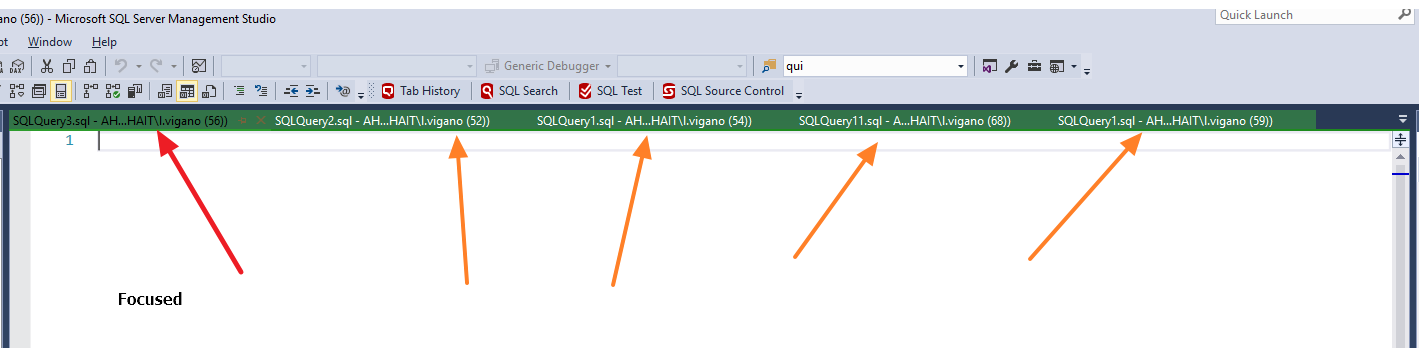
Comments
6 comments
-
 Hi @LoreX75,
Hi @LoreX75,
Can you post a screenshot of what you have set for the SQL Prompt > Options > Tabs > Color tab? Also what version of SQL prompt are you using and what SSMS?
I can see that the active tab has dark text on a lighter background, the "active tab" but when the focus is not in the query window is white text on a lighter background and the other tabs are white text on darker version of the color.
Kind regards,
Alex -
 Sorry, Alex for my very late answer. Suddenly, after a few restarts, it started working without having done anything. It's still a mystery.
Sorry, Alex for my very late answer. Suddenly, after a few restarts, it started working without having done anything. It's still a mystery. -
 Sorry, Alex for my very late answer. Suddenly, after a few restarts, it started working without having done anything. It's still a mystery.
Sorry, Alex for my very late answer. Suddenly, after a few restarts, it started working without having done anything. It's still a mystery. -

Thanks for sharing this issue, color customization can really affect workflow clarity. On a related note, if you're into creative visuals, I’ve been enjoying the coloring pages at SSColoring lately, great way to take a fun break!
-

I had a similar issue after SSMS crashed. I used Deep Seek to dig into some forum threads and found that resetting the environment settings or repairing SSMS often helps. You might try
Tools > Import and Export Settingsto restore defaults. Let us know if that works! -

Great
Add comment
Please sign in to leave a comment.