I installed SSMS V18 and then installed SP V9.2.9. SP tab is not shown.
Comments
8 comments
-
 Same here! I can't use it at all
Same here! I can't use it at all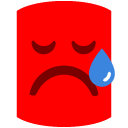 ((
((
-
 I'm afraid we don't yet support SSMS 18. Given that it is only a preview candidate we're not yet able to give any ETA on when it will be supported either, unfortunately.
I'm afraid we don't yet support SSMS 18. Given that it is only a preview candidate we're not yet able to give any ETA on when it will be supported either, unfortunately.
I would advise keeping an eye on the release notes as they will contain information for when we do support it.
-
 We do not support Preview releases of SSMS.
We do not support Preview releases of SSMS.
As such Prompt will not install into SSMS 18.
-
 Hello Redgate, SSMS 18.0 (GA) has officially been released (4/24). I would like to know if SQL Prompt will work with this before installing it. Thanks
Hello Redgate, SSMS 18.0 (GA) has officially been released (4/24). I would like to know if SQL Prompt will work with this before installing it. Thanks -
 Hello Redgate, SSMS 18.0 (GA) has officially been released (4/24). SQL Prompt doesn't work, and SSMS is no longer preview. As such, please provide an update.
Hello Redgate, SSMS 18.0 (GA) has officially been released (4/24). SQL Prompt doesn't work, and SSMS is no longer preview. As such, please provide an update.
-
 The update is already out: https://documentation.red-gate.com/sp9/release-notes-and-other-versions/sql-prompt-9-5-release-notes.
The update is already out: https://documentation.red-gate.com/sp9/release-notes-and-other-versions/sql-prompt-9-5-release-notes.
-
 Great, thank you.
Great, thank you. -
 It seems that the latest version of SQL Prompt doesn't work with Azure databases in SSMS 18. Can you confirm or provide a fix? I went back to 17.9.1 in SSMS and it works fine.
It seems that the latest version of SQL Prompt doesn't work with Azure databases in SSMS 18. Can you confirm or provide a fix? I went back to 17.9.1 in SSMS and it works fine.
Add comment
Please sign in to leave a comment.