I need to use SQL Search in a server but it is not listed in the drop down control and there is no option to add it. How can I do that..?
Comments
4 comments
-
 Hi @canzorena
Hi @canzorena
SQL Search should list any servers that you're currently connected to in SSMS. Can you make sure the server is connected in SSMS and reindex?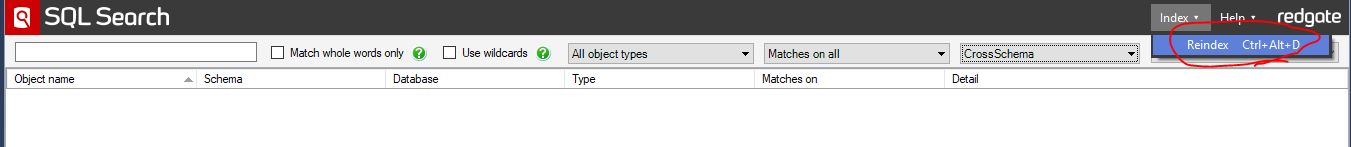
If it's still not showing, can you confirm the version number of your SQL Search, SQL Server, and check if there is any error in the log?
-
 Hi Tianjiao_Li,
Hi Tianjiao_Li,
I am connected to the server, my SQL Search version is 3.1.5.2031 and the SQL Server is a 2017.
I tried to reindex but nothing happened, I looked for the log file and I got this:06 Sep 2018 10:54:23.544 [207] INFO DatabaseObjectStorage - Inserting job steps into index06 Sep 2018 10:54:23.545 [215] INFO DatabaseObjectStorage - Inserting objects into index06 Sep 2018 10:54:23.556 [207] INFO DatabaseObjectStorage - Done06 Sep 2018 10:54:23.557 [207] INFO DatabaseObjectStorage - Inserting jobs into index06 Sep 2018 10:54:23.594 [215] INFO DatabaseObjectStorage - Done objects06 Sep 2018 10:54:23.595 [215] INFO DatabaseObjectStorage - Inserting columns into index06 Sep 2018 10:54:23.595 [207] INFO DatabaseObjectStorage - Done06 Sep 2018 10:54:23.598 [Redgate.Usage.AsynchronousUsageApiClient] INFO RedGate.SQLSearch.UsageReporting.ApplicationUsageHelper - Sending 1 event:[{"eventType": "index.objects","headers": {"productId": "sql-search","productVersion": "3.1.5.2031","eventUuid": "a73b4da6-c38a-4234-8fb6-6e003df40ac5","usageUserId": "052859d7-15da-44c9-8e43-070cda91a885","sessionUuid": "ee0c30bd-c7fb-4502-84c5-0d2337871bdb","createdTimeUtc": "2018-09-06T17:54:23Z"},"payload": {"index-type": "full","time-taken": "53","objects-updated": "662"}}]06 Sep 2018 10:54:23.617 [215] INFO DatabaseObjectStorage - Done columns06 Sep 2018 10:54:23.618 [215] INFO DatabaseObjectStorage - Inserting objects into index06 Sep 2018 10:54:23.625 [215] INFO DatabaseObjectStorage - Done objects06 Sep 2018 10:54:23.643 [Redgate.Usage.AsynchronousUsageApiClient] INFO RedGate.SQLSearch.UsageReporting.ApplicationUsageHelper - Sending 1 event:[{"eventType": "search","headers": {"productId": "sql-search","productVersion": "3.1.5.2031","eventUuid": "295ff4e5-e02b-4f29-bb0d-b02ed6c45ea2","usageUserId": "22af9272-a50e-417f-b837-d076a84e6672","sessionUuid": "c7226706-782c-4be4-aca8-7b7af5e42fd8","createdTimeUtc": "2018-09-06T17:54:23Z"},"payload": null}]06 Sep 2018 10:54:24.520 [Redgate.Usage.AsynchronousUsageApiClient] INFO RedGate.SQLSearch.UsageReporting.ApplicationUsageHelper - Usage reporting request made to https://featureusage.red-gate.com/v1/usageeventsNumber of submitted usage events = 1HTTP status code = 204 NoContentResponse body =06 Sep 2018 10:54:24.521 [Redgate.Usage.AsynchronousUsageApiClient] INFO RedGate.SQLSearch.UsageReporting.ApplicationUsageHelper - Sending 2 events:[{"eventType": "index.objects","headers": {"productId": "sql-search","productVersion": "3.1.5.2031","eventUuid": "c687debb-5ccd-42fb-b261-92f87abd099a","usageUserId": "052859d7-15da-44c9-8e43-070cda91a885","sessionUuid": "ee0c30bd-c7fb-4502-84c5-0d2337871bdb","createdTimeUtc": "2018-09-06T17:54:23Z"},"payload": {"index-type": "full","time-taken": "80","objects-updated": "235"}},{"eventType": "search","headers": {"productId": "sql-search","productVersion": "3.1.5.2031","eventUuid": "a387692e-4251-4a16-b050-319ca5b9d00b","usageUserId": "052859d7-15da-44c9-8e43-070cda91a885","sessionUuid": "ee0c30bd-c7fb-4502-84c5-0d2337871bdb","createdTimeUtc": "2018-09-06T17:54:23Z"},"payload": {"searched-databases": "multiple","search-string-length": "13"}}]06 Sep 2018 10:54:24.559 [Redgate.Usage.AsynchronousUsageApiClient] INFO RedGate.SQLSearch.UsageReporting.ApplicationUsageHelper - Usage reporting request made to https://productusage.red-gate.com/v1/usageeventsNumber of submitted usage events = 1HTTP status code = 204 NoContentResponse body =06 Sep 2018 10:54:24.825 [Redgate.Usage.AsynchronousUsageApiClient] INFO RedGate.SQLSearch.UsageReporting.ApplicationUsageHelper - Usage reporting request made to https://featureusage.red-gate.com/v1/usageeventsNumber of submitted usage events = 2HTTP status code = 204 NoContentResponse body = -
 Can you uninstall SQL Search and reinstall using this installer?
Can you uninstall SQL Search and reinstall using this installer? -
 I'm having the same issue with the latest version of SQL Search 3.4.1.2506.
I'm having the same issue with the latest version of SQL Search 3.4.1.2506.
Add comment
Please sign in to leave a comment.