Comments
7 comments
-
 Hi @LucidObscurity
Hi @LucidObscurity
Thanks for reporting it.
Can you please share a screenshot of the error? -
 There's no error, SQL Prompt simply doesn't work if any readyroll project is loaded. As soon as the solution containing those projects is closed SQL Prompt functions again. I wonder if it's related to the recent change to turn off SQL Prompt for SSDT projects. Maybe it's mistaking a ReadyRoll / SQL Change Automation project for an SSDT project.
There's no error, SQL Prompt simply doesn't work if any readyroll project is loaded. As soon as the solution containing those projects is closed SQL Prompt functions again. I wonder if it's related to the recent change to turn off SQL Prompt for SSDT projects. Maybe it's mistaking a ReadyRoll / SQL Change Automation project for an SSDT project. -

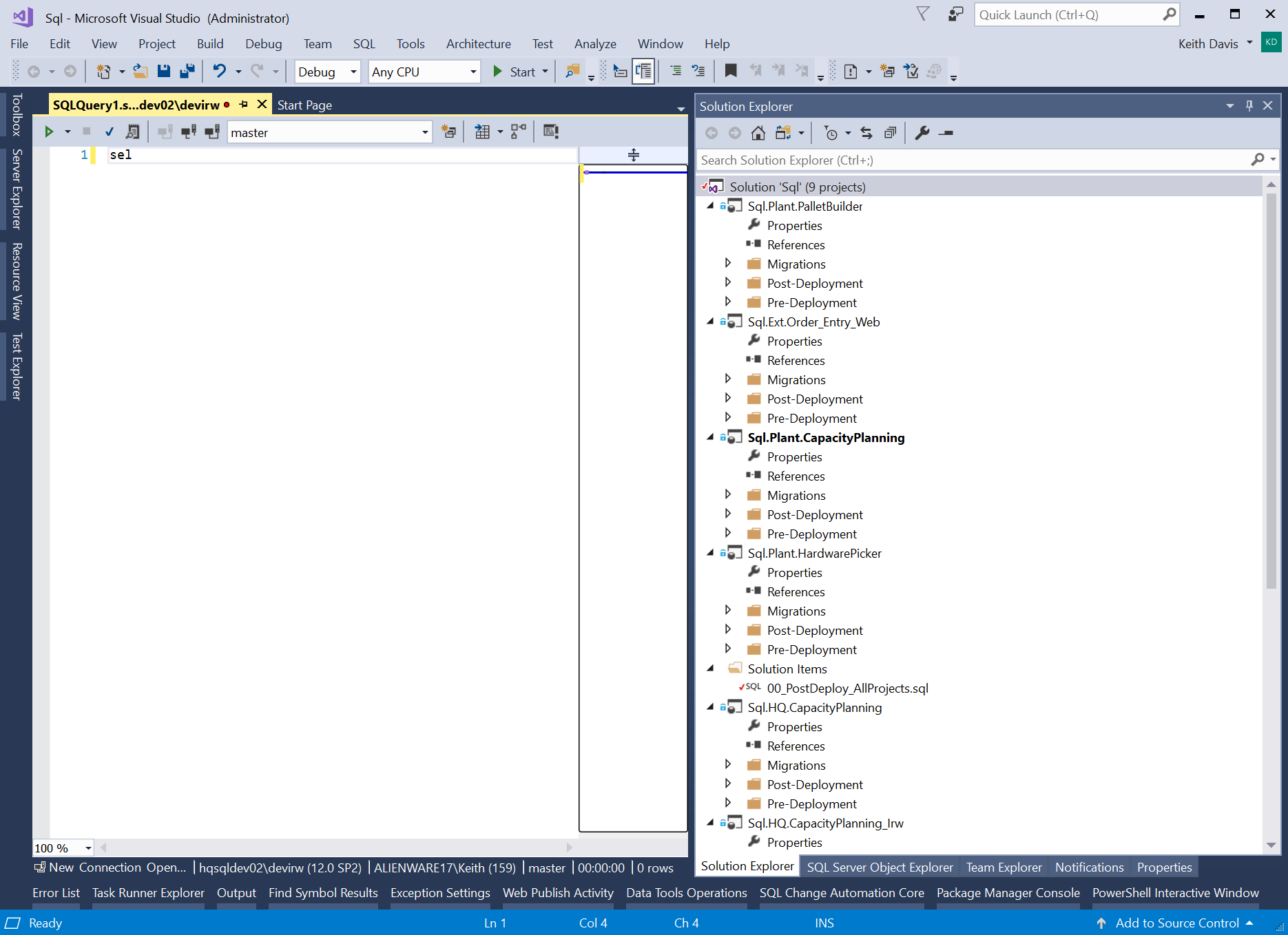
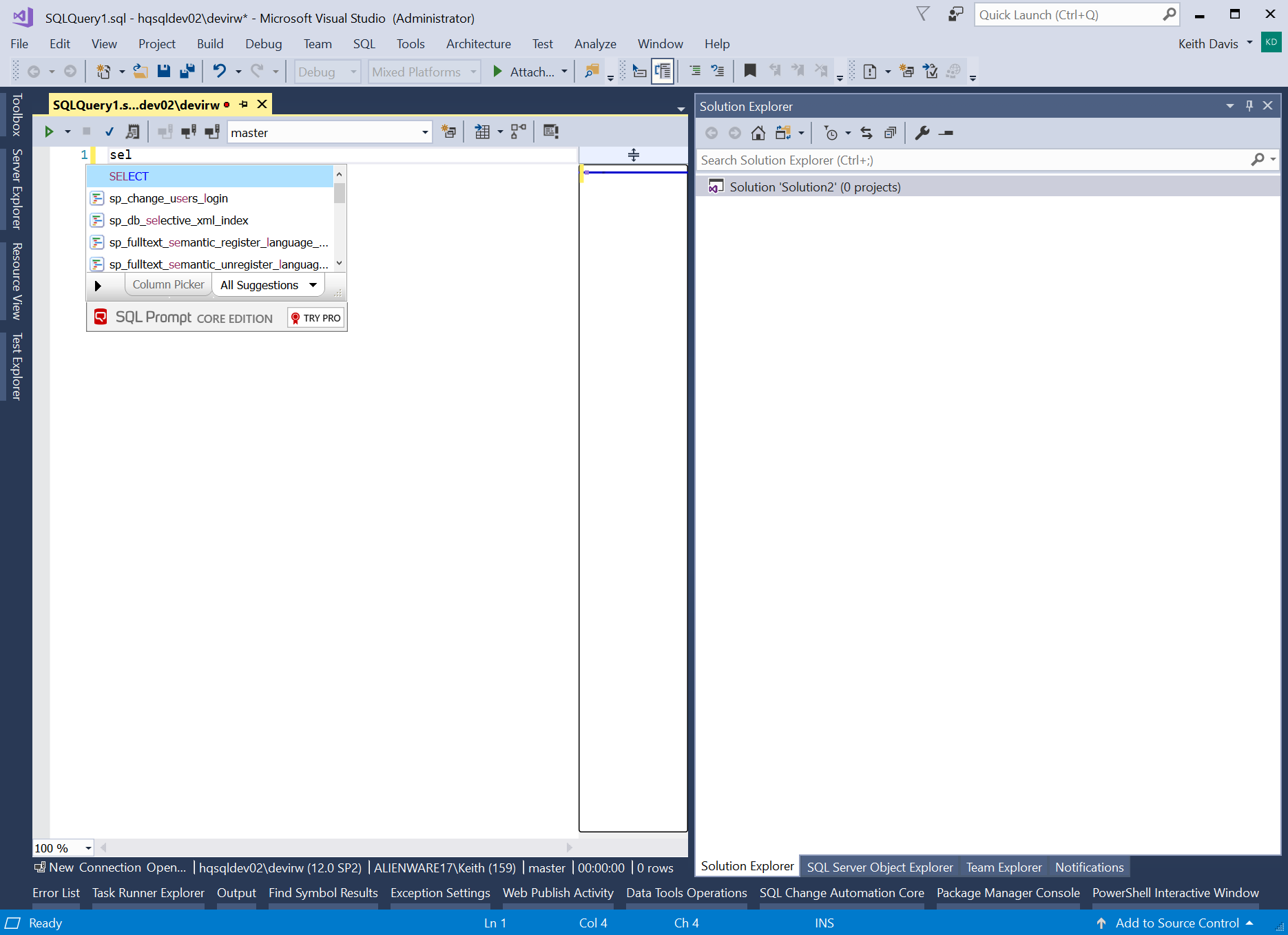
-
 Hi @LucidObscurity by ReadyRoll 3.x do you mean SQL Change Automation? Just trying to track down the exact version of the software you're using to try and reproduce this.
Hi @LucidObscurity by ReadyRoll 3.x do you mean SQL Change Automation? Just trying to track down the exact version of the software you're using to try and reproduce this. -
 Hi @LucidObscurity
Hi @LucidObscurity
I couldn't reproduce the problem with SQL Prompt Pro. Can you confirm if you only want to use SQL Prompt core? -
 @Russell D Yes, SQL Change Automation. I think it was renamed in a recent Visual Studio update.
@Russell D Yes, SQL Change Automation. I think it was renamed in a recent Visual Studio update.
@Tianjiao_Li Yes, it is SQL Prompt Core. -
 Hi @LucidObscurity
Hi @LucidObscurity
Sorry we haven't been able to reproduce the problem.
It works fine in VS 15.8.2. Can you upgrade and test again? Also the versions in your set up is bit odd. I did a fresh install of VS 15.8.2 and this is what I've got: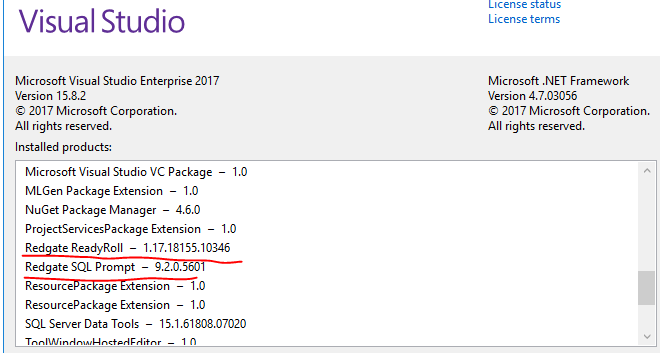
Add comment
Please sign in to leave a comment.
SQL Prompt version: 9.2.4.6028
ReadyRoll: 3.0.18200.463
Visual Studio: 15.7.6