Comments
1 comment
-
 Hi Serge,
Hi Serge,
I assume that you are using MyDb as the Temporary Database.
Before validating the scripts folder in the Temporary Database, DLM Automation\SQL Change Automation will clear the database.
To avoid that user being dropped at this stage you should use a filter to exclude that user and then specify the path to that filter on the build definitions in TFS: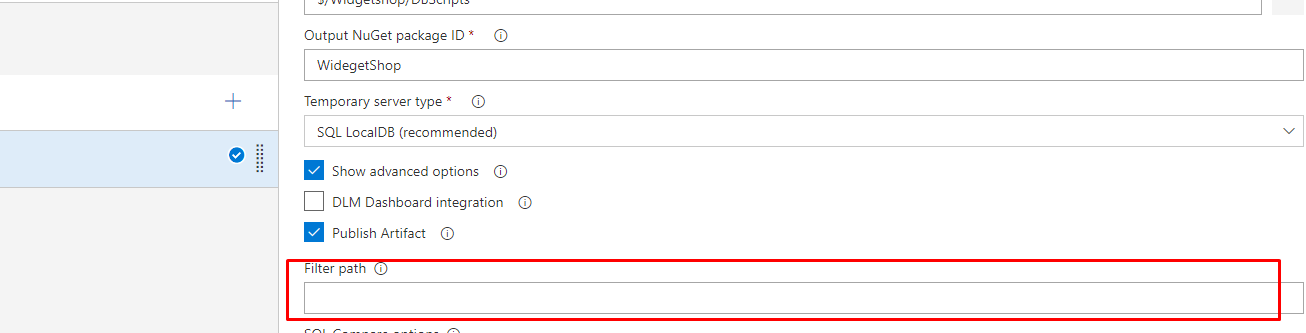
Add comment
Please sign in to leave a comment.
we are deploying our database changes with Red Gate source control through TFS and the provided Red Gate plugin. To get everything setup quickly we have been using the sa user for deployment, but I would like to get away from that so I created an individual deploy user (this is a SQL Server Authentication user). Now when I use that user for the deployment the deployment fails because it wants to drop that user. What could cause that? Why would it even want to do that? Here's the batch script and error messages:
It makes sense that it fails. I'm just trying to understand why it even wants to drop the user.
Serge