Is there a way to register this as a reserved word so that SQL Prompt will quit putting brackets around it?
Comments
7 comments
-
 This issue was fixed in SQL Prompt version 9.0.7.3692 (released in January 2018).
This issue was fixed in SQL Prompt version 9.0.7.3692 (released in January 2018). -
 I'm using 9.2.1.5713 and I'm still seeing the problem. Also, my question was whether there is a way to list items that should be bracketed (which would enable me to solve this problem by myself now and in the future). It's also an issue with OPEN_JSON.
I'm using 9.2.1.5713 and I'm still seeing the problem. Also, my question was whether there is a way to list items that should be bracketed (which would enable me to solve this problem by myself now and in the future). It's also an issue with OPEN_JSON. -
 You can list items that should be bracketed via custom snippets:
You can list items that should be bracketed via custom snippets: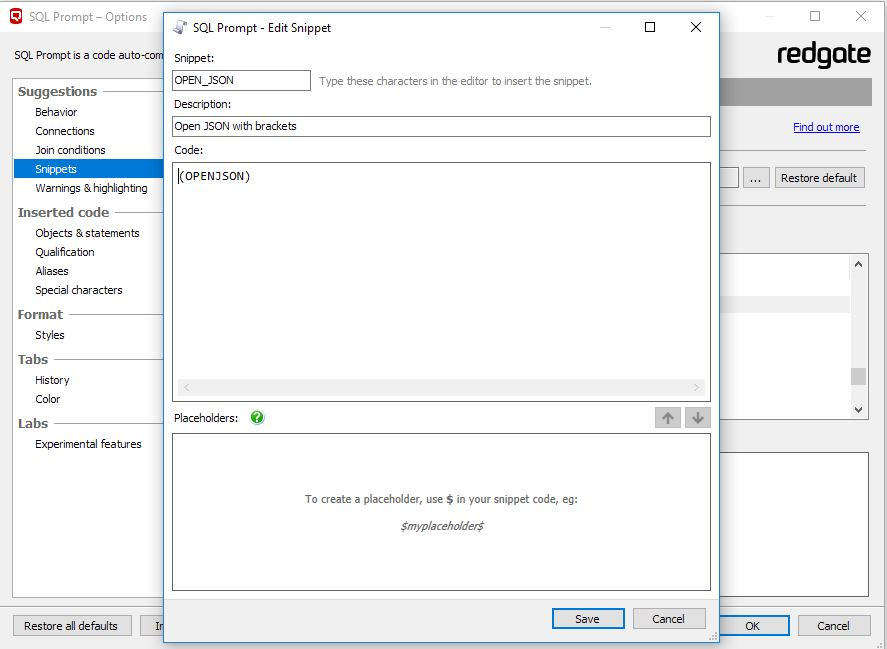
as a workaround until we add them, or if there are things that you specifically want bracketed.
Though this is a SQL 2016 function so should be working. I'll investigate. -
 I cannot reproduce this problem with either STRING_AGG or OPENJSON on 9.2.1.5713.
I cannot reproduce this problem with either STRING_AGG or OPENJSON on 9.2.1.5713. -
 For all here,
For all here,
It looks like the STRING_AGG was fixed, but only when not connecting to a SQL Azure database; it is still an issue when connected to those and I have reopened SP-6763 and also added OPENJSON to it (since I was able to see this in all cases).
I will update when I have more information from the team!
Kind regards,
Alex -
 Hi All,
Hi All,
Just updating this after doing some cleaning up - this has been fixed for STRING_AGG and OPENJSON when connected to an Azure database as of release 9.2.6.6145.
Kind regards,
Alex -
 It seems the issue come back in Visual Studio Version SQL Prompt version 10.8.2.23489. Management studio seems to be working as expected.
It seems the issue come back in Visual Studio Version SQL Prompt version 10.8.2.23489. Management studio seems to be working as expected.
Add comment
Please sign in to leave a comment.