Comments
5 comments
-
 Hi @beth
Hi @beth
Thanks for your post.
Can you make sure you're on the latest version? I've posted the link to the download below for you and it was released on the 10th of April 2018.
ftp://support.red-gate.com/patches/SQLDependencyTracker/10Apr2018/SQLDependencyTracker_3.0.5.959.exe
Can you let us know if you're still getting this error on that version please?
I look forward to your reply.
Kind regards
Richard Lynch. -

Hi Richard, I do have that version installed;
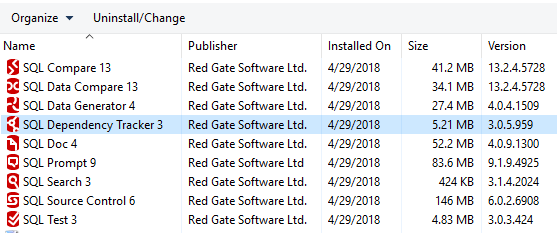
-
 I'm going to try re-installing. I had installed an older version of the toolbelt first, then thought I should check to see if a newer version was available, and there was. Installed the new version without uninstalling the older version. It seemed to work, but maybe something went wrong. I'll get back to you with results
I'm going to try re-installing. I had installed an older version of the toolbelt first, then thought I should check to see if a newer version was available, and there was. Installed the new version without uninstalling the older version. It seemed to work, but maybe something went wrong. I'll get back to you with results -
 Hi Beth,
Hi Beth,
Try installing the version of SQL Dependency Tracker that has just been released. There are some fixes in there that might help. You can download it here. -

I uninstalled all 9 Redgate tools/rebooted/re-installed the 9 tools/rebooted - no errors opening SSMS 2016 now.
thank you
Add comment
Please sign in to leave a comment.
When I open SSMS 2016, I get this error;
Is there something I can do to fix this?
thank you, beth