Comments
7 comments
-
 If you uncheck the 'Create schema snapshot or back up target before synchronization' check box on the first page of the wizard, it will not prompt you to back up your database.
If you uncheck the 'Create schema snapshot or back up target before synchronization' check box on the first page of the wizard, it will not prompt you to back up your database.
(You can also use the radio buttons on the side of the Backup step of the wizard to choose to create a schema snapshot rather than doing a backup of the database.)
I'll look into the sqlbackup problem - that sounds like you might have found a bug :oops: . -
 Can the check box at the start of the wizard, that relates to something at the end of the wizard be moved?
Can the check box at the start of the wizard, that relates to something at the end of the wizard be moved?
The first stage of the wizard has a tab labelled Synchronise using SQL Compare and the options on it are create backup, compare after synch and save synch script. I think the backup option is out of place here.
The third stage of the wizard has two tabs Create a schema snapshot and Perform a full backup. Adding a third tab here - "Synch without backup" could give recommendations in the panel on the right etc and would better fit with the theme of the 3rd stage of the wizard in my opinion. It would also have the benefit of letting me change my mind without having to <Back through the wizard to change the option and then Next> to the Finish...
regards
Jonathan -
 Hi Jonathan!
Hi Jonathan!
Thanks for your comments.
The intention here is to remove an unnecessary step from the wizard for those people that never want to make any kind of backup of their database before a synch. We're trying to avoid people having to always go through a step they may not care for.
However, if backing up is something you'd like to do, because the choice you make is persisted with the project, your choice of backup settings would then become part of a slightly longer synch wizard.
Does that make sense or do you think it's something that wouldn't work for you?
I'd appreciate other people's thoughts here too to see if we've got this (and the other changes we've made to the synch wizard) right.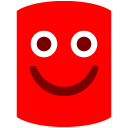
Dom -
 Dominic,
Dominic,
having a third tab on step 3 of the wizard wouldn't make the process any longer - we can only pick one tab to change settings and then move forward. The tabs effectively work like a group option buttons. Users would pick schema snapshot, full backup or no backup and they are away(settings saved with project are a great idea).
can I email you an image? -
 Having that step 3 of the wizard at all makes the wizard longer for someone who would otherwise have unchecked the 'make a schema snapshot or take a backup' check box, though.
Having that step 3 of the wizard at all makes the wizard longer for someone who would otherwise have unchecked the 'make a schema snapshot or take a backup' check box, though.
With the box checked, the wizard is four steps, whereas without it checked, it's only 3. As far as I understand your proposed solution would have four steps for everyone, which might seem like an insignificant difference but other customers have asked us to eliminate as many clicks as possible from this wizard in the past. -
 Okay, it looks like we had some problems with the backup dialog when the target server didn't have SQL Backup installed. We have now fixed them locally and the release version of SQL Compare 8 will be able to perform native backups on machines which have never heard of SQL Backup
Okay, it looks like we had some problems with the backup dialog when the target server didn't have SQL Backup installed. We have now fixed them locally and the release version of SQL Compare 8 will be able to perform native backups on machines which have never heard of SQL Backup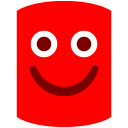 . Sorry for the inconvenience, and thanks for reporting the problem.
. Sorry for the inconvenience, and thanks for reporting the problem.
-
 Hi Michelle,
Hi Michelle,
My apologies, I wasnt aware that changing the checkbox value had an effect on the number of steps that were followed in the wizard. In that case then, yes, my proposal would make it more 'clicky' for everyone.
Maybe an option on the backup step to cancel it would be a way to get out of the problem I had - I didnt want a schema snapshot and the native backup was failing (due to the bug you detail above) so had to choose from Cancel and start again or <Back all the way through the wizard to deselect the backup option?
Glad you seem to have the bug fixed for release.
Thanks
Jonathan
Add comment
Please sign in to leave a comment.
I also get an error when trying a SQL Server native backup which oddly tells me
Error occurred executing synchronization:
Could not find stored procedure 'master..sqlbackup'
this (currently) means I cant synch databases to a server that doesnt have SQL Backup installed (?)
Jonathan