Comments
3 comments
-
 Screenshot of settings and memory error for reference. Disabling connection to those specific databases appeared to have no effect. In that case, maybe I should change my question to "how to troubleshoot out of memory exception errors when using SQL Prompt"....
Screenshot of settings and memory error for reference. Disabling connection to those specific databases appeared to have no effect. In that case, maybe I should change my question to "how to troubleshoot out of memory exception errors when using SQL Prompt"....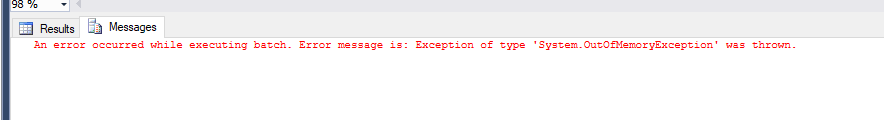
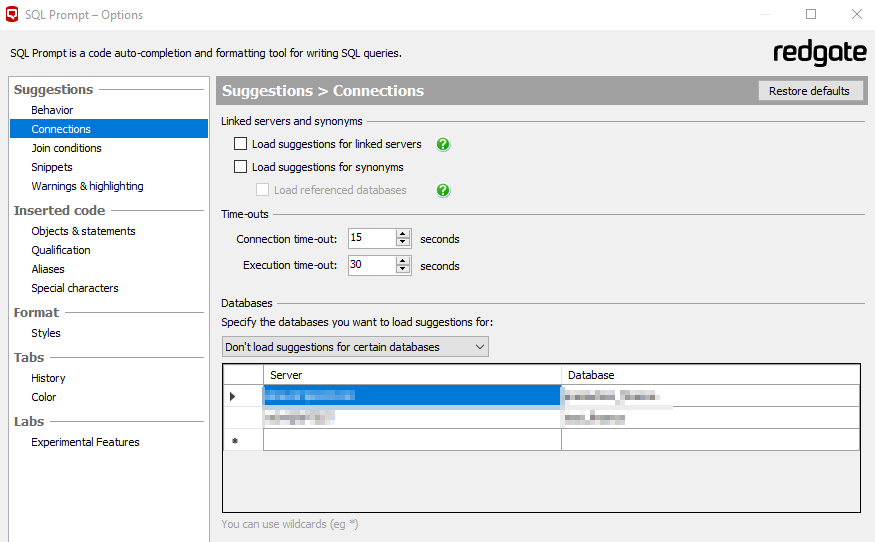
-
 post removed as i misread the original question so comment was redundant
post removed as i misread the original question so comment was redundant -
 Hi @ncbaras
Hi @ncbaras
Thanks for posting.
You may find this page useful?
Also as SSMS is a 32 bit program, so it may help if you make it Large Address Aware to increase the memory max. You can download the following utility to do this: https://www.techpowerup.com/forums/threads/large-address-aware.112556/
Add comment
Please sign in to leave a comment.
Is there a way to prevent SQL prompt from looking at synonyms at all? I've tried disabling the "Load suggestions for synonyms" checkbox in Options > Connections > Linked servers and synonyms, but that hasn't seemed to help. I'm now explicitly excluding the problem databases from Options > Connections > Databases, but that is obviously not ideal.
Any other suggestions? Anything else I should be considering in my troubleshooting?