Comments
6 comments
-
 Hi @TaliG,
Hi @TaliG,
Thank you for reporting this issue.
Can you please send us a screenshot with the command popup window that is not closing correctly ?
Thanks,
Fabiola -
 it is this one .. it pops up when you highlight some sql.
it is this one .. it pops up when you highlight some sql.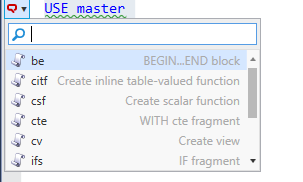
-
 Hi @TaliG ,
Hi @TaliG ,
Thank you for the screenshot!
I've created a ticket (ref 6759) for this issue.
Regards,
Fabiola -
 Hi there,
Hi there,
We are not able to replicate the issue. Do you still see this with latest version of SQL Prompt? -
 I cant seem to replicate this issue anymore. I'll raise a new ticket if it happens again on the latest version of SQL prompt.
I cant seem to replicate this issue anymore. I'll raise a new ticket if it happens again on the latest version of SQL prompt. -
 It happens when you hit the CTRL button. It will also stay on top of all windows. I simply go back to SSMS and hit the CTRL button to make it disappear.
It happens when you hit the CTRL button. It will also stay on top of all windows. I simply go back to SSMS and hit the CTRL button to make it disappear.
Add comment
Please sign in to leave a comment.
The only way to get rid of it is to close SSMS and re-launch.
Any ideas on how to debug?
SQL Prompt 9.0.1.3179
Microsoft SQL Server Management Studio 14.0.17199.0
Microsoft Analysis Services Client Tools 14.0.1008.227
Microsoft Data Access Components (MDAC)10.0.15063.0
Microsoft MSXML 3.0 6.0
Microsoft Internet Explorer 9.11.15063.0
Microsoft .NET Framework 4.0.30319.42000
Operating System 6.3.15063
sqlpromptlog only has INFO events.