Comments
16 comments
-
 Hi @AJMartin901,
Hi @AJMartin901,
did you try with right clicking the installer and choose "Run as administrator"? It sounds simple, but it seems also a "missing high privileges" trouble. -
 Hey @AlessandroAlpi , I tested this this morning with the employee and was unable to get it to run on their account or my own domain admin account. Others on the team were able to get it installed, however they are on Windows 10 machines. I'm wondering if it may be an issue of the new client doesn't work for Win7 builds?
Hey @AlessandroAlpi , I tested this this morning with the employee and was unable to get it to run on their account or my own domain admin account. Others on the team were able to get it installed, however they are on Windows 10 machines. I'm wondering if it may be an issue of the new client doesn't work for Win7 builds? -
 I don't know whether the windows build is different or not. I'm sorry.
I don't know whether the windows build is different or not. I'm sorry. -
 Not a problem. We're working through getting him set up with a Win10 build now to see if that alleviates the issue.
Not a problem. We're working through getting him set up with a Win10 build now to see if that alleviates the issue. -
 Hi
Hi
Redgate is aware of this installer problem, the Bug Report reference is TBI-407.
As a workaround, whilst my developer colleagues fix the problem, please download the latest SQL Toolbelt installer released on 17th November 2017 using the link below:
ftp://support.red-gate.com/patches/SQLToolbelt/17Nov2017/SQLToolbelt.zip
Extract the SQLToolbelt.exe to a folder.
Using a command prompt, change directory to the folder where you extract the SQLToolbelt.exe and run this command:SQLToolbelt.exe /supresschecks
Then follow the on-screen instructions. Select SQL Prompt and other Redgate applications as required.
Are you now able to successfully install SQL Prompt?
Many Thanks
Eddie -
 Still not working for me... a sea of errors all saying "MSI error code 1625: The installation is forbidden by system policy. Contact your system administrator" . Old installers worked fine, only got these errors since the new version came out.
Still not working for me... a sea of errors all saying "MSI error code 1625: The installation is forbidden by system policy. Contact your system administrator" . Old installers worked fine, only got these errors since the new version came out. -
 Hi,
Hi,
Also tried the work-around this morning, but the MSI is still returning the error code 1625.
Using the Toolbelt installer which includes SQL Prompt 9.0
When trying other (web downloaded) msi installers using the %temp% directory this isn't returning the same error. As i first thought it really was a GPO/Domain enforced policy blocking the installer, but others seems to work fine.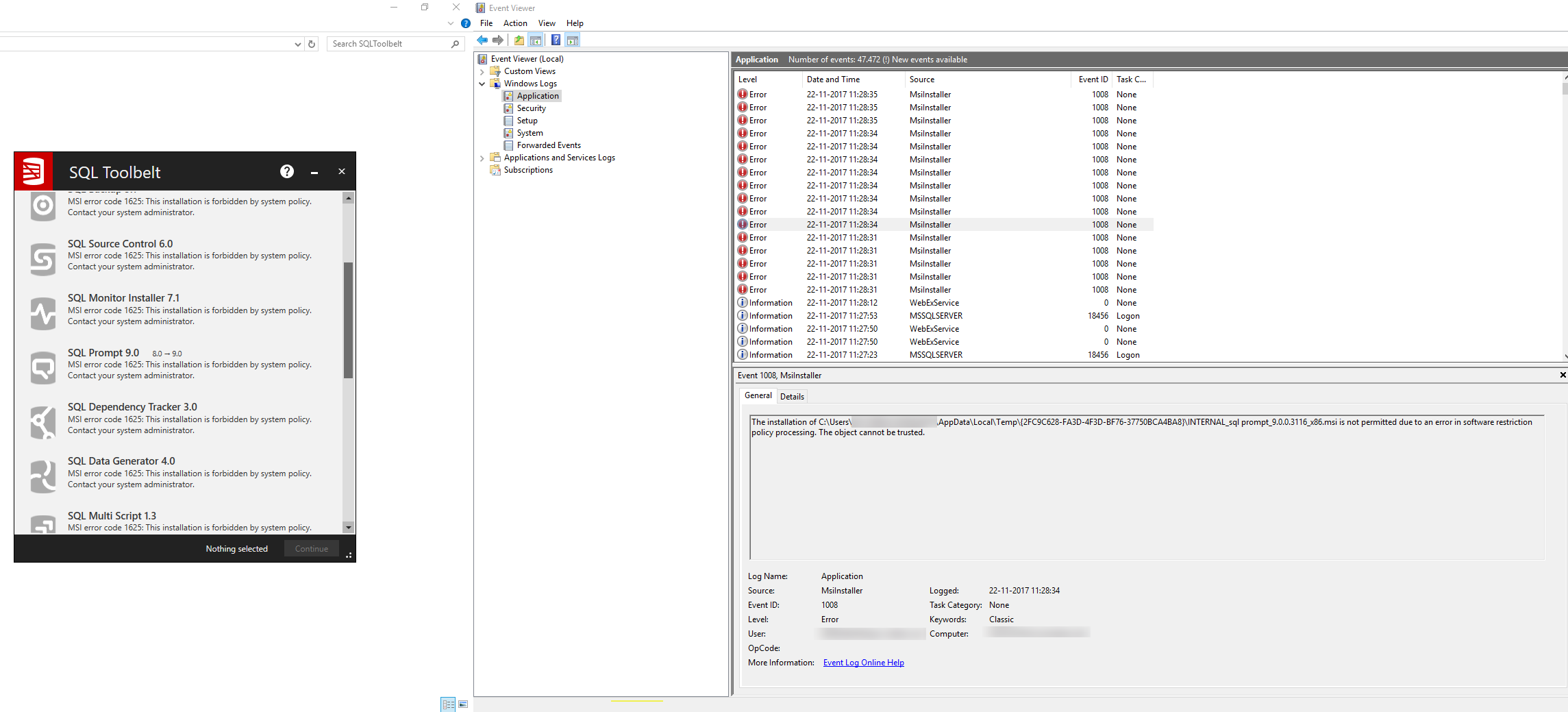
-
 Thank you, Teddy501 and Lambiek12, for you feedback and sorry that you continue to experience this problem. My colleagues are looking into to this problem, I will update when I have further information.
Thank you, Teddy501 and Lambiek12, for you feedback and sorry that you continue to experience this problem. My colleagues are looking into to this problem, I will update when I have further information.
Many Thanks
Eddie -
 @Eddie D we also tried to debug on our end to see if our GPO is blocking or something else.
@Eddie D we also tried to debug on our end to see if our GPO is blocking or something else.
Would a copy of the msi install.log help you guys out in finding a resolution? (as we tried to copy the %TEMP% content to different place and run manually e.t.c.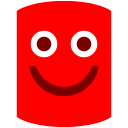 ) Let me know i can e-mail this if needed.
) Let me know i can e-mail this if needed.
-
 @Lambiek12 thank you for your offer of the msi install.log.
@Lambiek12 thank you for your offer of the msi install.log.
I am going to decline the offer for the moment. The reason for this is that I am waiting upon information from my colleagues regarding a fix for the problem. At the stand-up I had with the development team earlier today, they indicated that a fix version is imminent. I will update when this fix version becomes available.
Many Thanks
Eddie -
 Any word on the imminent fix? I'm running into the same issue. I've tried the same work arounds with almost no luck. I can get sql prompt to install, but it doesn't appear as a menu item in ssms.
Any word on the imminent fix? I'm running into the same issue. I've tried the same work arounds with almost no luck. I can get sql prompt to install, but it doesn't appear as a menu item in ssms. -
 Hi,
Hi,
I am pleased to inform that a new version of the SQL Toolbelt installer is now available that fixes this problem - 'This installation is forbidden by system policy'.
Please use the link below to download and test in your environment to confirm that the problem is resolved:
ftp://support.red-gate.com/patches/SQLToolbelt/30Nov2017/SQLToolbelt.zip
Many thanks
Eddie -
 Thanks for the heads up. This fixed my problem.
Thanks for the heads up. This fixed my problem. -
 I had the same installation issue and it is fixed with the 2017-11-30 installer version. THX.
I had the same installation issue and it is fixed with the 2017-11-30 installer version. THX. -
 Fixed for me aswell. Thanks.
Fixed for me aswell. Thanks. -
 Hi Kevinb, RainerK and Teddy501
Hi Kevinb, RainerK and Teddy501
Thank you for your replies confirming that the reported problem is resolved.
Add comment
Please sign in to leave a comment.
Any tips you could provide? He's running SQL 2012 & 2016 on his Windows 7 machine, and as far as we're aware nothing is locked down to block him from installing the software.