Comments
8 comments
-
 We don't currently have a built-in reporting function, but thanks for the feedback - we will keep that in mind when planning future work.
We don't currently have a built-in reporting function, but thanks for the feedback - we will keep that in mind when planning future work.
We don't commit to a stable schema in our internal configuration database, but would using PowerShell to query the clones on each instance work for you? A script like this would print out a list of clones on each instance that SQL Clone knows about:Connect-SqlClone -ServerUrl 'http://sql-clone.example.com:14145' $Instances = Get-SqlCloneSqlServerInstance foreach ($Instance in $Instances) { $ServerInstance = $Instance.Server + '\' + $Instance.Instance Write-Host "Clones on $ServerInstance" -Foreground Green Get-SqlClone -Location $Instance }
If that doesn't work for you, let us know and we can explore it some more. -
 That's a little cumbersome for daily reporting. We would only want to report on machines that have clones and want to tie the clone back to the image name as well. A tablix would be best as shown in attached image.
That's a little cumbersome for daily reporting. We would only want to report on machines that have clones and want to tie the clone back to the image name as well. A tablix would be best as shown in attached image.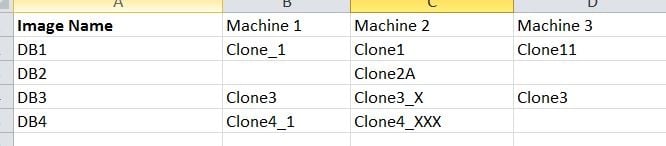
-
 This would give you pretty much what you are looking for:
This would give you pretty much what you are looking for:
SELECT
sl.Server AS ComputerName
,c.Name AS CloneName
,c.CreatedBy
,i.FriendlyName AS ImageName
,CAST(RIGHT(i.FriendlyName, 19) AS DATE) AS ImageDate
FROM dbo.Clones AS c
INNER JOIN dbo.Images AS i
ON c.ParentImageId = i.Id
INNER JOIN dbo.SourceLocations AS sl
ON c.LocationId = sl.Id
WHERE c.DeletedOn IS NULL
ORDER BY sl.Server
,ImageDate
,c.Name -
 Awesome, Thanks. I was missing that join info.
Awesome, Thanks. I was missing that join info. -
 I suspect you ignored this ",CAST(RIGHT(i.FriendlyName, 19) AS DATE) AS ImageDate" :-)
I suspect you ignored this ",CAST(RIGHT(i.FriendlyName, 19) AS DATE) AS ImageDate" :-)
We name our images on a special format and include the date in the image name -
 I caught the CAST and removed it. Unfortunately the Clone information does not work for named instances as the table only holds machine name. We'll have to try to find a work around for it but it's a great start. Thanks.
I caught the CAST and removed it. Unfortunately the Clone information does not work for named instances as the table only holds machine name. We'll have to try to find a work around for it but it's a great start. Thanks. -
 You could use the Powershell script above, augmented to write the data into the table of your choice in your SQL Server instance. Just a thought...
You could use the Powershell script above, augmented to write the data into the table of your choice in your SQL Server instance. Just a thought... -
 I thik you can join to SourceLocation from Clones on Clones.LocationId = SourceLocation.Id to get the instance name.
I thik you can join to SourceLocation from Clones on Clones.LocationId = SourceLocation.Id to get the instance name.
But I would recommend to use Powershell instead.
Add comment
Please sign in to leave a comment.
so the questions are..
will you be supporting the ability to put together reports outside SQL Clone's console for us to use?
Is there a way to get the target instance name from the config database to show where Clones have been created?
Thanks