Comments
8 comments
-
 Hey @shollingshead,
Hey @shollingshead,
I guess this is not really related to the product. If you try to connect to Azure SQL Database using SQL Server Management Studio, are you able to connect via integrated security, since you're out of the domain with your local/roaming credential? -
 Seeing the same thing with SQL Source Control 5.6.1.5788. When connected to my Azure SQL DB that is secured via Azure Active Directory, I can't link it to source control. When I try, it simply says:
Seeing the same thing with SQL Source Control 5.6.1.5788. When connected to my Azure SQL DB that is secured via Azure Active Directory, I can't link it to source control. When I try, it simply says:
SQL Source Control can't access this database. Make sure the database is online and you have permissions to access it.
Looking at the SQL Source Control logs, the only error I see is:
13:29:59.254|WARN |AllDatabasesProvider|22 |Error getting databases
System.Data.SqlClient.SqlException (0x80131904): Login failed for user ''.
SQL Search also doesn't support AzureAD-secured Azure SQL DB's so I assume this is the same/similar problem. -
 Hi PatrickS. You are on to something there for sure. That is my exact issue as well. So my question to any red-gate people is: Is there a plan for SQL source control to support specifying logon servers so we can link to it with sql source control? If i could only specify the logon server, everything would work fine.
Hi PatrickS. You are on to something there for sure. That is my exact issue as well. So my question to any red-gate people is: Is there a plan for SQL source control to support specifying logon servers so we can link to it with sql source control? If i could only specify the logon server, everything would work fine. -
 Same issue here on version 6.1.8.7584. I have raised a support ticket.
Same issue here on version 6.1.8.7584. I have raised a support ticket. -
 I am on 6.1.8.7584 as well and having the same issue. Is there a way to get past it using AD auth? I don't really want to connect using the azure sql auth admin account just to use source control.
I am on 6.1.8.7584 as well and having the same issue. Is there a way to get past it using AD auth? I don't really want to connect using the azure sql auth admin account just to use source control. -
 Hi all,
Hi all,
SQL Source Control currently does not support Azure AD authentication, I'm very sorry to say.
If you are looking for this feature, can you please vote on the request here if you haven't already: https://redgate.uservoice.com/forums/39019-sql-source-control/suggestions/16531591-support-azure-active-directory-authentication -
 How is this still not possible?The UserVoice request is from 2016, and has more votes that similar request for other products, which have already implemented this. Azure AD authentication isn't new and neither is Azure SQL Database.
How is this still not possible?The UserVoice request is from 2016, and has more votes that similar request for other products, which have already implemented this. Azure AD authentication isn't new and neither is Azure SQL Database.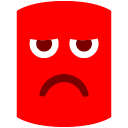
-
 why is this still not fixed
why is this still not fixed
Add comment
Please sign in to leave a comment.
Please excuse my ignorance as I am new to the product. The source control module is allowing me to connect with sql auth to azure databases, but i can't connect by choosing active directory auth. It tries to connect to server 'domain' and fails.
Can i specify the server as an azure server somewhere? Like xxx.database.windows.net ?
Is azure active directory auth not something sql source control supports?