Comments
1 comment
-
 For the first query
For the first query
I believe this is a bug on our parts. We should check for the existence of the [Redgate] database before running that query.
As a workaround, you can fix the alerting problem by enabling object locking on the server or if you don't need object locking by just creating an empty Redgate database on the server you are connecting to.
For the second query
You can disable "Indicate changed objects" in the Global Options. Unfortunately it is not possible to make this change only for a specific database server but can enable/disable this option as many times as you need. Remember that you need to restart SSMS in order to apply the changes.
For SQL Source Control up to version 5.7 you can find the option in the Setup Page.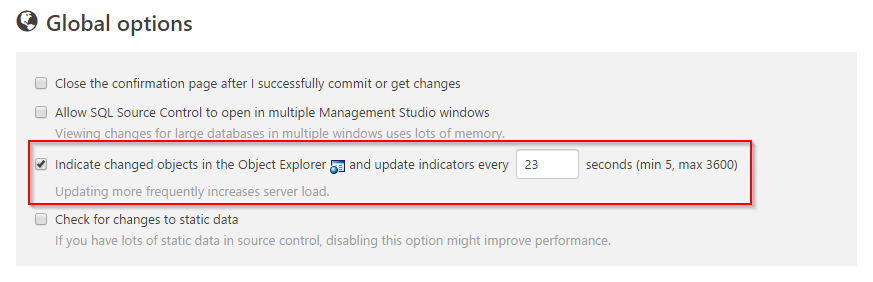
For SQL Source Control 5.8+ you can configure Global Options by clicking on "Options" in the top right corner (toolbar).
Add comment
Please sign in to leave a comment.
USE [RedGate] IF OBJECT_ID('[SQLSourceControl].[LockedObjects]') IS NOT NULL SELECT CAST(1 AS BIT) ELSE SELECT CAST(0 AS BIT)and this really long one...
How would one stop these commands from firing when logged onto this specific Database Server?