After a recent security update, my Visual Studio 2015 and SQL Server Management Studio 2012 started throwing errors. after fixing a key, which enables touch, I began getting errors in all of my Red Gate products. After a reinstall of SQL Source Control I started getting this error: "Class not registered (Exception from HRESULT: 0x80040154 (REGDB_E_CLASSNOTREG))" . Has anyone run into this sort of issue before? Help! As an aside, my Red Gate products still all throw errors.
Comments
5 comments
-
 Sorry to hear that.
Sorry to hear that.
I understand this must be rather painful but I suggest to uninstall all Redgate products and reinstall them all (possibly the latest versions).
If you still have an issue afterwards, please contact support directly. -
 I attempted to try an uninstall, I receive a message box.
I attempted to try an uninstall, I receive a message box.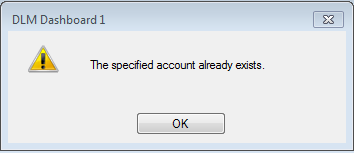
then the uninstall cancels and does not uninstall. This has occurred with the first three products of the toolbelt I attempted to uninstall.
-
 Hi,
Hi,
Can you please try running the following Microsoft tool to uninstall?
https://support.microsoft.com/en-us/help/17588/fix-problems-that-block-programs-from-being-installed-or-removed
Thank you, -

Why don’t you reset the default apps in Windows 10 to fix this error. For this, you have to go to the Windows Settings > Apps > Default Apps. After that, scroll down to “Reset to the Microsoft recommended defaults and then click on “Reset”. So just try it to solve Class not registered error in a hassle-free manner. Good luck…
To know more: http://www.rescuedigitalmedia.com/solved-class-not-registered-error-when-opening-photos -

Why don’t you reset the default apps in Windows 10 to fix this error. For this, you have to go to the Windows Settings > Apps > Default Apps. After that, scroll down to “Reset to the Microsoft recommended defaults and then click on “Reset”. So just try it to solve Class not registered error in a hassle-free manner. Good luck…
To know more: http://www.rescuedigitalmedia.com/solved-class-not-registered-error-when-opening-photos
Add comment
Please sign in to leave a comment.