The "Open In Excel" context menu item has disappeared from SSMS 2008R2 within the last couple of days. I went to use it from the results pane and it just isn't there. I recently installed SSMS 17, but still have 2008 R2 as well. I'm using SQL Prompt 7.2.2.273. Did I maybe inadvertently change a setting?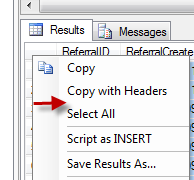
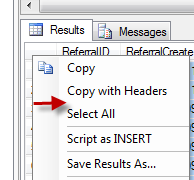
Comments
3 comments
-
 I'm sorry to hear you're experiencing this problem. I'm not sure what could have happened, but you might want to try uninstalling SQL Prompt and then reinstalling it.
I'm sorry to hear you're experiencing this problem. I'm not sure what could have happened, but you might want to try uninstalling SQL Prompt and then reinstalling it. -
 Thank you for responding Rob. I've tried that, but no change.
Thank you for responding Rob. I've tried that, but no change. -
 If you go to Programs and Features in Windows, you should see an entry for SSMS Integration Pack Framework 1 in the list. Can you click on it and try choosing the Repair option to see if that helps?
If you go to Programs and Features in Windows, you should see an entry for SSMS Integration Pack Framework 1 in the list. Can you click on it and try choosing the Repair option to see if that helps?
Add comment
Please sign in to leave a comment.