Is there a way to get the full time stamp in the process tab for the blocking process alert? It only gives me the start time up to the minute, if possible id like to get down to the second (or more but second would do).
Comments
3 comments
-
 Hi JZambrano1991,
Hi JZambrano1991,
Is this the System Processes tab under the Performance Data heading? In mine I can see down to the second -
Is this what you mean or are you looking in a different location?
Kind regards,
Alex -
 Hi Alex,
Hi Alex,
I apologize for the confusion, I mean the processes tab next to details.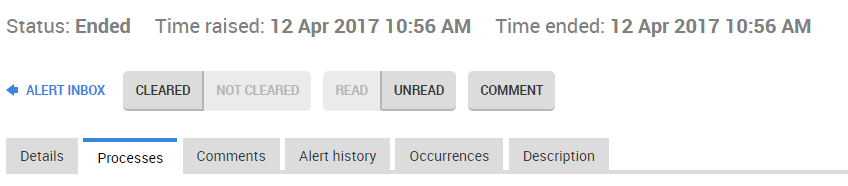
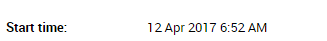
Thank you, -
 Alex,
Alex,
Another issue is that some of the data is incorrect. Those screenshots were from the same alert yet the start time for the blocking is way off from when the alert was raised. We dont have any settings enabled for maintenance windows or anything else I can think of that would cause a delayed alert. The only custom thing I have done is decreased the polling interval for blocking process alert from 15 seconds down to 5 so that we can capture more blocks.
Thank you,
Add comment
Please sign in to leave a comment.