Is there a way to change the default save location when 'Open in Excel' is used?
Comments
12 comments
-
 Hi there,
Hi there,
The default save location is an Excel option which can be changed: https://support.office.com/en-us/articl ... 8c60dd5d3b
I hope that helps! -
 According to the instructions in the article, my default file save location is not the same as is offered when I save a file that I've "Open in Excel" from SQL Prompt.
According to the instructions in the article, my default file save location is not the same as is offered when I save a file that I've "Open in Excel" from SQL Prompt.
Thanks. -
 I am having issues with Open In excel. When excel is already running excel the report begins to export and then excel loads, but an error message pops up on the screen.
I am having issues with Open In excel. When excel is already running excel the report begins to export and then excel loads, but an error message pops up on the screen.
Sorry, we couldn't find: C:\user\...\AppData\Local\Temp\XXX\filename xlsx. Is it possible it was moved, renamed or deleted?
When excel is closed it loads up fine with data in the excel and the file can be found in the unique Temp folder just created.
I have repaired Excel but nothing works. I have changed the default save location in excel and still sql prompt tries to save the file temporarily in the temp folder.
Thanks
Chris
-
 Hi all,
Hi all,
@tk14ano above had also raised a ticket with us and let us know that the issue was resolved by starting Excel in Safemode and trying the "Open in Excel" where they had no issue. After this opening excel normally did not have any problem.
Kind regards,
Alex -
 This started happening to me yesterday, and starting Excel in Safemode fixed the problem. However, today I'm getting the "Sorry, we couldn't find...xlsx. Is it possible it was moved, renamed or deleted?" error when I try to "Open in Excel", and starting Excel in Safemode is not fixing the problem. I can "Open in Excel" if I don't already have Excel open, but subsequent "Open in Excel" attempts result in the error.
This started happening to me yesterday, and starting Excel in Safemode fixed the problem. However, today I'm getting the "Sorry, we couldn't find...xlsx. Is it possible it was moved, renamed or deleted?" error when I try to "Open in Excel", and starting Excel in Safemode is not fixing the problem. I can "Open in Excel" if I don't already have Excel open, but subsequent "Open in Excel" attempts result in the error.
-
 Hi @Leilani
Hi @Leilani
Thanks for your post.
Are you on the latest version? If not I've put a link to the download for it below.
ftp://support.red-gate.com/patches/SQLPrompt/25Apr2018/SQLPrompt_9.1.9.4925.exe
Could you also check to see if the file exists in the location mentioned in the error message please and let us know how you get on?
Kind regards
Richard Lynch. -

I am glad someone else had this issue because I was afraid it was just me. Mine worked only for a few days and started since then having the issue again. I stopped trying to find a solution to the problem and instead I was exiting all other excel instances (very annoying) before clicking open in Excel.Leilani said:This started happening to me yesterday, and starting Excel in Safemode fixed the problem. However, today I'm getting the "Sorry, we couldn't find...xlsx. Is it possible it was moved, renamed or deleted?" error when I try to "Open in Excel", and starting Excel in Safemode is not fixing the problem. I can "Open in Excel" if I don't already have Excel open, but subsequent "Open in Excel" attempts result in the error.
-

SP-6883 : 'Open in Excel' grid result operation now works with multiple Excel instances.RichardL said:Hi @Leilani
Thanks for your post.
Are you on the latest version? If not I've put a link to the download for it below.
ftp://support.red-gate.com/patches/SQLPrompt/25Apr2018/SQLPrompt_9.1.9.4925.exe
Could you also check to see if the file exists in the location mentioned in the error message please and let us know how you get on?
Kind regards
Richard Lynch.
So happy for this.
Downloading it now and will provide feedback very soon -
 Early feedback...seems to have fixed the issue, at least for now. I will let you know if and when I have it again. Thank you very much for fixing this.
Early feedback...seems to have fixed the issue, at least for now. I will let you know if and when I have it again. Thank you very much for fixing this. -
 Hi @tk14ano
Hi @tk14ano
Thanks for your replies.
I'm glad that all is well with it now. Yes, please do let us know if the issue reoccurs going forward.
Best
Richard. -
 @RichardL Latest update appears to have fixed the problem for me also. THANKS!
@RichardL Latest update appears to have fixed the problem for me also. THANKS!
-
 No problem at all @Leilani
No problem at all @Leilani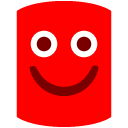
Add comment
Please sign in to leave a comment.