This is my format settings (you can import into SQL Prompt):
<?xml version="1.0" encoding="utf-8" standalone="yes"?>
<!---->
<LayoutOptions version="1" type="LayoutOptions">
<ReservedWordsCasing>1</ReservedWordsCasing>
<BuiltInFunctionCasing>1</BuiltInFunctionCasing>
<BuiltInDataTypeCasing>1</BuiltInDataTypeCasing>
<GlobalVariableCasing>1</GlobalVariableCasing>
<DelimitIdentifiers>False</DelimitIdentifiers>
<IndentationAmount>4</IndentationAmount>
<TabIndentingBehaviour>0</TabIndentingBehaviour>
<ReformatExpressions>True</ReformatExpressions>
<FirstColumnOnNewLine>False</FirstColumnOnNewLine>
<CommasAtStart>False</CommasAtStart>
<MultilineSpacesAfterCommas>False</MultilineSpacesAfterCommas>
<MultilineSpacesBeforeCommas>False</MultilineSpacesBeforeCommas>
<MultilineAlignCommasWithStatement>True</MultilineAlignCommasWithStatement>
<OperatorsOnNewline>True</OperatorsOnNewline>
<OperatorsAtStart>True</OperatorsAtStart>
<IndentBeginToken>False</IndentBeginToken>
<IndentWithExpressionBrackets>True</IndentWithExpressionBrackets>
<IndentWithParameterBrackets>True</IndentWithParameterBrackets>
<IndentWithQueryBrackets>True</IndentWithQueryBrackets>
<CloseBracketsOnNewLine>True</CloseBracketsOnNewLine>
<OpenBracketsOnNewLine>True</OpenBracketsOnNewLine>
<Wrap>True</Wrap>
<WrapWidth>160</WrapWidth>
<ShortLength>15</ShortLength>
<CreateBracketsAtStartOfLines>True</CreateBracketsAtStartOfLines>
<ParameterBracketOnNewline>True</ParameterBracketOnNewline>
<CloseParameterBracketsOnNewLine>True</CloseParameterBracketsOnNewLine>
<CompactShortStatements>False</CompactShortStatements>
<SinglelineSpacesAfterCommas>True</SinglelineSpacesAfterCommas>
<SinglelineSpacesBeforeCommas>False</SinglelineSpacesBeforeCommas>
<SpacesAroundOperators>True</SpacesAroundOperators>
<SpacesAroundComparisons>True</SpacesAroundComparisons>
<FirstParameterDefinitionOnNewLine>True</FirstParameterDefinitionOnNewLine>
<SpacesAfterBrackets>False</SpacesAfterBrackets>
<LayoutSelectStatements>True</LayoutSelectStatements>
<LayoutCreateStatements>True</LayoutCreateStatements>
<QueryNewlineAfterOpenBracket>True</QueryNewlineAfterOpenBracket>
<QueryNewlineBeforeCloseBracket>True</QueryNewlineBeforeCloseBracket>
<JoinConditionsOnNewline>True</JoinConditionsOnNewline>
<AlignConditionsWithJoins>False</AlignConditionsWithJoins>
<AlignJoinsWithFrom>False</AlignJoinsWithFrom>
<AlignSelectWithInsert>True</AlignSelectWithInsert>
<IndentByKeywordWidth>False</IndentByKeywordWidth>
<ColumnsOnSingleLine>False</ColumnsOnSingleLine>
<DoNotIndentProcedureContents>True</DoNotIndentProcedureContents>
<ExecuteParametersOnSingleLine>False</ExecuteParametersOnSingleLine>
<IndentSelectSubclauses>False</IndentSelectSubclauses>
<UseObjectDefinitionCase>True</UseObjectDefinitionCase>
<CamelCaseNameOverrides />
<FormatActionLayout>True</FormatActionLayout>
<FormatActionApplyCasing>True</FormatActionApplyCasing>
<FormatActionInsertSemicolons>True</FormatActionInsertSemicolons>
<FormatActionExpandWildCards>False</FormatActionExpandWildCards>
<FormatActionQualifyObjectNames>False</FormatActionQualifyObjectNames>
<FormatActionRemoveSquareBrackets>False</FormatActionRemoveSquareBrackets>
</LayoutOptions>
I have this SQL and need to be formatted.
INSERT INTO sp_dbcc_ind EXECUTE('DBCC IND(''test'', ''test.dbo.t1'', 1)');
Based on my formatter setting, the formatted code is:
INSERT INTO sp_dbcc_ind
EXECUTE (
'DBCC IND(''test'', ''test.dbo.t1'', 1)'
);
However, what I want is:
INSERT INTO sp_dbcc_ind
EXECUTE ('DBCC IND(''test'', ''test.dbo.t1'', 1)');
Since my formatting setting is tweaked specifically based on my needs, I do not want to change it. Is it possible to add settings that allow the EXECUTE statement to not indent and its parameter in one line?
Thanks.
 Hi
Hi Thank you very much Ali! I can't wait to try the new beta release!
Thank you very much Ali! I can't wait to try the new beta release!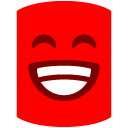
I have this SQL and need to be formatted.
INSERT INTO sp_dbcc_ind EXECUTE('DBCC IND(''test'', ''test.dbo.t1'', 1)');Based on my formatter setting, the formatted code is:
INSERT INTO sp_dbcc_ind EXECUTE ( 'DBCC IND(''test'', ''test.dbo.t1'', 1)' );However, what I want is:
INSERT INTO sp_dbcc_ind EXECUTE ('DBCC IND(''test'', ''test.dbo.t1'', 1)');Since my formatting setting is tweaked specifically based on my needs, I do not want to change it. Is it possible to add settings that allow the EXECUTE statement to not indent and its parameter in one line?
Thanks.