Comments
37 comments
-
 Hi John,
Hi John,
Thanks again for reporting these issues! This should be fixed in the latest version.
Please do let us know if you find anything else.
Best regards,
David -
 Hello,
Hello,
I can confirm that the fix works in the latest 6.5.0.255 beta for the merge stanza issue.
Best,
John -
 tkrussy wrote:When trying to run the command CTRL + B, CTRL + E to Encapsulate as New Stored Procedure in SSMS 2014, and SQL Prompt Build 6.5.0.243, I receive the error "The key combination (Ctrl+B, Ctrl+E) is bound to command (RedGate.SQLPrompt.SSMSUI.Connect2011.EncapsulateSP) which is not currently available."
tkrussy wrote:When trying to run the command CTRL + B, CTRL + E to Encapsulate as New Stored Procedure in SSMS 2014, and SQL Prompt Build 6.5.0.243, I receive the error "The key combination (Ctrl+B, Ctrl+E) is bound to command (RedGate.SQLPrompt.SSMSUI.Connect2011.EncapsulateSP) which is not currently available."
Has this feature been removed from SQL Prompt?
If you have an entire script and try to use the feature it doesn't work, it does work if you have selected the entire script CTRL+ A before you run the CTRL+B, CTRL+E.
Maybe this has always been this way? -
 Hi tkrussy,
Hi tkrussy,
You're right. If you don't have a selection, Encapsulate as Stored Procedure doesn't work. We'll make it so that if you don't have a selection, it uses the whole script. We'll aim to have this out shortly.
Best regards,
David -
 Hi
Hi
In the previous version of SQL Prompt if the column name appeared in more than one table in your query the popup would have the table alias to the right. So for example if I have the following code:CREATE TABLE #test ( Fname VARCHAR(50), Lname VARCHAR(50) ) SELECT * FROM #test t INNER JOIN #test AS t2 ON t2.Fname = t.Fname AND lnam
the popup will show LName twice - but with no alias to the right.
Hopefully that makes sense. Let me know if not!
Cheers
Matt -
 Hi Matt,
Hi Matt,
We're not sure we're seeing the same behaviour here. Is this the list of suggestions you're seeing but without the 't' and 't2' in grey on the right?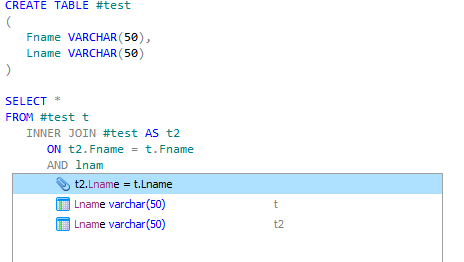
Just to confirm, are you running the latest version of the beta?
Best regards,
David -
 Hi tkrussy,
Hi tkrussy,
Encapsulate as New Stored Procedure should now work with empty selections in the latest version of the SQL Prompt beta.
Let us know if you find any more issues!
Best regards,
David
Add comment
Please sign in to leave a comment.
Beta closed - thanks to everyone who took part!
Version history
6.5.0.304 - 24th March
- The caret is now placed on the first value after auto-completing an INSERT statement (Forum post)
6.5.0.291 - 19th Match- New syntax is now suggested when connecting to Azure v12 databases
- Encapsulate as new stored procedure will now use the entire script if no selection is made (Forum post)
6.5.0.271 - 12th Match- Fix for find unused variables with OUTPUT clause (Forum post)
6.5.0.264 - 5th March- "Add brackets to all identifiers" format action added (UserVoice)
- "Close All With No Changes" context menu item added on tabs
- Tab coloring servers and databases now accept wildcard matches
- Remove square brackets will now insert a space if removing the bracket would result in merging two identifiers together
- SOC-6568: Tab history will no longer reopen migration scripts which have been closed by SQL Source Control
6.5.0.255 - 2nd March- Fix for unnecessary qualification being inserted when running qualify object names (Forum post)
6.5.0.254 - 27th February- Qualify object names no longer qualifies with the wrong owner on an INSERT's WHERE clause (Forum post)
- BEGIN/END highlighting now works with scripts containing BEGIN DIALOG (Forum post)
6.5.0.243 - 25th February- Fix for using qualify object names with subqueries (Forum post)
- Fix for duplicate semicolon being inserted (Forum post)
6.5.0.234 - 24th February- Errors outside the selected text are no longer reported when using insert semicolons (Forum post)
- Individual columns from expressions are no longer included in "All non-aggregated columns" (Forum post)
- GROUP BY and HAVING now recognise CLR aggregates
- SP-5020: Fix for null reference when using select in object explorer (Ctrl+F12) on some localizations of SSMS
6.5.0.208 - 20th February- "All non-aggregated columns" no longer includes constant expressions (Forum post)
- Fix for variable being marked as unused inside a CATCH block (Forum post)
6.5.0.205 - 20th February- Fix for computed columns in ORDER BY statement being deleted during a format
6.5.0.199 - 18th February- Temporary tables in strings can now be renamed by pressing F2 (Forum post)
- Fixes for renaming multiple SQL CMD variables or temporary tables on a single line
6.5.0.193 - 17th February- Rename for temporary tables now renames in strings and comments (Forum post)
- Fix for renaming temporary tables before their creation (Forum post)
6.5.0.192 - 17th February- "All non-aggregated columns" now expands correctly with alternative column alias style (Forum post)
- Fix for alias being incorrectly qualified if it has the same name as a table (Forum post)
- Text selection's direction is maintained after a format (Forum post)
- Fix for "position" being incorrectly uppercased in some contexts
- Removed duplicate Prompt menu items when both SSMS2012 and SSMS2014 are installed
6.5.0.183 - 11th February- The "All non-aggregated columns" suggestion now uses the column qualification options
- Improved filtering for suggestions after qualifying with a database
6.5.0.179 - 11th February- SP-5335: Fix for InvalidCastException with GROUP BY clause
6.5.0.177 - 10th FebruaryFeedback
If you have any problems with this release, please post them on this forum.
If you have any suggestions for improvements, please post them on our suggestions forum so other users can vote for them.