Comments
12 comments
-
 I'm having the same problem. I can't seem to figure out what is causing it. In my case the jobs run every 10 minutes or in one case every 1 minute. It isn't throwing the alert all the time So far i've gotten it once today.
I'm having the same problem. I can't seem to figure out what is causing it. In my case the jobs run every 10 minutes or in one case every 1 minute. It isn't throwing the alert all the time So far i've gotten it once today. -
 It looks like mine are also frequently running jobs. Every minute, every 15 minutes etc.. Perhaps that's the place to start.
It looks like mine are also frequently running jobs. Every minute, every 15 minutes etc.. Perhaps that's the place to start. -
 What were the reasons given for the jobs not starting? This should be in the detail pane for the alert.
What were the reasons given for the jobs not starting? This should be in the detail pane for the alert.
Thanks -
 All of mine say Reasons unknown
All of mine say Reasons unknown -
 Same here. "Reasons Unknown" in the details pane.
Same here. "Reasons Unknown" in the details pane. -
 Hmm - that's very odd (that's my controlled way of saying ARGHHHHH!
Hmm - that's very odd (that's my controlled way of saying ARGHHHHH! )..... we had this bug before, but we fixed it - or so I thought.
)..... we had this bug before, but we fixed it - or so I thought.
It was previously caused by not taking the timezone into account so i'll try and make sure that's not causing it this time - otherwise i'll need to get hold of the job schedule information and the job history for that that job please to see if we can reproduce it.
it's late now in the UK - so if you know how to get hold of those then please email them to nigel.morse@red-gate.com - or if not I'll work out a script to get what I need tomorrow and ask you to run that.
Thanks -
 info sent for one of my jobs having this problem. I should have stated in my email that sql response claims the job didn't start on 9/3 7:35A and 9/2 6:25P and 11:45P
info sent for one of my jobs having this problem. I should have stated in my email that sql response claims the job didn't start on 9/3 7:35A and 9/2 6:25P and 11:45P -
 I sent my info to your email last night as well...let us know if you need any additional info. Thanks!
I sent my info to your email last night as well...let us know if you need any additional info. Thanks! -
 Thanks for that - I got both your emails and we've now managed to reproduce this bug locally so it will be fixed for release
Thanks for that - I got both your emails and we've now managed to reproduce this bug locally so it will be fixed for release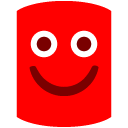
Thanks a lot for the help -
 Just for let you know I've fixed this now (I believe). Thanks for finding it.
Just for let you know I've fixed this now (I believe). Thanks for finding it. -
 I'm getting this same error and it also appears to be happening on frequently run jobs. I just download and installed SQL Response yesterday and I'm running version 1.0.0.1596.
I'm getting this same error and it also appears to be happening on frequently run jobs. I just download and installed SQL Response yesterday and I'm running version 1.0.0.1596. -
 1596 was the release candidate (i.e. we've not updated it) - This should be fixed in the final release.
1596 was the release candidate (i.e. we've not updated it) - This should be fixed in the final release.
Add comment
Please sign in to leave a comment.
I appear to be getting false"Job Did Not Start" alerts. When checking the job history, everything appears normal and the job shows that it has been executing right on time.
Is there something obvious I should check that may be causing the numerous notifications?