Comments
3 comments
-
 Hi,
Hi,
Sorry - I'm a little confused as to what you mean by "lost the repository"?
SQL response doesn't actually get installed against and database - it uses an embedded SQL engine and stores it's own datafiles in "c:\documents and settings\all users\red gate\sql response" or some such. Once done you then add servers to be monitored.
Upgrading to SQL 2008 should not affect response at all and once the upgraded instance is back and running then response will try to connect and report on the new instance. We have tested against 2008 and it should be working fine. -
 Nigel -
Nigel -
I agree, upgrading SQL on the same machine the repository is located should not affect SQL Response. In fact, I have also tested SQL Response monitoring a SQL 2008 server and it works fine. What is strange is that I could bring up SQL Response on the server where the repository was located, but I kept getting a blank screen with no data, just a greyed out background of the SQL Response desktop. None of the menu items were available either. Rebooting did not clear it up. I finally just uninstalled SQL Response and re-installed it back to the same location and it all came back including all my SQL registrations.
Very strange!
I have tried to re-create this but I have not been successful. I am still testing so if I manage to do it again, I will advise AND I won't touch it until we can determine what in the environment has caused this.
... Jerry -
 Glad it's working for you now and thanks for persevering with it
Glad it's working for you now and thanks for persevering with it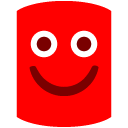 If it happens again then please do let us know.
If it happens again then please do let us know.
Add comment
Please sign in to leave a comment.
... Jerry